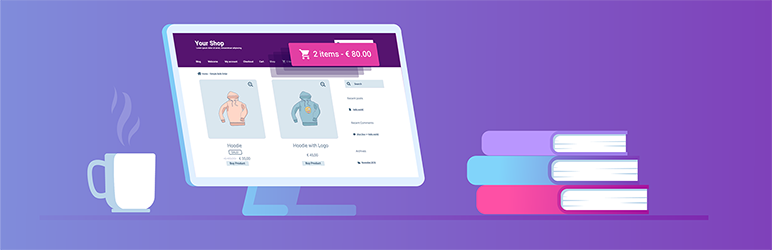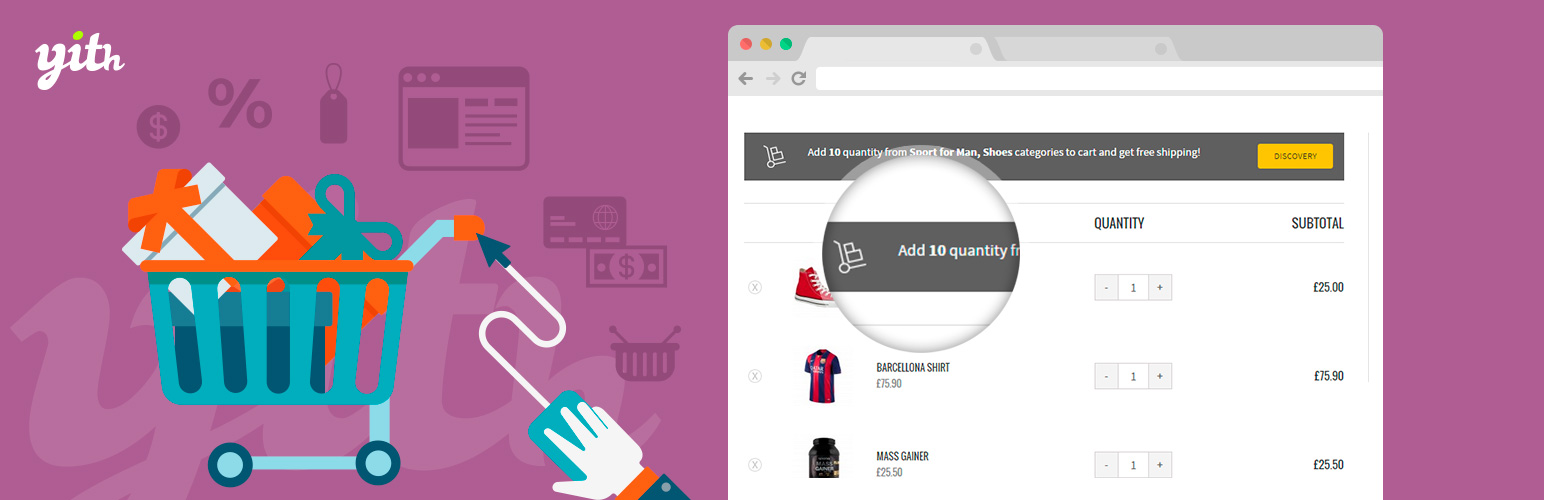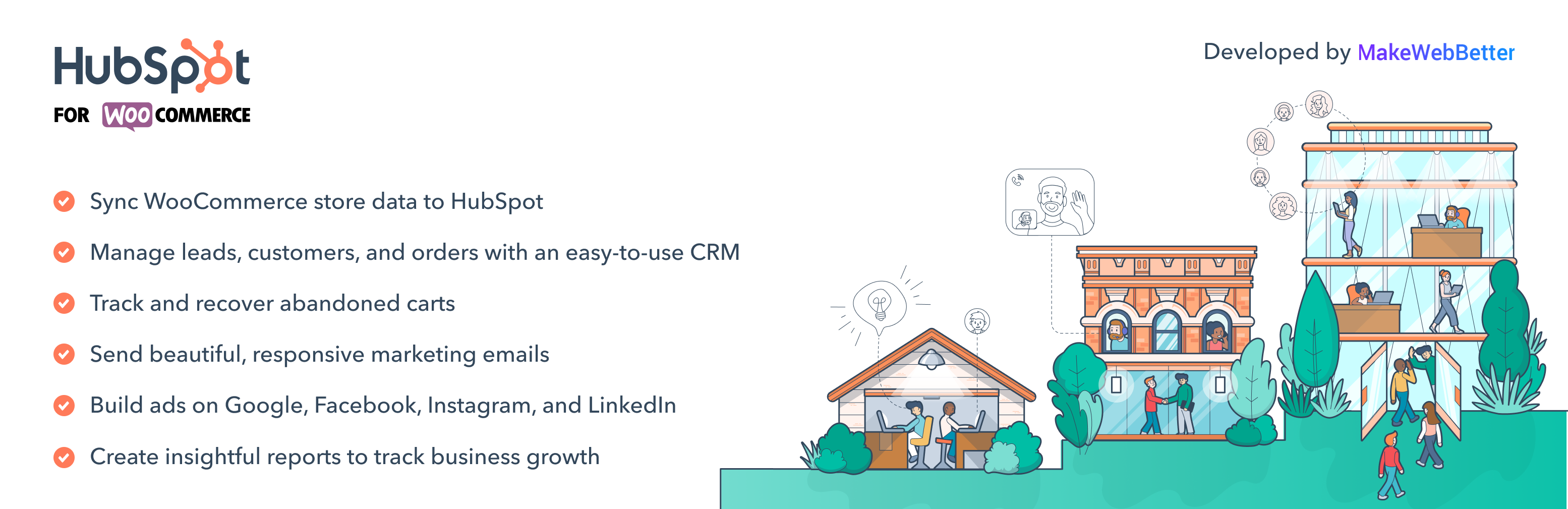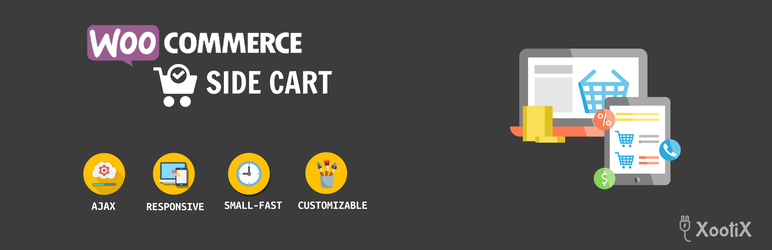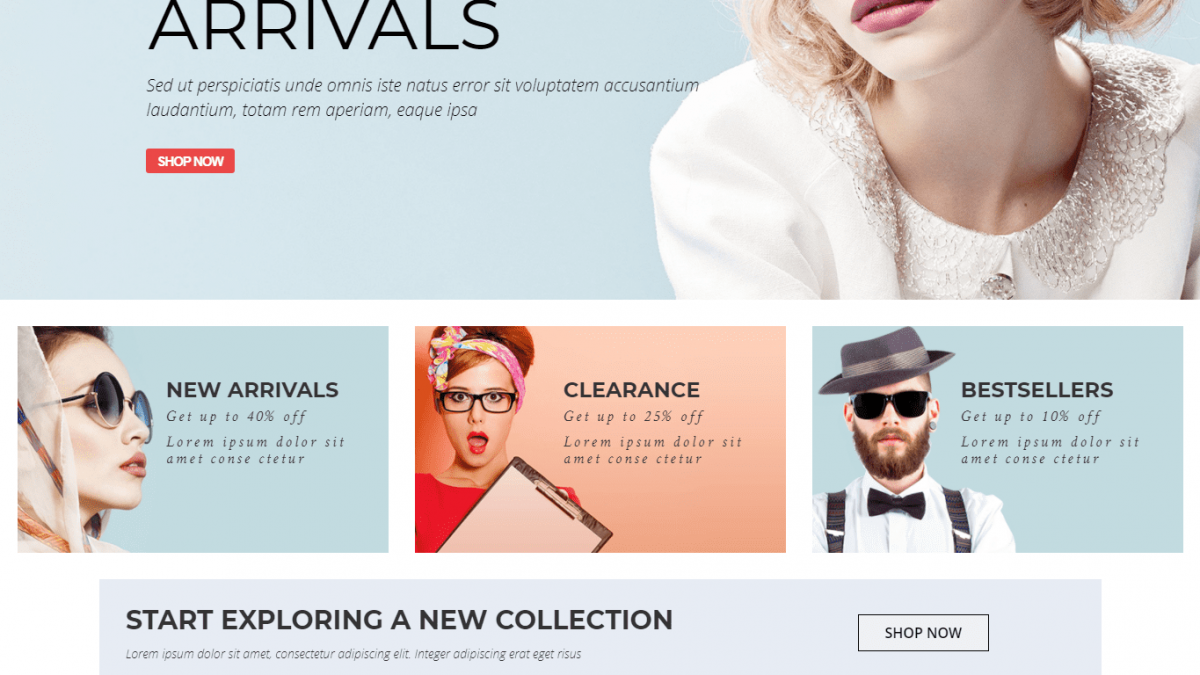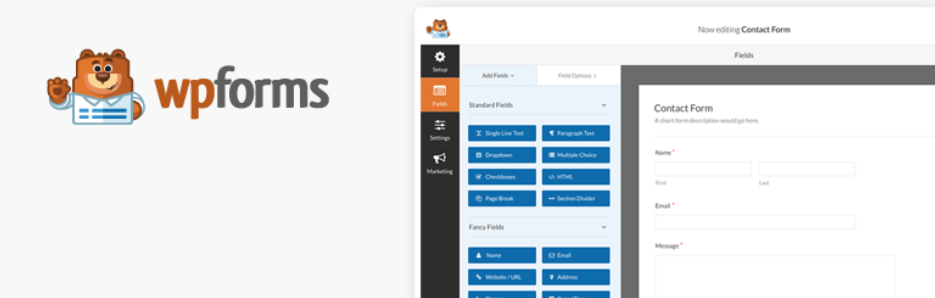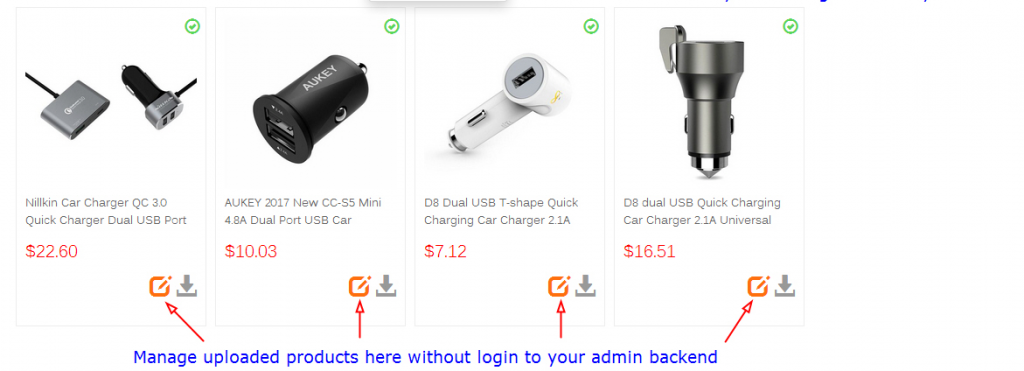It is difficult for you to increase the revenue for your Woocommerce store if you are only a new owner. However, with the assistance of Woocommerce Cart Plugin, all problems of your online store will be solved effectively.
Why is the Woocommerce Cart Plugin useful for your store?
Because this plugin allows you to easily edit the cart styles and structures such as height, color, size,…In addition, by using this tool, your customer can change the number of products directly in the cart. Especially, this is a perfect tool to help you to prevent your customer from missing the items in their cart by sending email reminders.
Let’s check the listing out to make the right decision.
Top Must-have Woocommerce Cart Plugin
WooCommerce Cart Abandonment Recovery
The first remarkable plugin that we would like to mention is Woocommerce cart Abandonment Recovery. As its name, this plugin will help you stop missing the products in your customers’ cart. Thanks to that, it is valuable time for you to recover your revenue. In addition, the plugin can follow the purchasing process of your customers. And then it will send a notification via email to remind your customer to finish the purchasing process.
Features:
- Unique Checkout Links
- GDPR Compliant
- Ready templates for follow up emails
- Webhooks
- Coupon Code
- A full report of how the plugin is working
Highlights:
- Amazing tool
- Excellent support
- Eye-catching appearance
WooCommerce Menu Cart
Woocommerce Menu Cart is a flexible tool because it can work with other plugins well such as Woocommerce, WP-eCommerce, EDD, Eshop, Jigoshop. In addition, you only consume a few seconds to finish the installing process and then you can have the ability to set up a shopping cart button in the navigation bar.
Features:
- Display only cart icon, or just items/prices.
- Display constantly, or only display when the cart contains an item
- Customize your own CSS
- Float left/ right, or you can use default settings of the menu
- Display items only, price only, or displaying both.
Highlights:
- Easy to set up and install
- Translation ready
YITH WooCommerce Cart Messages
If you want to increase the revenue for your eCommerce Store, this plugin is a perfect choice. By using the tool, you can easily insert a custom message in the cart pages or in the check page. Moreover, it also enables you to generate a lot of messages according to some significant products.
Features:
- Add custom messages
- Create messages according to some specific categories
- Add free text in the message
- Create messages according to some specific products
Highlights:
- Very customizable
- Work effectively
- Nice look
HubSpot for WooCommerce
This plugin is suitable for those who are looking for a useful plugin with multiple functionalities. It integrates with HubSpot, so the plugin has the ability to conduct different exercises on your Woocommer website such as Abandoned cark tracking, recovery, email marketing, automation workflows, and much more. In addition, it also helps you to create many advanced emails and send to your customer to remind their cart abandonment.
Features:
- Track and recover customers’ abandoned carts
- Sync your WooCommerce store data
- Create insightful reports on your customers
- Orders to track the growth of your business
- Manage your customers and their orders
- Create and send beautiful, responsive emails
- Build advertising campaigns
Highlights:
- Great integration and support
- Awesome
- Easy to setup
WooCommerce Ajax Cart Plugin
Woocommerce Ajax Cart Plugin comes with many powerful features that make your customers have much great experience on your Woocommcer Store. Especially, you have the ability to see directly the total price of your product when increasing or decreasing the number of products without clicking on the Update cart button.
Features:
- Automatically reload and recalculate Cart
- Show -/+ buttons around item quantity on the cart page
- Faster AJAX reload call
- Show item quantity as a select instead of a numeric field
- Lock quantity inputs to allow only change
- Show user confirmation when changing item quantity to zero
- Update price vs quantity calculation automatically
Highlight:
- Efficient plugin
- Works well
WooCommerce Side Cart (Ajax)
You shouldn’t ignore this effective plugin because it allows your customer to completely remove any products they don’t need from the site cart. Especially, you have the ability to customize the appearance of the cart in terms of color, layout, height, width, and much more.
Features:
- Ajax add to cart & remove
- Fully Customizable
- Choose what to show in the cart
- Hide cart on specific pages
- Set cart width, height, colors, layout almost everything
Highlights:
- Easily see all added products inside the cart
- Fully Customizable
Conclusion
Which is the best solution for your site? Don’t forget to share with us your experience or any queries, we will reply as soon as possible. In addition, if you are going to build up an eye-catching store, don’t ignore our website, we offer many beautiful Shop & eCommerce WordPress Themes for your site. Let’s visit and try them.
Thanks for reading. If you have any questions, please leave a comment below.