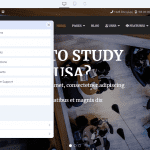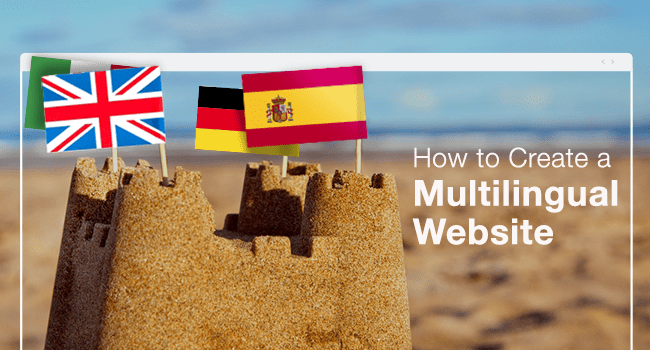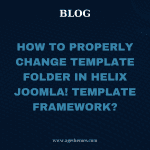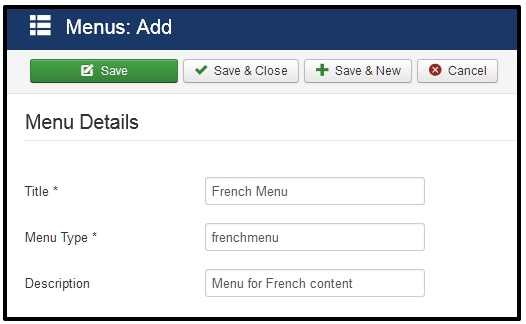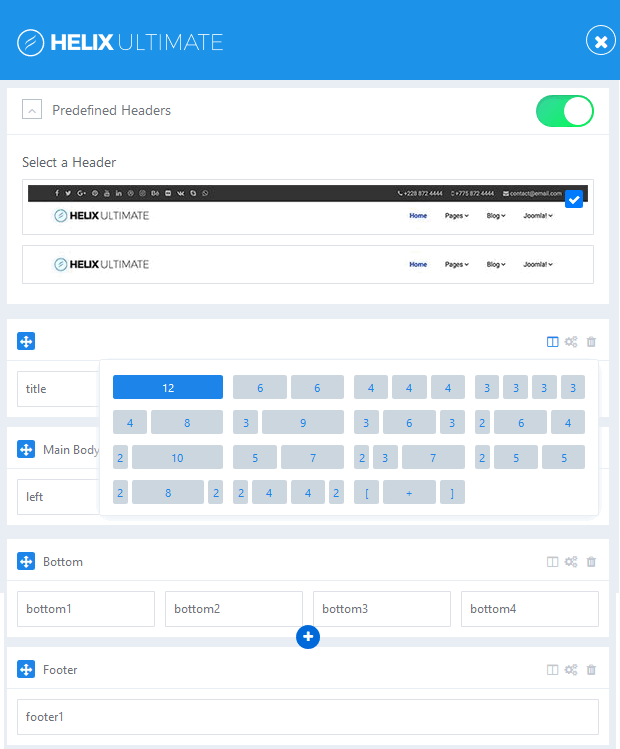Table Of Content
- How To Install Helix Ultimate In Easy Steps
- How to customize Basic Settings for Helix Ultimate?
- Instruction For Setting Color Preset For Template In Helix Ultimate
- How to use Layout Builder in Helix Ultimate?
- How to setting up Typography for Helix Ultimate?
- How To Customize Helix Ultimate Framework With Custom Code?
- How to work with the Advanced Settings of Helix Ultimate?
- How to set up the mega menu builder in Helix Ultimate?
- Instructions for using Helix Ultimate’s Ajax Rating Feature
- Instructions for setting up translation for Helix Ultimate
- Instruction for disabling OffCanvas Menu in desktop
What is Helix Ultimate?
It’s an advanced Joomla template framework which is user-friendly and highly customizable so it allows users to build Joomla templates easily. Helix Ultimate is direct successor of Helix3, but they’re two different products, you can use them side by side in different page views. And there are no update between Helix 3 and Helix Ultimate.
What makes Helix Ultimate so useful?
- Build Beautiful Websites
- Search Engine Optimized
- User & Developer Friendly
- Fastest Template Framework
- Multilingual Ready
- Detailed Documentation
- Build Responsive Websites
- Write Beautiful Blogs
- Everything in Joomla Way
Helix Ultimate has many excellent features and options for faster template development. Let’s explore:
- Brand New UX: Helix Ultimate’s admin interface is redesigned based on the flat design concept.
- SVG Logo Option: Add SVG logos to your site so it will reduce the site load-time.
- Functional Media Manager: Manage your media files easily and efficiently.
- CSS & Javascript Compression: Simple to use options are given to compress almost all CSS and JS templates and relevant Joomla files to make your site faster!
- Social Share: Promote your contents on popular social networks.
- Ajax Rating: Visitors can rate contents without reloading the page.
- Responsive Design: Your website will display beautifully on any modern devices.
- Developed with Bootstrap 4: Experience the top notch and trendy features of Bootstrap 4 in building templates for your Joomla website.
- Blog Options: Allow you to create nice-looking blog posts.
- Social Icons: Use all 11 or selected social icons of popular social network services given inside.
- Maintenance/Coming Soon Mode: Display customized maintenance mode page on your website when it is under construction.
- Custom CSS: Allows you to build your own design!
- SCSS Added: Being clearly readable and superbly extendable, SCSS offers a lot for frontend development. Get all the good things in one place.
- New Preset Style Options: Helix Ultimate has preset style options in the system. Modify these color presets’ behavior individually.
- Integrated Comments: Integrated popular comment solutions like IntenseDebate, Facebook, and Disqus.
- Error Pages: New appearances for Joomla error pages (e.g. 404) where you can publish any module easily.
- Mega Menu Builder: Give your nemus diferent looks by using numerous layouts.
- Header Variations: Enrich the scope and versatility of your sites.
- SP Page Builder Supported: Use SP Page Builder’s readymade layouts, preset sections, and customizable addons to build websites in minutes.
- Custom Code: You can use your own custom code with the framework.
- Fluid and Boxed Layouts: Utilize wide or boxed layout variants.
Browser Requirements: Chrome, Firefox, Safari, Opera, Brave, Microsoft Edge.
Helix Ultimate is licensed under a GPL open source license. You can download and use it for free!
From: Joomshaper
Latest posts by Editor Team (see all)