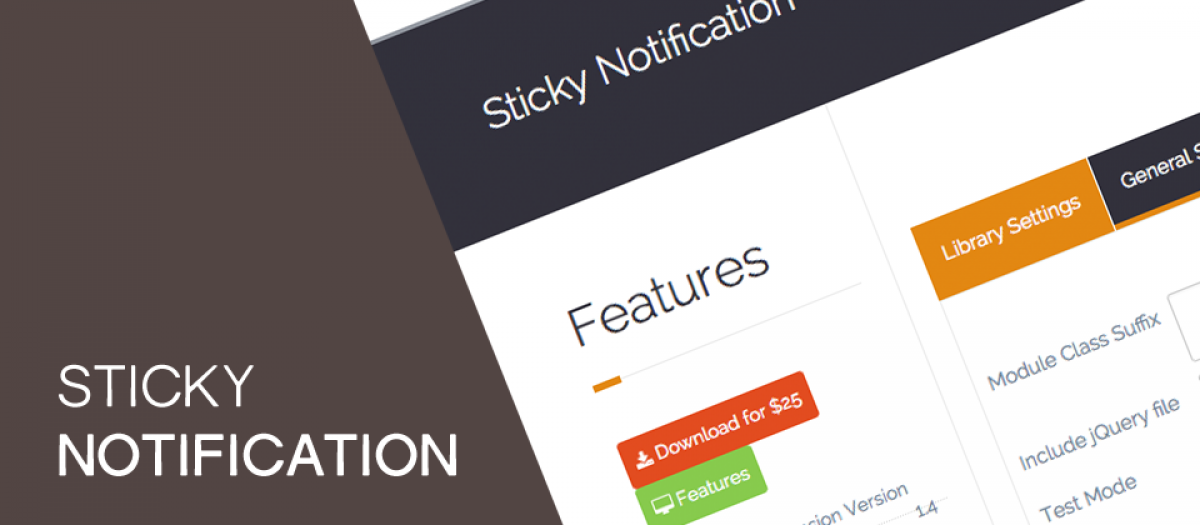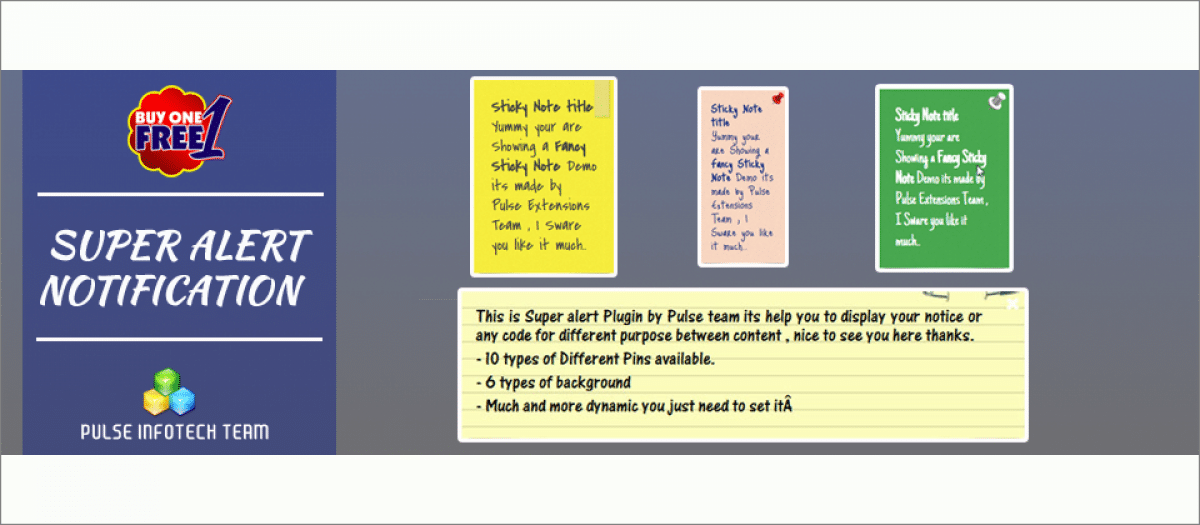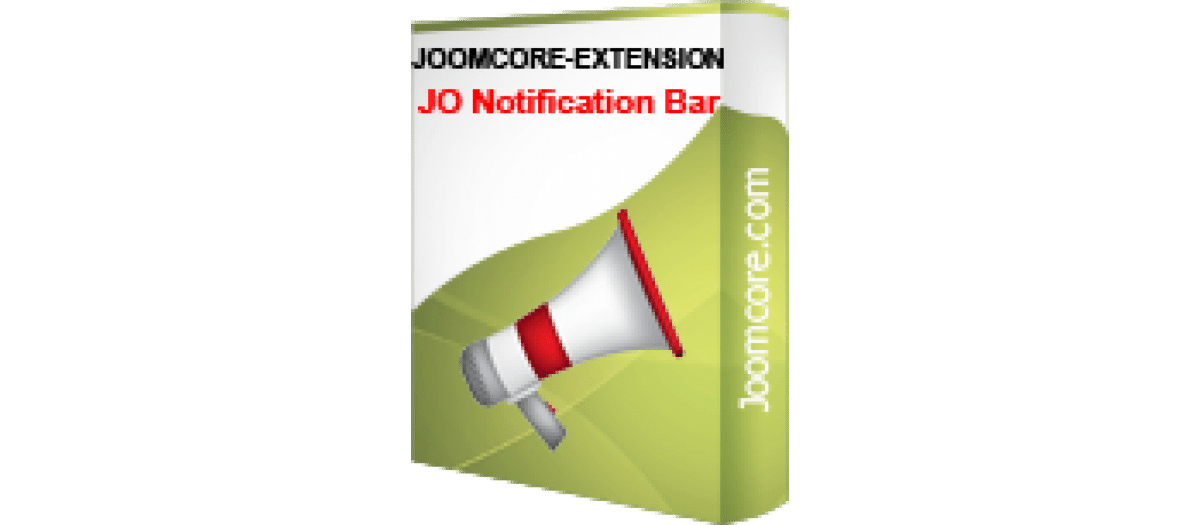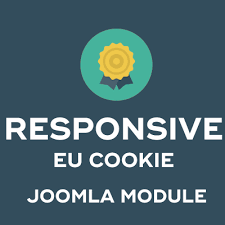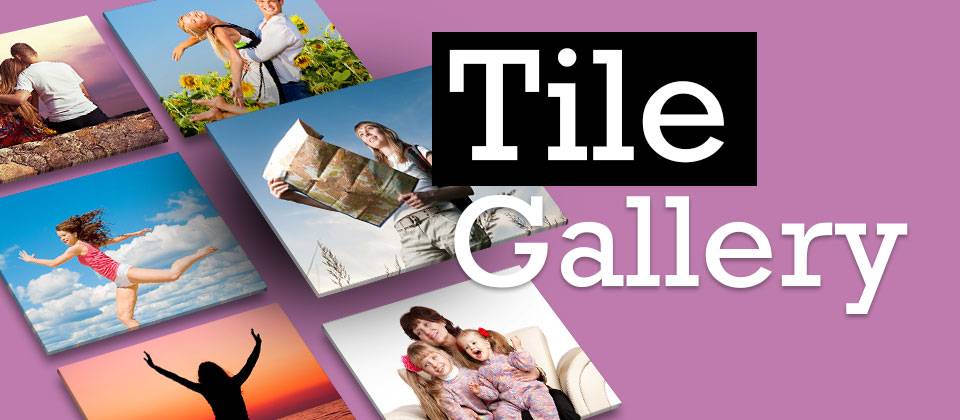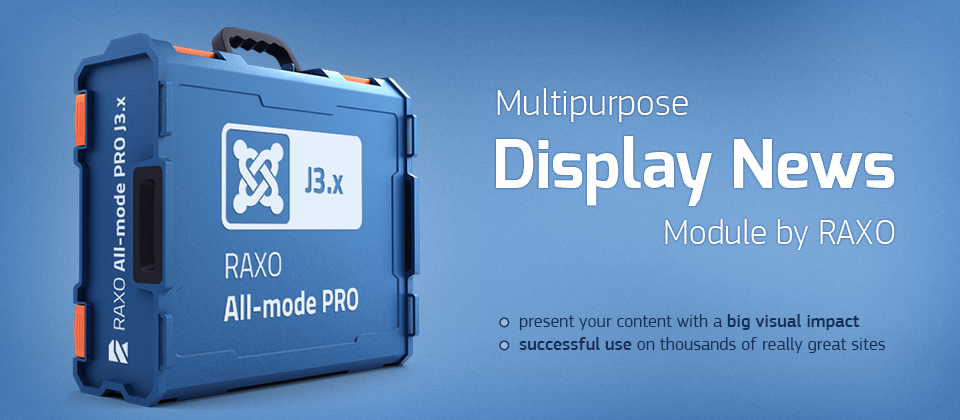Send messages or texts to all your users by using the Joomla Notification Extension!
Sticky Notification
Sticky Notification is the first Joomla Notification Extension we want to provide to you. There are a lot of features in just one extension, for example, the possibility to import / export between websites. The module parameters are completed with especially the possibility to choose the background color.
Features:
- Option to auto-close the notification after a few seconds
- HTML contents can be used
- The parameter to set the transition of the notification to fast or slow
- Set to 4 different positions
- Number of days for cookie to expire can be set
- and more.
Highlights:
- Excellent product
- Great support.
Notification Bar
Notification Bar is also another impressive Joomla Push Notifications that you can try to use. It allows you to configure this in many ways, then to see the back-end screenshots for options. Moreover, you are able to show as many notifications you want, notifications will slide one after one.
Features:
- Navigation between messages
- 30 Fonts are loaded for notification texts
- Option to Show/Hide Social Links
- Have control over Bar buttons, Navigation buttons
- and more.
Highlights:
- Works really well
- Very flexible
- Responsive for making customizations.
Custom Notifications Builder
Custom Notifications Builder is known as the best solution for retail stores because of its functionality. Using this, you can choose from 11 possible screen locations to display notifications including top, right, left, bottom, center and so on. This is a perfect contact system for your Joomla!
Features:
- 30+ Type of Animations for your notifications
- Choose from 6 different notification colors
- Configure expiration dates for them
- Customize the text, animation, cookies, speed, buttons
- and more.
Highlights:
- Easy to set up
- Completed documentation
- Excellent technical support.
Header Notification Bar
Header Notification Bar works nicely with all sites. This notification banner may display very nice on your main page and the display of this notification banner will fit very well on our sailing site. In addition, you can use the option to control the opacity of the bar or option to appear once in a day for a particular user.
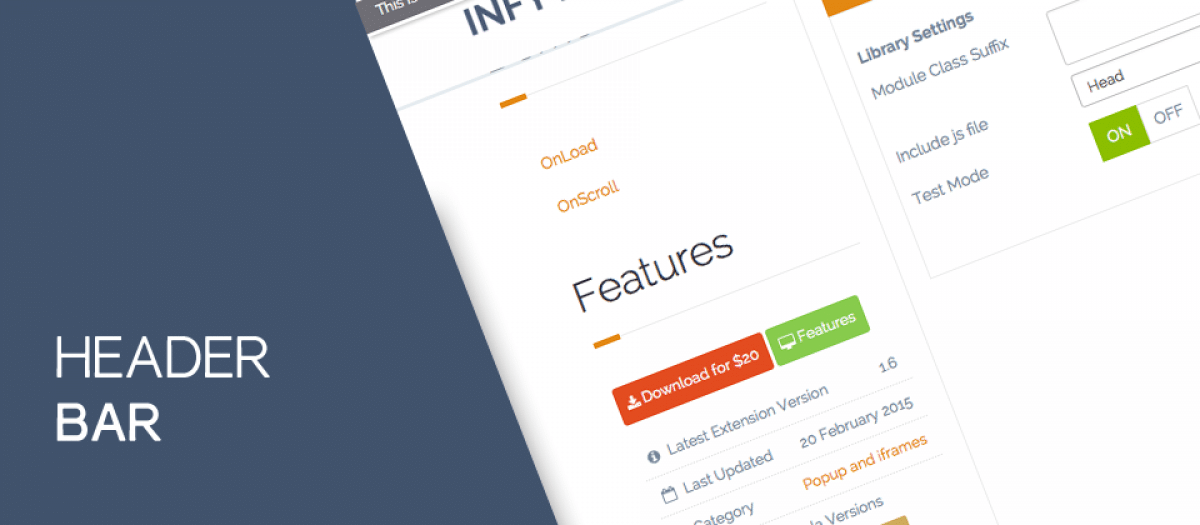
Features:
- Add HTML into the message
- Change the color of the text
- Show the notification attached to the top or bottom
- With fading effects while loading
- and more.
Highlights:
- Great functionality
- Fast and effective support
- Nice display.
Super alert Notification
With amazing Super alert Notification, you are able to put a notice or to give any alarms on the particular page with beautiful style and numerous highlights. Also, it does interfere with any slider you may have on that specific page and does stop the slider from working.
Features:
- Able to display alert or notice on any pages
- Number of font family
- Display Title and Read More link
- Different background and custom colors option
- and more.
Highlights:
- Perform well
- Fantastic extension.
JO Notification Bar
JO Notification Bar is the last Joomla Notification Extension in this list which you can use. With more than 40 choices, the foobar can be customized to look and capacity anyway you need. Furthermore, this extension will show the bar immediately, after a certain time or only when the page is scrolled.
Features:
-
- Long messages scroll across into view
- Option to show/hide social links
- Custom HTML areas
- Totally customizable appearance via options
- Set color and height and width
- and more.
Highlights:
- Easy to use
- Excellent support.
Conclusion
That’s all we would like to show! If you find this blog interesting, please share it with your friends and take more beautiful free Joomla templates!
Thank you for reading! Don’t forget to leave a comment below when you have any question, we will reply as soon as possible!