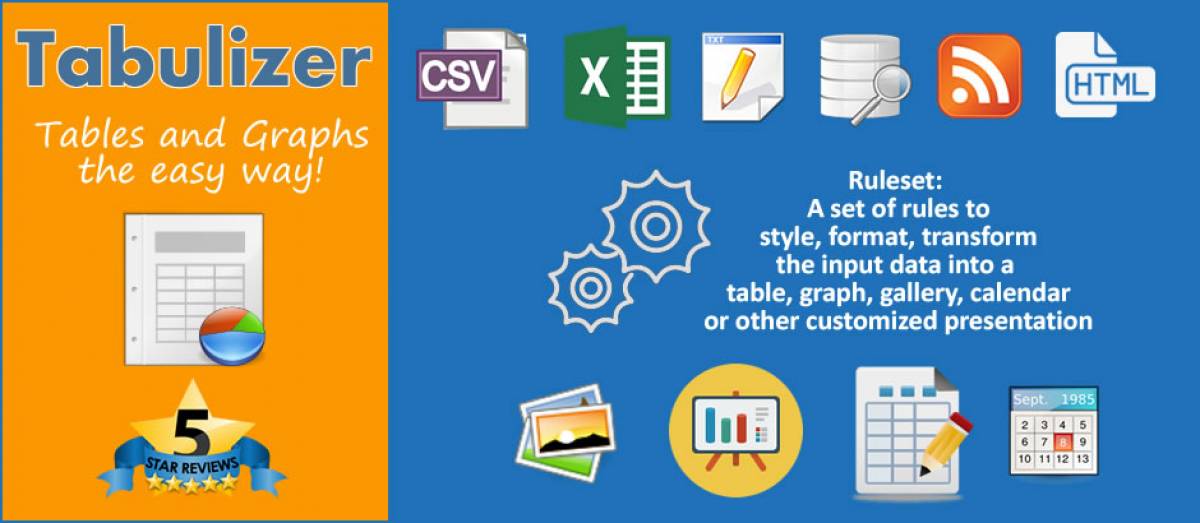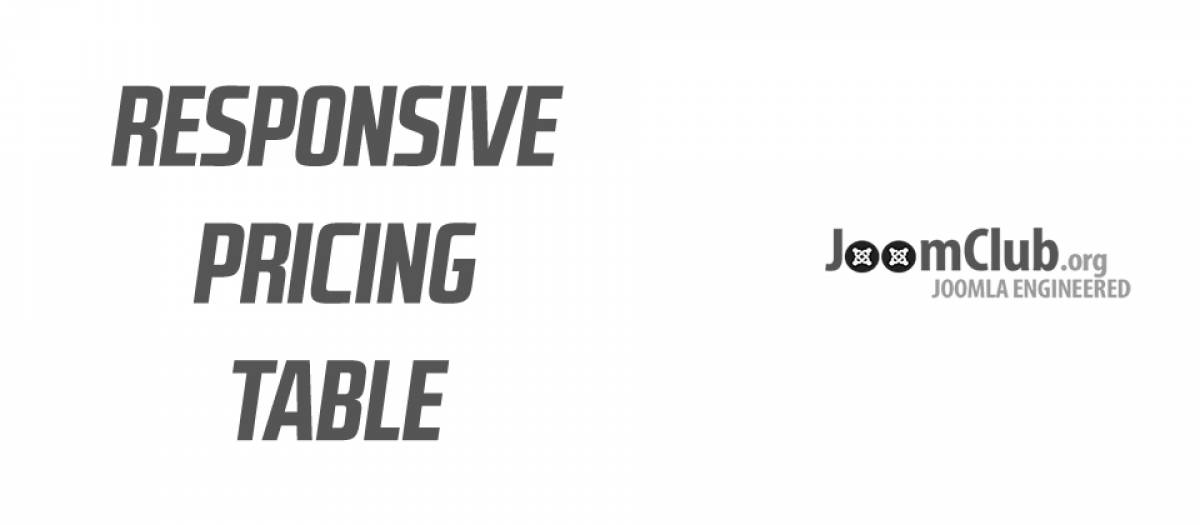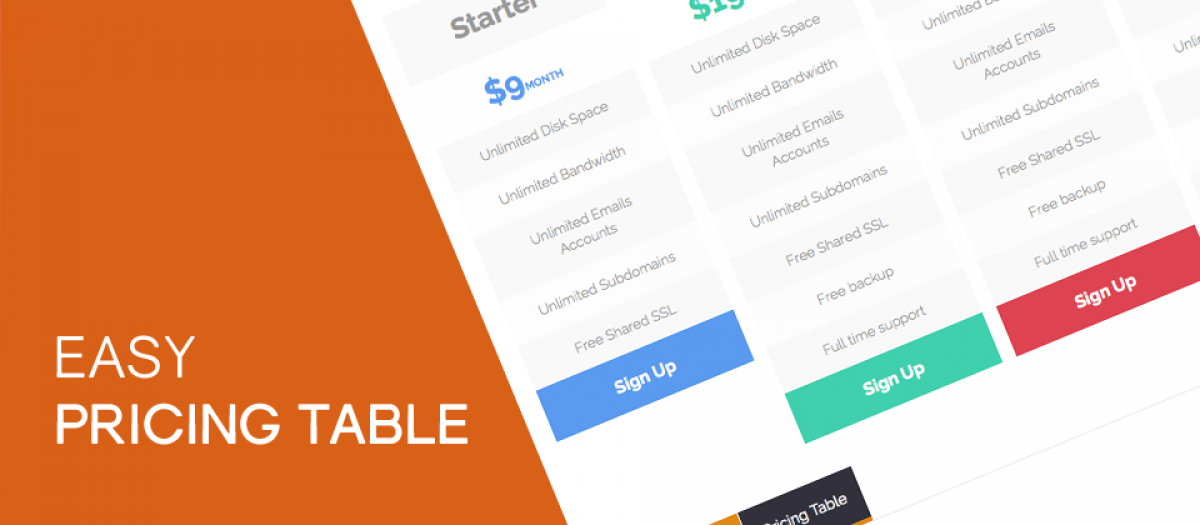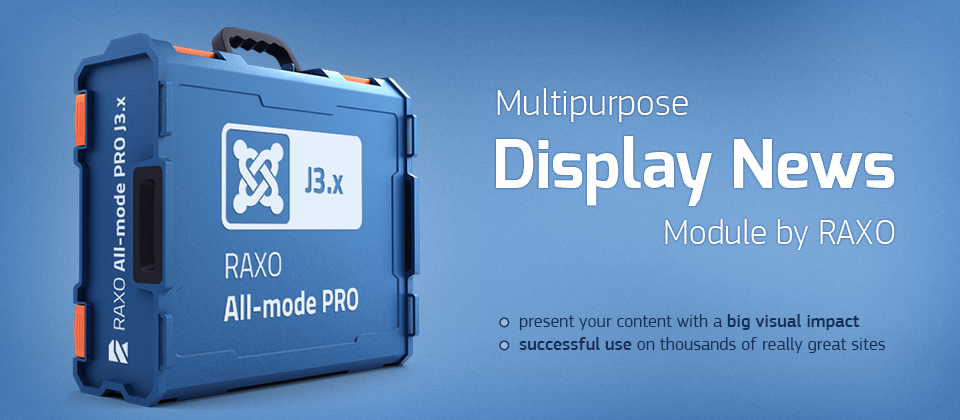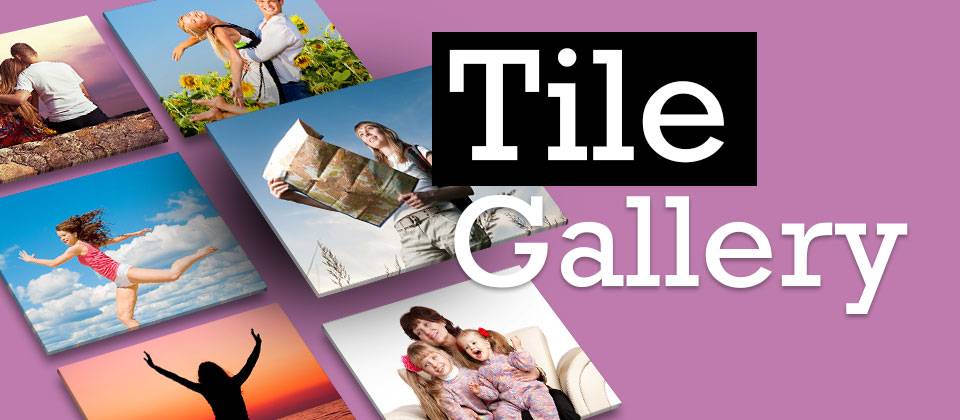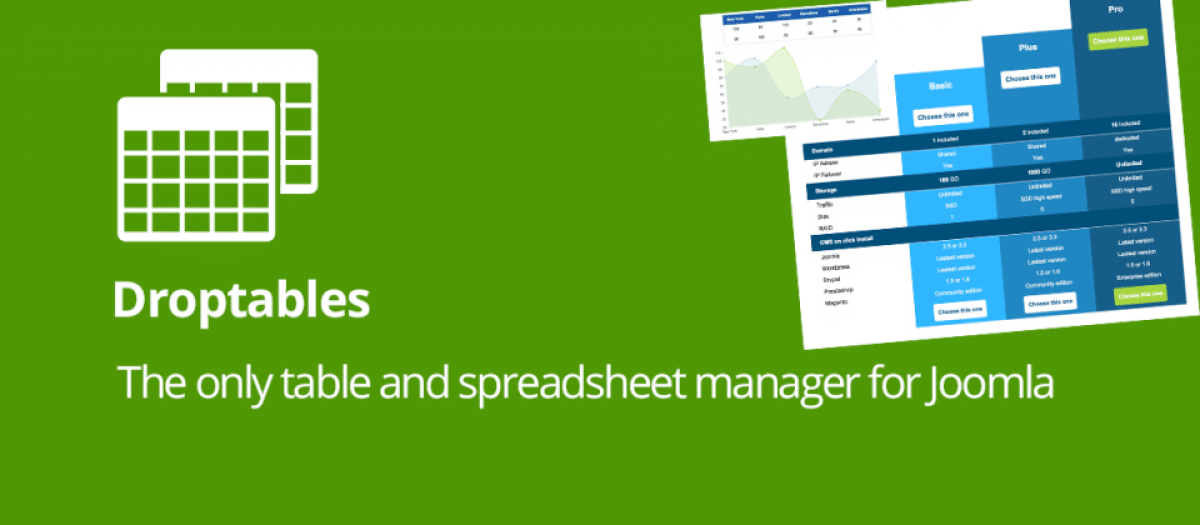Present the content in a scientific and beautiful way with the Joomla Table Extension!
It is necessary for your site to have a data statistics tool as well as a display column tool that make your site become more attractive to the visitors. Today, we would like to provide a collection fo useful Joomla Table Extension. Let follow and check it now!
Tabulizer
Tabulizer is as very so many functions to fetch and display data. Using this Joomla Table Extension, you can reTabulize a current table in the case that you need to enhance it by applying another ruleset, or on the grounds that you need to include new information.
Features:
- Choose to create a dynamic table
- An external file (Excel, CSV, HTML, XML, text)
- Import data directly from an Excel file
- Table to Graph conversion
- Download and Email graph image as file Likewise
- and more.
Highlights:
- Many features
- Work amazing
- Excellent component.
Droptables
Droptables is amazing and how simple it is to create a beautiful table. You can edit your tables as you do in Google Sheet and you are able to create a big price table. In addition, PDF documentation allows having a good idea of what is possible or not. It is a perfect option!
Features:
- 6 themes included
- Create tables from database tables
- Excel export with or without table style
- Set multiple table lines height
- Padding and border-radius background
- and more.
Highlights:
- Easy to use
- Clear documentation
- Reasonable price.
Responsive Pricing Table
Responsive Pricing Table is exactly Joomla Responsive Table what you are looking for. It will give you a lot of professional features that make it easy for you to create pricing tables. All you have to do is to select the textual styles, style and characterize your cost and content. This extension is good with all of the programs and furthermore perfect with all of the version of Joomla.
Features:
- Compatible with all smartphones
- Unlimited possibilities to style the tables
- Change color and fonts
- Come with pre-built 5 tables
- and more.
Highlights:
- Great module
- Friendly support.
VJ Responsive Table
VJ Responsive Table supports you to create a CSV file and upload it to the website. In VJ module, you can put the path to the CSV file and got a beautiful responsive table. Moreover, the tables function and degrade extremely well. Custom breakpoints can be also configured.
Features:
- Sorting, filtering, pagination
- Tables can be created from SQL query
- Possible to use custom CSS
- Hide certain columns at different sizes
- Javascript powered, fast and smooth
- and more.
Highlights:
- Beautiful responsive table
- Work well
- Look good.
Easy Pricing Table
Easy Pricing Table is another Joomla Table Extensionwe want to mention in this list. This module is very responsive and flexible that can fit any layout such as mobile, tab, desktop or any size monitor. Furthermore, there is an option to define Google Fonts, the Header color, and text color as well.
Features:
- Option to choose different/same colors
- Unlimited tables, unlimited colors, unlimited labels
- Add any number of a comparison table
- Link and the link title can be managed
- Option to define the Header color
- and more.
Highlights:
- Easy to use
- Work great.
JE Responsive Price Table
JE Responsive Price Table encourages you to make a dynamic, 100% responsive and fully customizable pricing table in a minute for your Joomla site. It has an extraordinary and versatile continuous manager, which can make impeccable value tables to coordinate any current Joomla layouts.
Features:
- Display One to Six Column
- Custom Grid Layout Options
- Ability to edit the content on the price tables
- Fully Responsive Pricing Tables for mobile viewing
- and more.
Highlights:
- Quick support
- Simple and Easy.
Multi Style Responsive Pricing Table
Multi Style Responsive Pricing Table is also one of the best Joomla Responsive Table that is chosen to use on many websites. This extension is an incredible method to show estimating and packages of your administrations on your Joomla site. Multiple Web 2.0 Google Fonts is also supported.
Features:
- Support Responsive Layout
- Comes with tooltip on/off option
- content font, color, size ability
- Unlimited rows can be added
- and more.
Highlights:
- Perform exactly.
Magic Price Table
Magic Price Table is easy to manage and requires some work to configure all the table, but the advantage is that you can personalize every cell, and so you can get a nice result. Besides, you are able to custom both writing multi-line each row, column, and the cell. This Joomla Table Extension is an absolute option for structure wonderful tables and framework diagram.
Features:
- Supports images (JPG, PNG, GIF) and SWF
- The select percentage for Hover Effect
- write a text for each row
- Choose the dimension for each image
- and more.
Highlights:
- Works great
- Good product
- Easy to manage.
Conclusion
In conclusion, we wish you can choose the best Joomla Table Extension to use. If you find it helpful, remember to share this blog with your friends and take more free Joomla templates!
Thank you for reading! You can leave a comment below, we will reply as soon as possible.