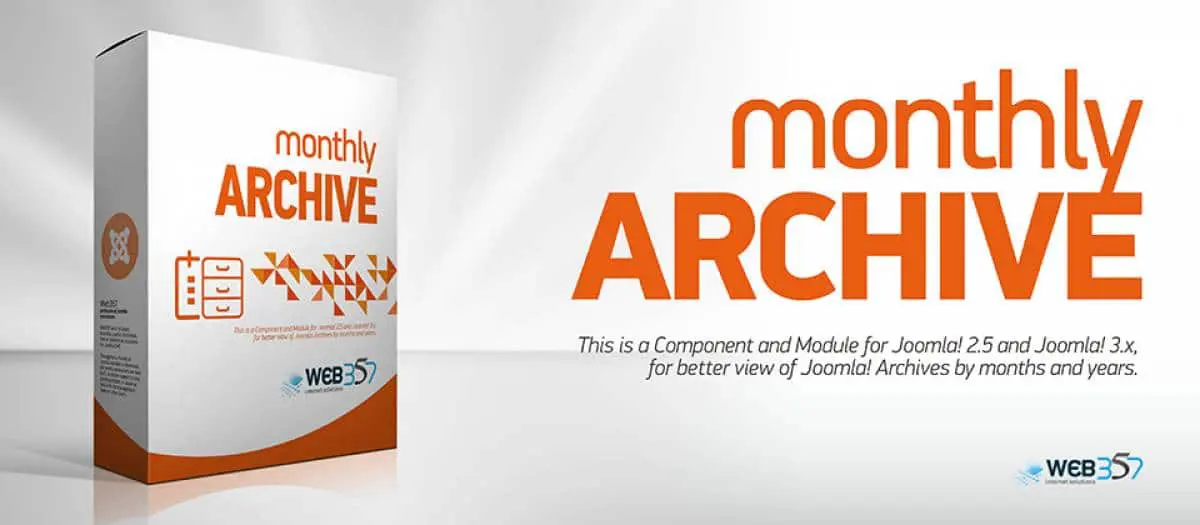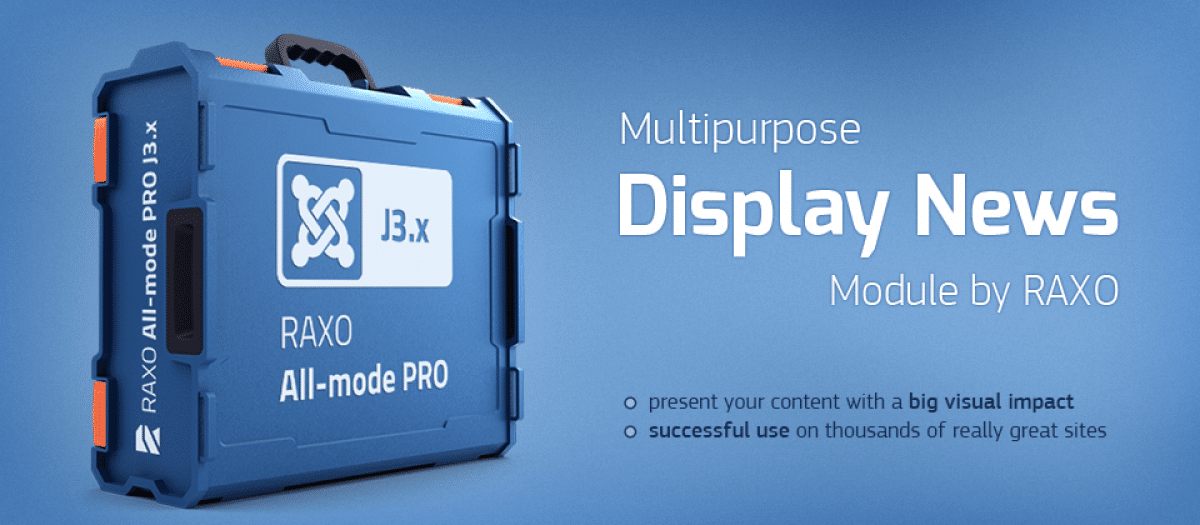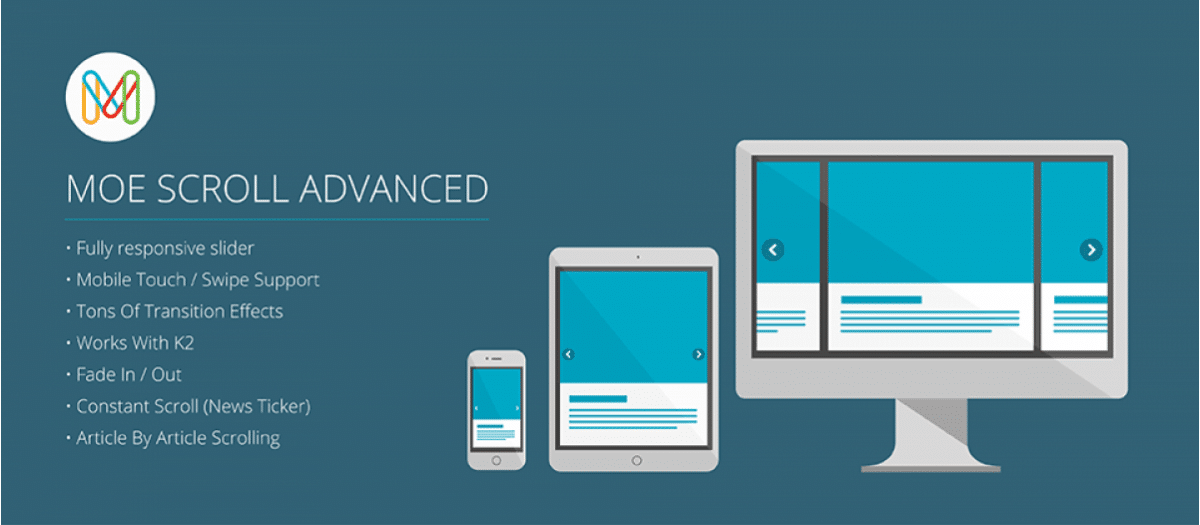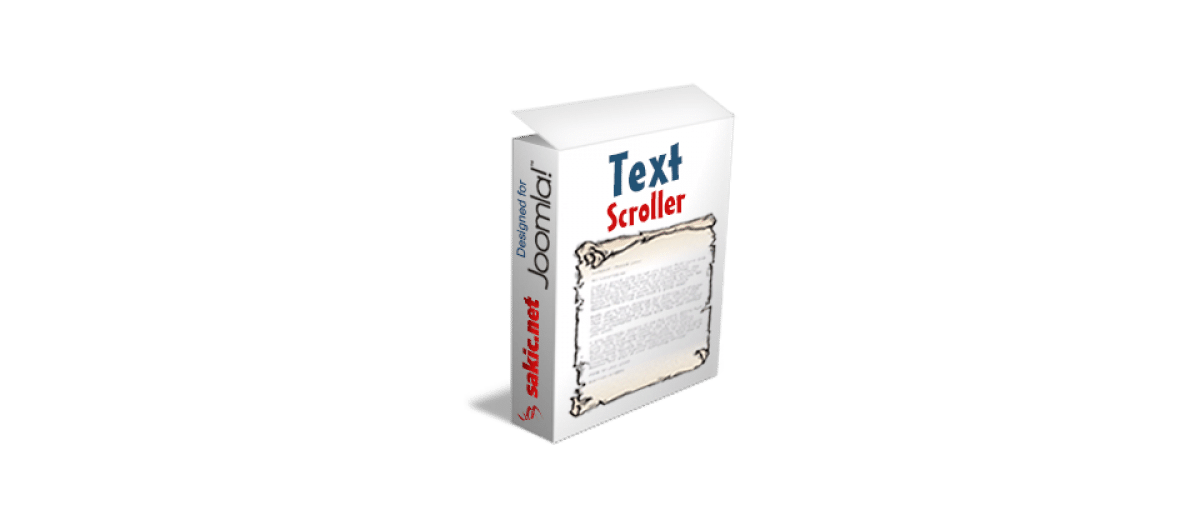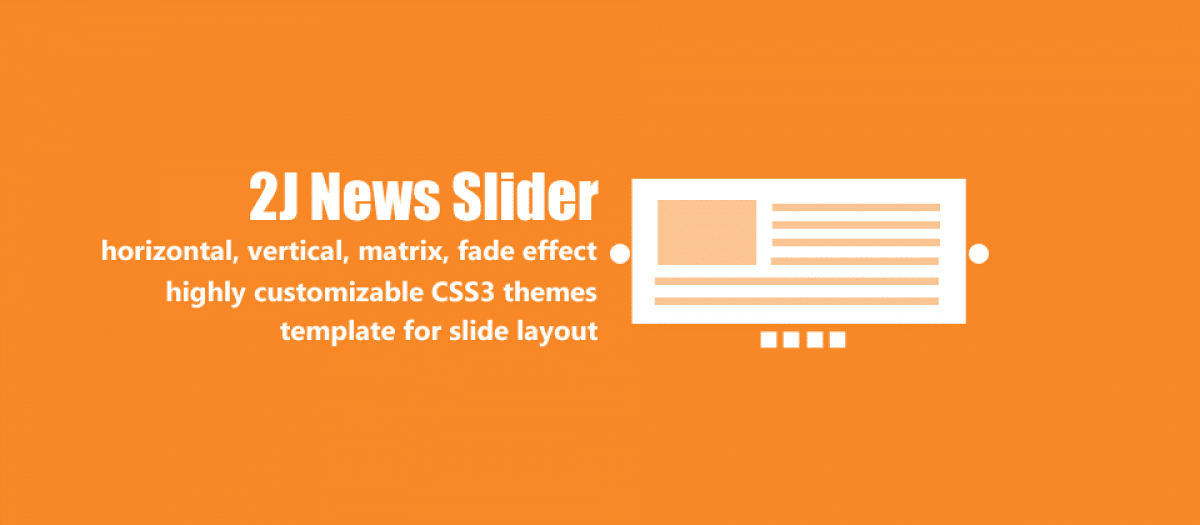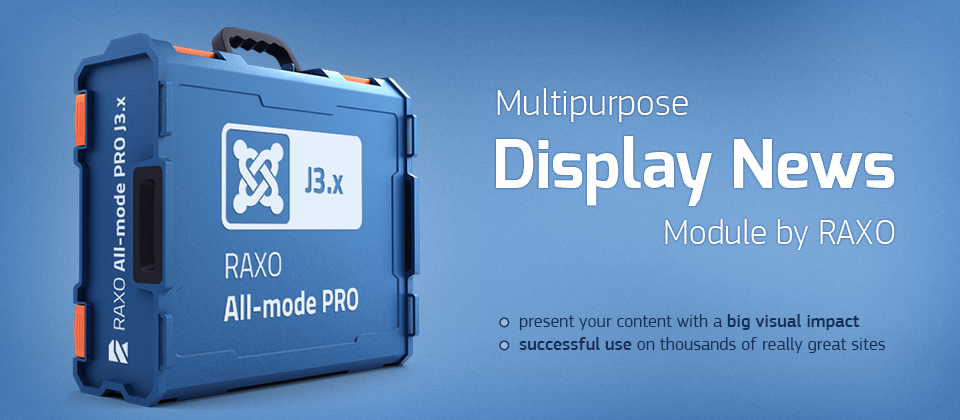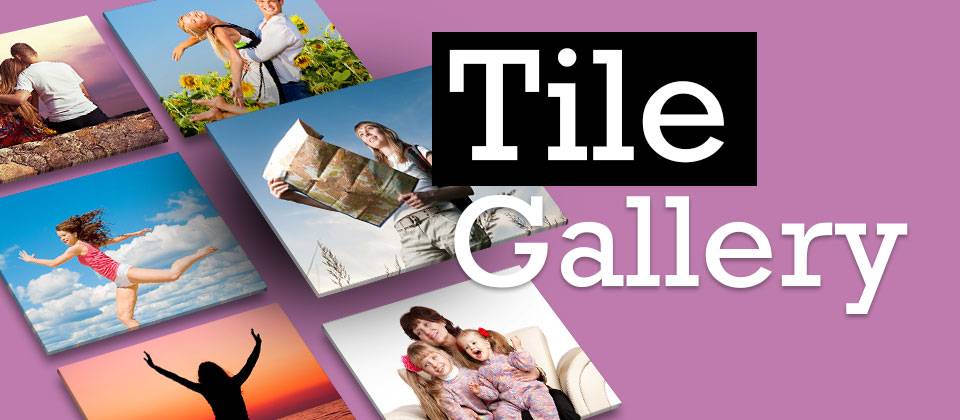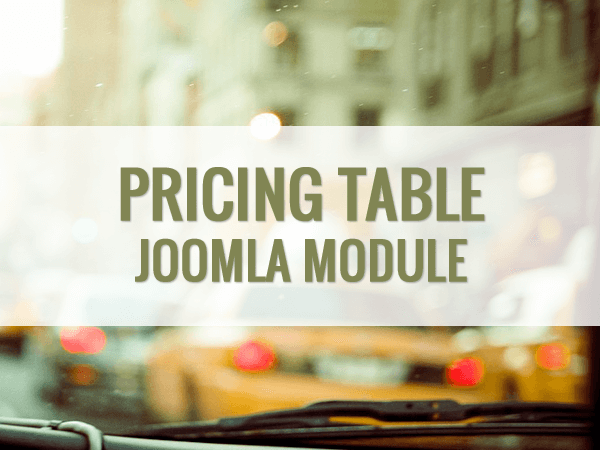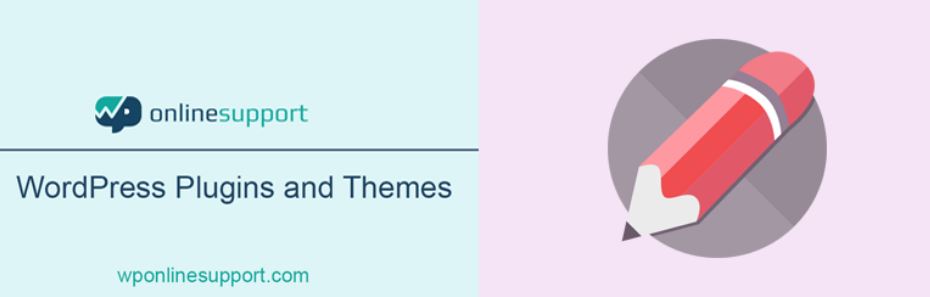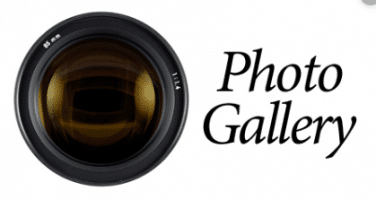Come to take and use our nice Joomla Article Display Extension!
All website needs to have an impressive design and layout for its articles. This will make it easy for both admin and visitor can follow the article display effectively. Today, in this collection, we are glad to show you a lot of Joomla Article Display Extension that will be a great choice for you. Let follow it!
Responsive Grid for Articles
Responsive Grid for Articles is a perfect solution if you are looking for a masonry responsive grid that works out of the box. With it, you are able to set several items per row for different screen sizes. Don’t miss this useful extension!
Features:
- Show/hide Featured Articles
- Configure image dimensions
- 2 Layout modes
- Multiple Layout themes
- Show articles within a date range
- and more.
Highlights:
- Excellent extension
- Great support
- Lots of options.
Monthly Archive
Monthly Archive is also another amazing Joomla Display Article in module position we want to mention. It is extraordinary for online journals, news gateways, columnists, creators, speakers, and some other substance based site. More, you can show an icon with the count of comments beside the content title, like hits.
Features:
- Choose a different type of article state to be displayed
- Multiple new useful parameters to customize the layout
- Show or hide the image
- Show an icon with the count of comments
- Multi-Language support
- and more.
Highlights:
- Perfect support
- Work great
- Well documented.
RAXO All-mode PRO
RAXO All-mode PRO allows you to obtain pleasant graphical hints on the pages of your site with several and different layouts. It also solves a Joomla gap. Furthermore, this Joomla Article Display Extension can take your web site to new levels of professionalism in several areas.
Features:
- Predefined date filters option
- Display only the articles written by the logged-in user
- Exclude some articles by ID
- Hide module on article pages
- Display module inside an article body
- and more.
Highlights:
- Work well
- Quick support.
MoeScroll Advanced
MoeScroll Advanced is considered a helpful Joomla Article Display Extension that you can set up and use for your article site. It enables you to choose which article elements to scroll including the article body, intro, title and more. If you are looking for a functional extension like it, this option is perfect.
Features:
- Slide by Slide transitions
- Randomize content ability
- Scroll articles by section, category
- Complete control over styling using CSS
- and more.
Highlights:
- Easy to install
- Great module
- Nice and stable.
Latest News Enhanced
Latest News Enhanced can deal with a lot of module instances on one page. You can show the latest and related articles, both on com_content and other pages. Additionally, thumbnail sizes can be tweaked by using picture quality parameters.
Features:
- Style items from a responsive-ready design
- Exclude/include specific articles
- Format dates and times
- Add detailed information
- Style buttons and pagination with Bootstrap
- and more.
Highlights:
- Lots of functions
- Very straightforward
- Generous extension.
JUX Content Slider
JUX Content Slider is one of best Joomla Display Article in module position which also can be used on multiple positions on a single page. It is a beauty and will demonstrate the best in terms of expectation on needs and display. so the module looks nice.
Features:
- Up to 10 hover effects
- Fully control in the admin area
- Short description available
- Pagination speed support
- 10 borders cover
- and more.
Highlights:
- Good performance
- Nice admin interface
- Excellent and quick support.
Text Scroller
Text Scroller will neater to let the menu item reference the model and article. You can let the menu item reference an empty article and used an extra position in my template to present the real article with scrollbar in the same menu item. Exactly what you are looking for!
Features:
- Configurable size
- Display multiple instances on the same page
- One-click upgrades supported
- Autoplay with customizable pause time
- and more.
Highlights:
- Easy to setup
- Does exactly what required
- Perfect extension.
2J News Slider
2J News Slider has a very cool matrix style animation and more different settings that you can easily build a presentation section of your website. There are 5 front end themes already implemented in the distribution package in this Joomla Article Display Extension. Besides, you can pause mode scroller stay on hold when visitor point to the current slide by mouse.
Features:
- Random slides option
- HTML tags and CSS support
- Custom navigation panel location
- Insert the slider into Joomla content articles
- Ability to show Read More option
- and more.
Highlights:
- Nice content slider
- Clear documentation
- Easy to start with.
Conclusion
To conclude, we wish these Joomla Article Display Extension can suit with your website. Don’t forget to share this blog with your friends as well as take more perfect free Joomla templates!
Thank you for reading! If you have any question, you can leave a comment below, we will respond as quickly as possible.