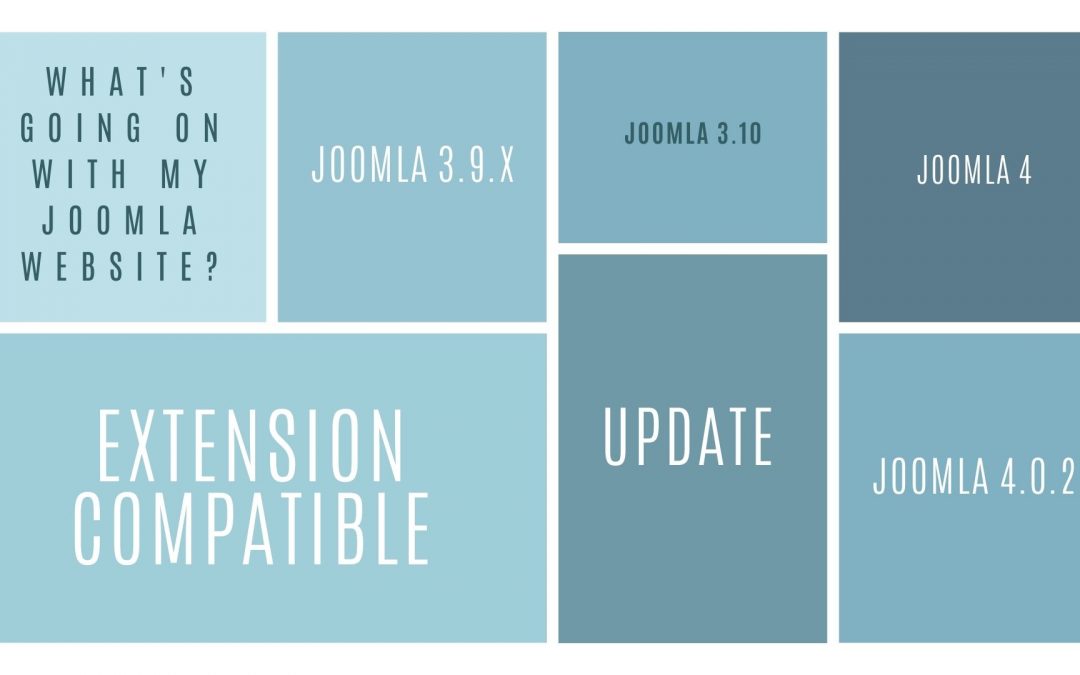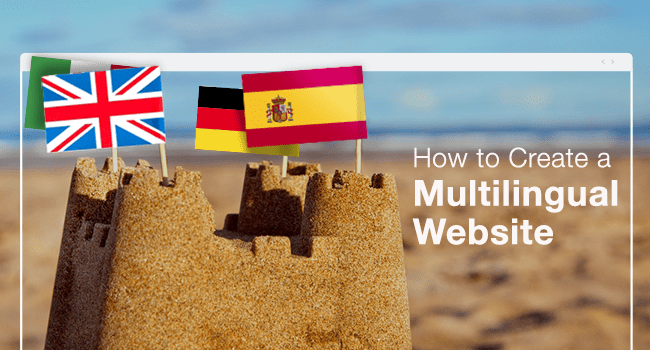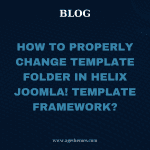Dear all of our beloved customers,
Besides the problem of Media Manager, we have received many cases which have an issue with Google Font from Helix template settings, after updating their site to Joomla 3.9. The error looks like the image below:

There is an important thing that we should know, which is this problem does not occur by the new version of Joomla (3.9) or Helix, because we have tested and found out that the same issue happens even with the earlier Joomla and Helix versions, when clicking the One click update button.
In order to fix this, you can go to the folder “templates”, rename the file folder named “webfont” to “_webfont”, or you can delete it.

By this solution, the problem will be temporarily solved. We have to wait for the updated version from Helix to fix this problem entirely. To prevent this issue from happening again, please don’t click the button One Click update.
Thank you so much for reading! If you have any question, please feel free to let us know by leaving a comment below, we will reply as soon as possible!
- What ways to increase the upload limit 2MB issue in Joomla CMS - July 6, 2021
- List Of 8 Amazing WooCommerce Booking Plugins - April 13, 2020
- [Hikashop] How to resolve Cannot pass parameter 3 by reference? - October 7, 2019