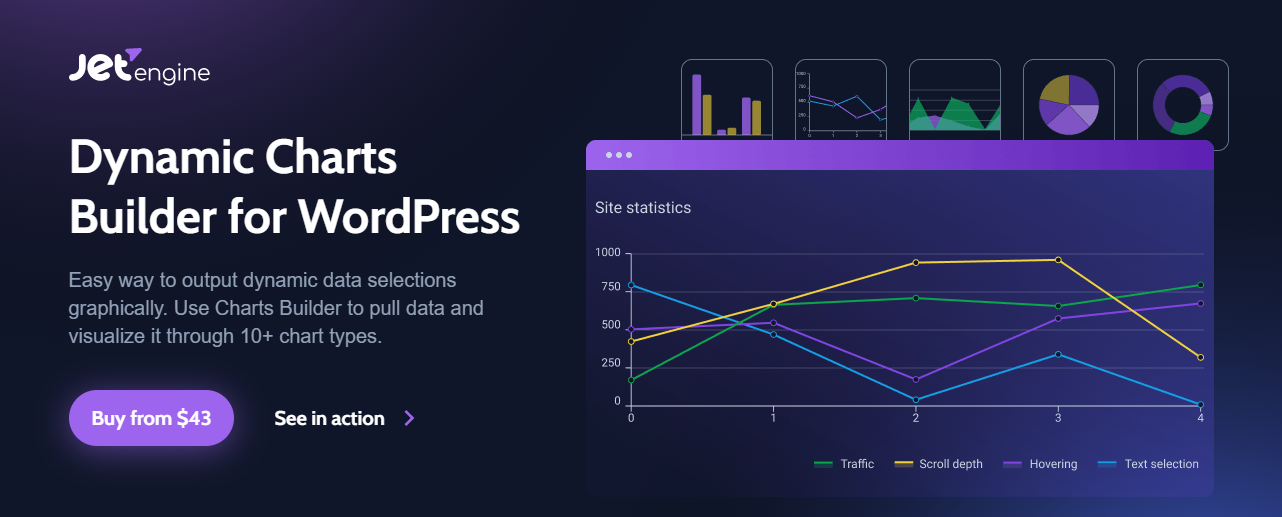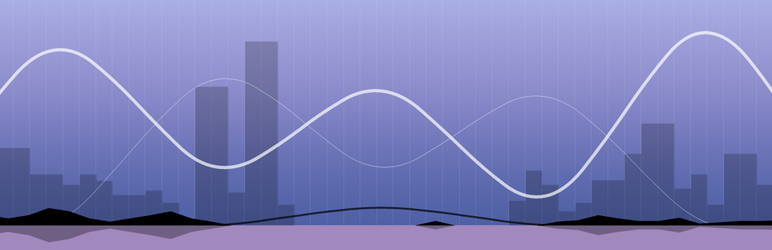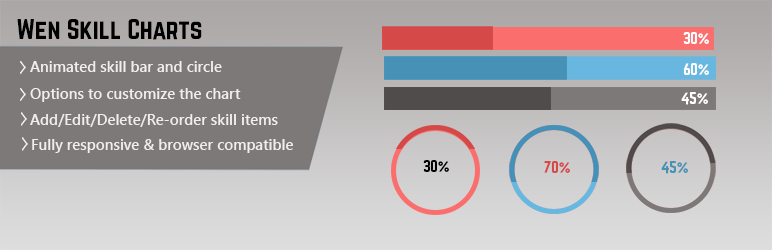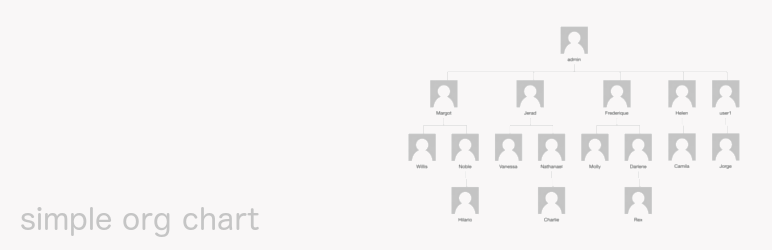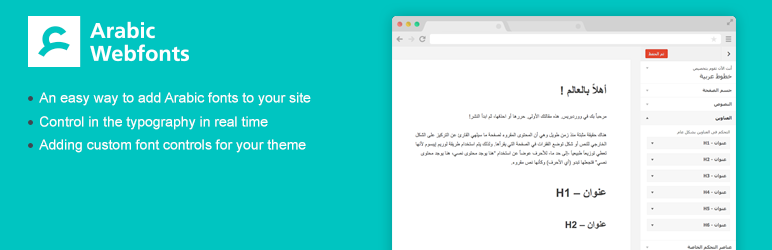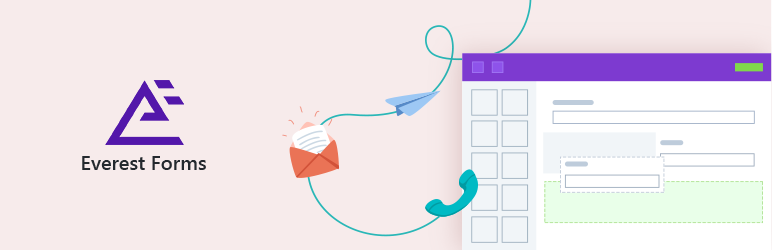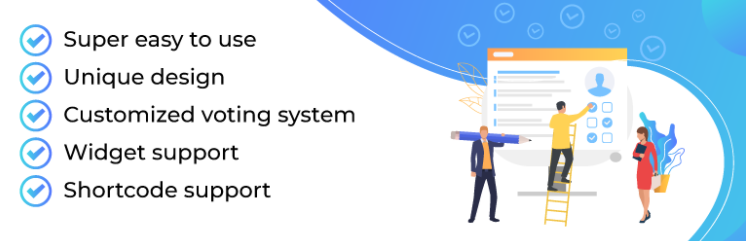If you are searching for a tool to help you showcase data and information in a visually appealing format on your site, it’s a good idea for you to try WordPress Chart Plugins below.
Why should you try WordPress Chart Plugins?
Thanks to WordPress chart plugins, you can smoothly get the following features:
- WordPress chart plugins offer a wide range of customizable options, such as colors, fonts, labels, and animations, allowing you to create visually stunning and eye-catching charts that align with your website’s design.
- The tools support you to transform raw data into visually appealing charts that effectively communicate trends, comparisons, and patterns.
- They are included various types, such as line charts, bar graphs, pie charts, scatter plots, and more. This gives you the flexibility to choose the most suitable chart style based on the type of data you want to represent.
Collection of WordPress Chart Plugins
Visualizer: Tables and Charts Manager for WordPress
Firstly, Visualizer is a feature-rich WordPress chart plugin that offers an extensive collection of chart types, including line, bar, area, column, pie, and scatter charts. In other words, you are easily able to generate as well as edit charts, such as adjusting colors, labels, legends, and other visual elements.
JetEngine – Dynamic Charts Builder for WordPress
The second suggested WordPress chart plugin in the list is JetEngine – Dynamic Charts Builder for WordPress. With more than 10 chart types combined with a lot of useful features such as fetch, preview mode, chart settings, and customization, there will be no challenge for you to create a professional and eye-catching chart and display it on your site. Further, it also comes with dynamic charts widget, charts block, and tables, helping your chart building more effectively.
M Chart
Thirdly, it’s a good recommendation for you to try M Chart. This WordPress chart plugin gives you an intuitive and user-friendly interface, which means you can customize colors, fonts, labels, and other visual elements to match your website’s design without any trouble. There are a wide variety of chart types available, such as line charts, bar graphs, pie charts, and more.
Easy Charts
Easy Charts is another WordPress chart plugin that you should have a look at. That is to say, it is a great option for those who want to get the simplicity and power together to revolutionize your data visualization experience. Whether you need vibrant bar graphs, elegant line charts, or captivating pie charts, this tool has got you covered. Besides, importing data from CSV files is also included so that you are smoothly able to transform your raw data into visually stunning masterpieces
amCharts: Charts and Maps
Fifthly, if you hope to get a WordPress chart plugin that comes with a collection of chart types, including pie charts, bar graphs, candlestick charts, etc, let’s check out amCharts: Charts and Maps. Thanks to it, you can import data from various sources, such as JSON, CSV, and Excel files. Further, the plugin also provides extensive customization options, enabling you to modify colors, fonts, animation effects, and interactivity.
WEN Skill Charts
Next, don’t hesitate to take your time to explore WEN Skill Charts. By using this WordPress chart plugin, you are effectively able to create visually captivating skill charts that make a lasting impression on your visitors. In other words, this plugin allows you to customize colors, shapes, sizes, and animations to create stunning and personalized skill charts without any trouble.
Simple Org Chart
Simple Org Chart is the last WordPress chart plugin we want to bring you. With the support of the tool, it’s easy and convenient for you to add and rearrange positions, departments, and employees within the chart. Plus, you can modify the colors, shapes, and styles to match your brand identity in a time-saving way.
Ending
All in all, adding charts to your WordPress website can significantly enhance data visualization and improve user engagement. So, go ahead and leverage these powerful WordPress chart plugins above to create visually stunning and interactive charts that effectively communicate your data.
What’s more? We are always still here to offer you more and more free WordPress themes. Please visit our system and get the best one whenever you want.