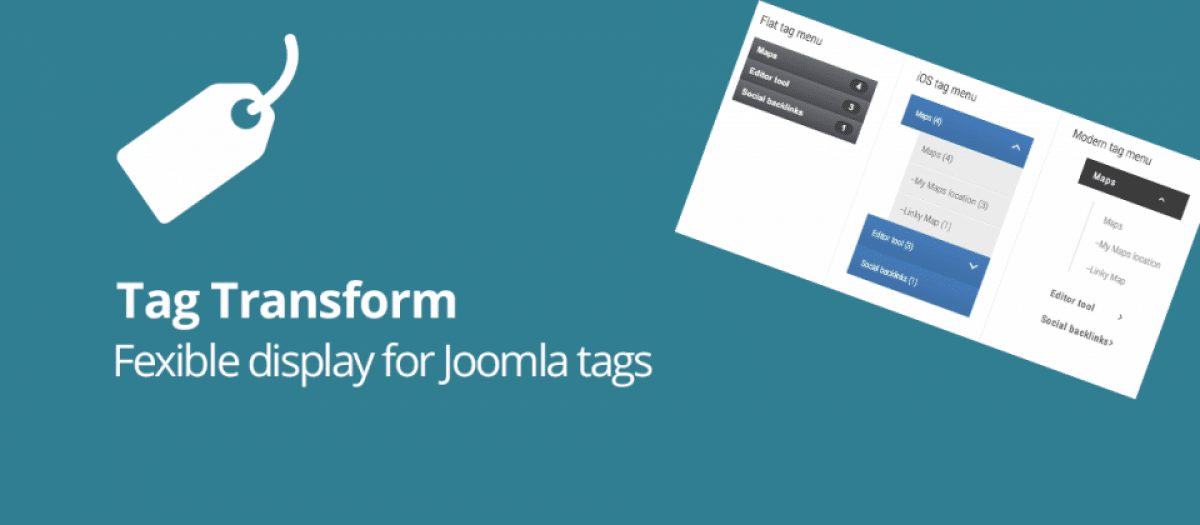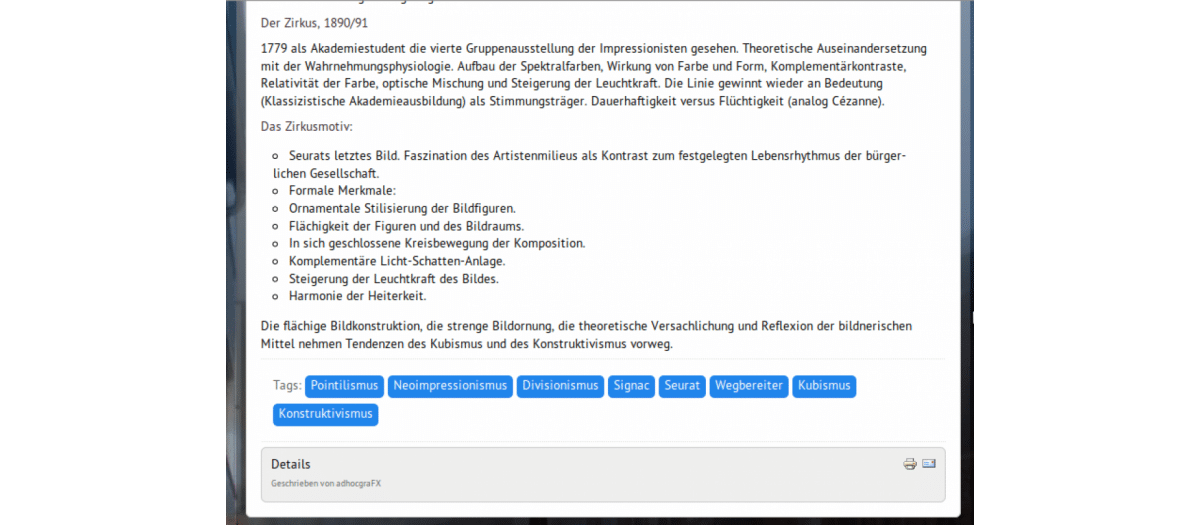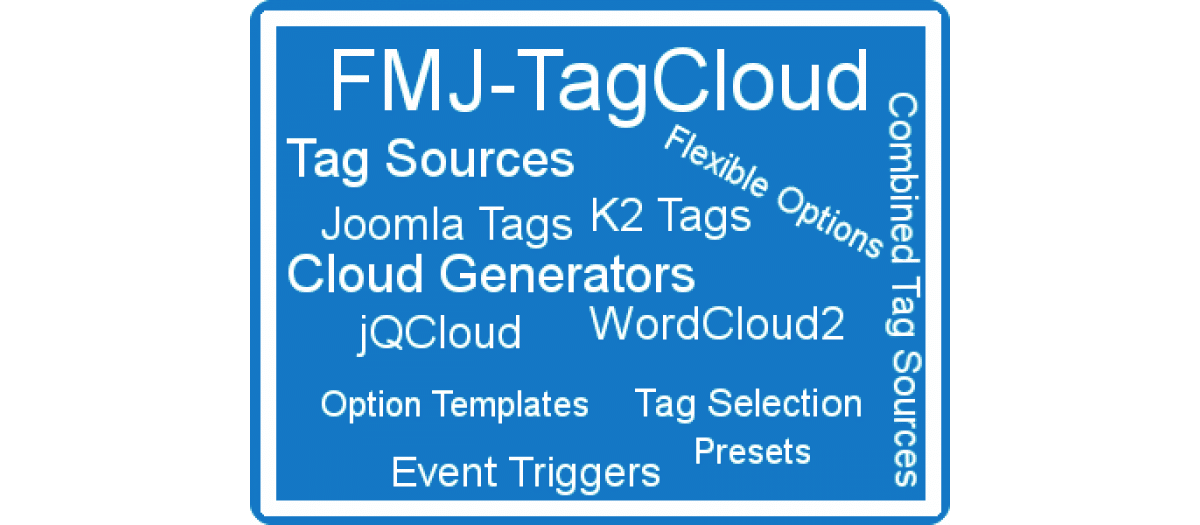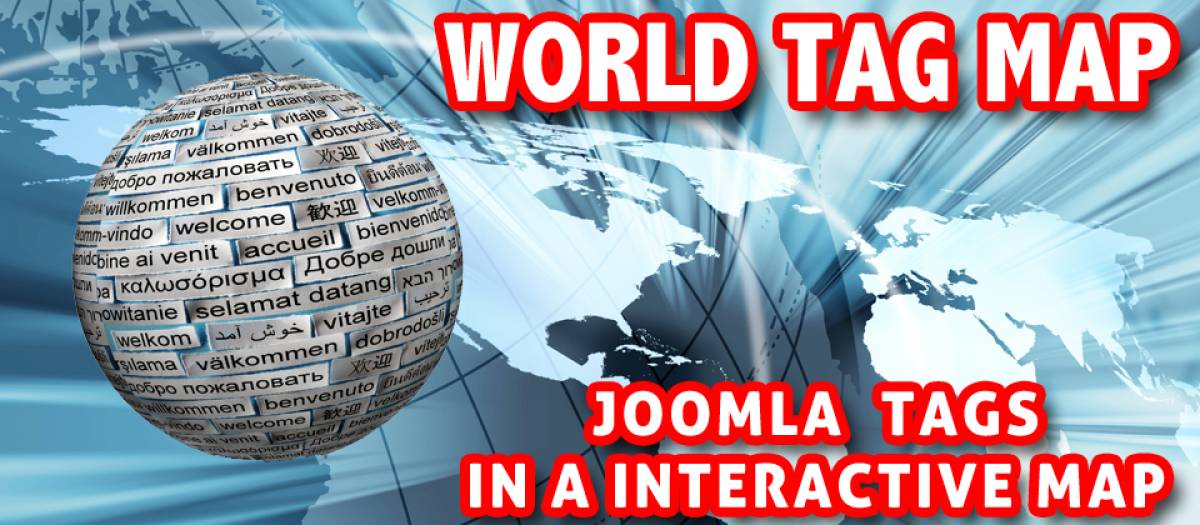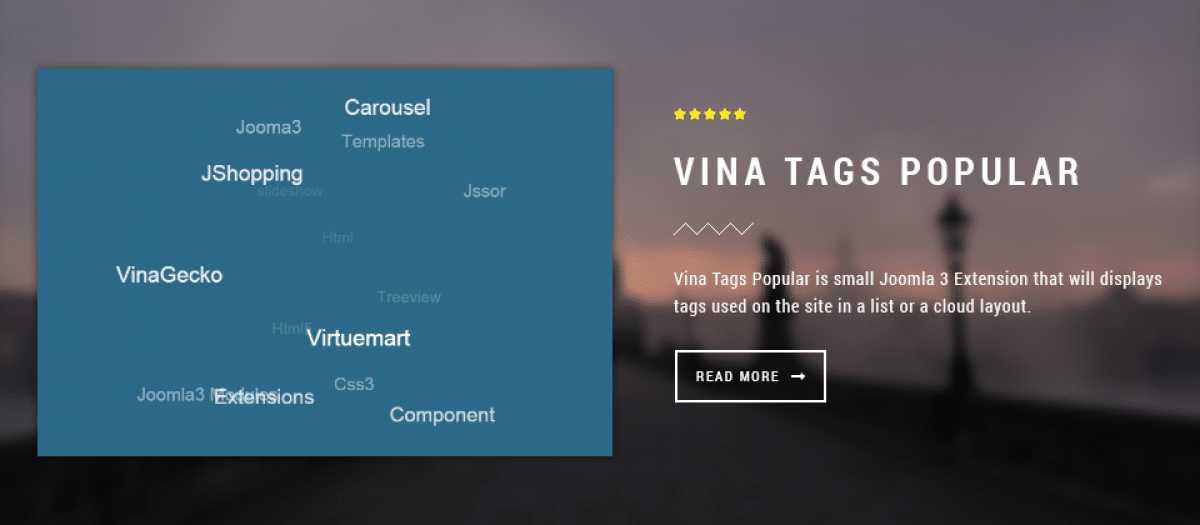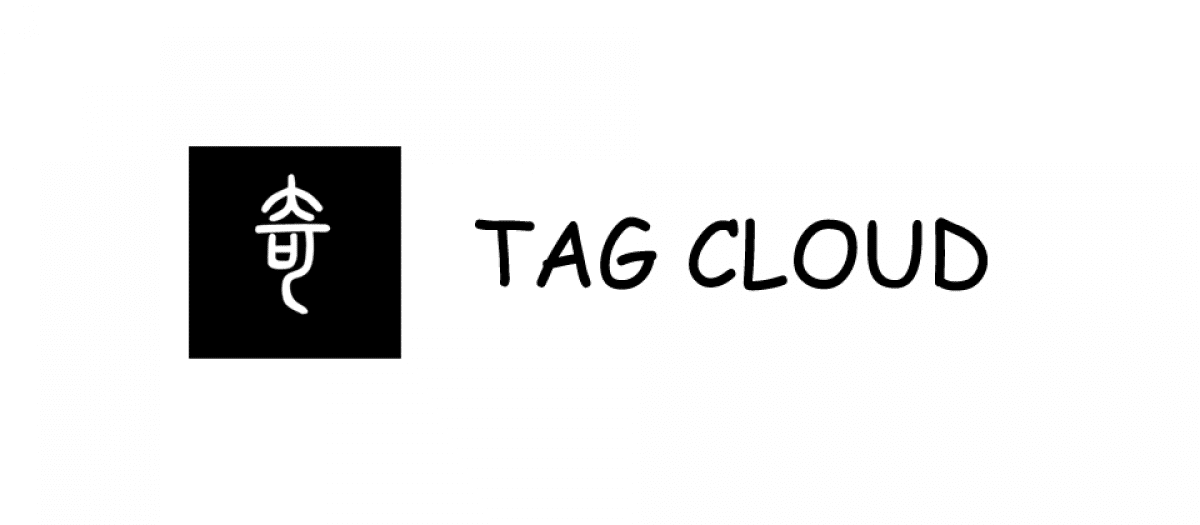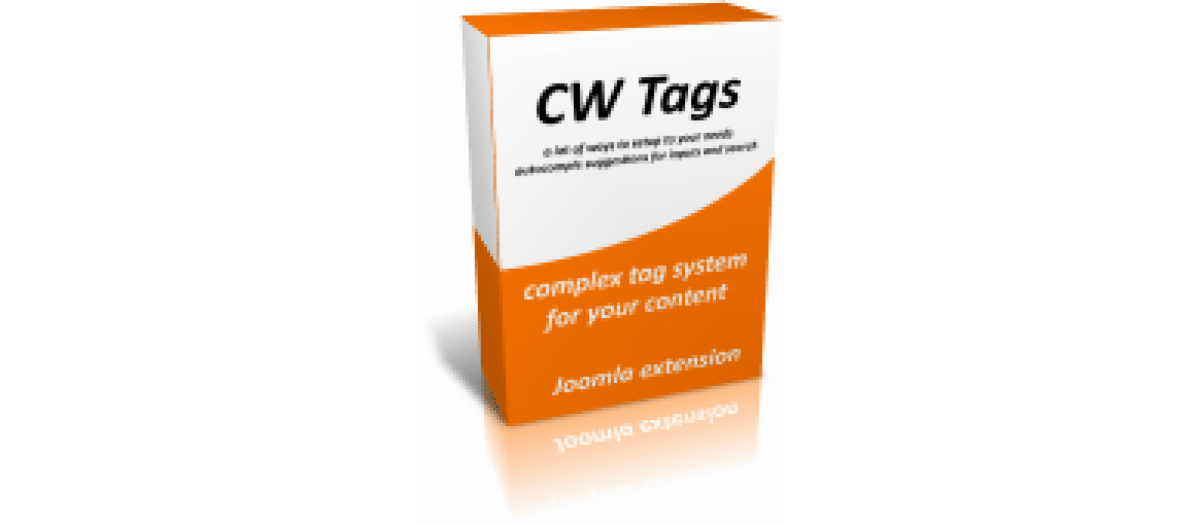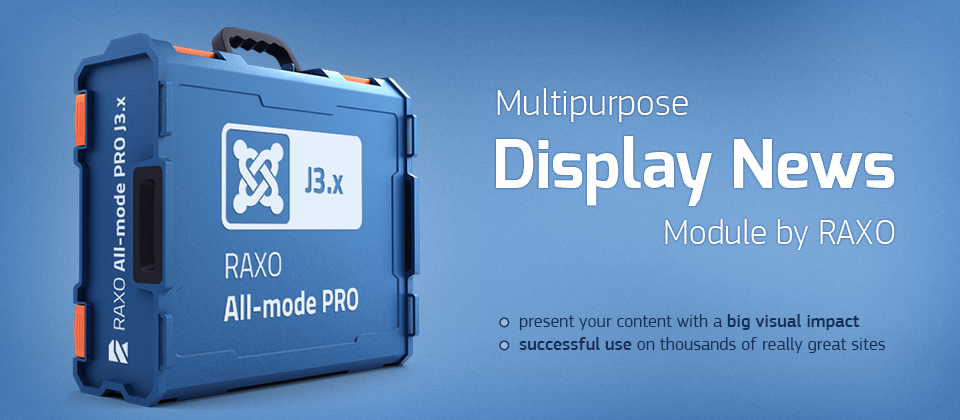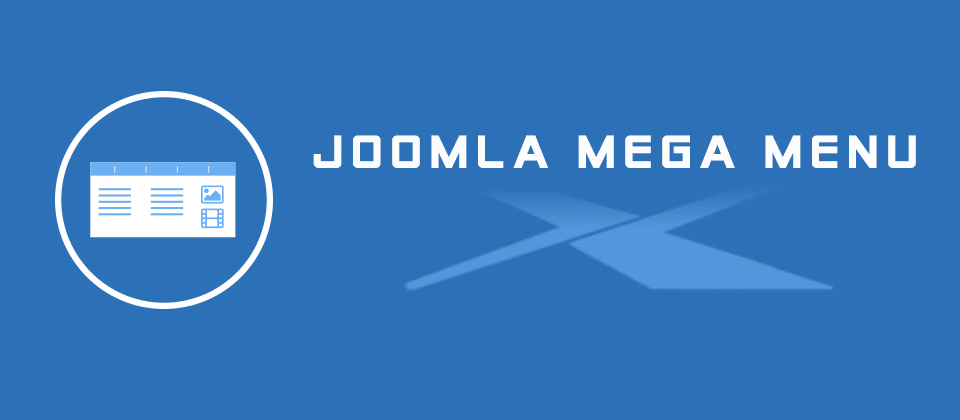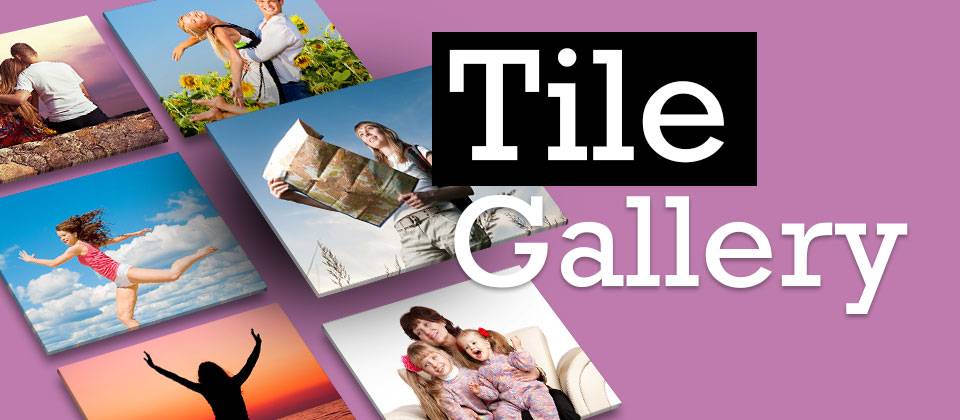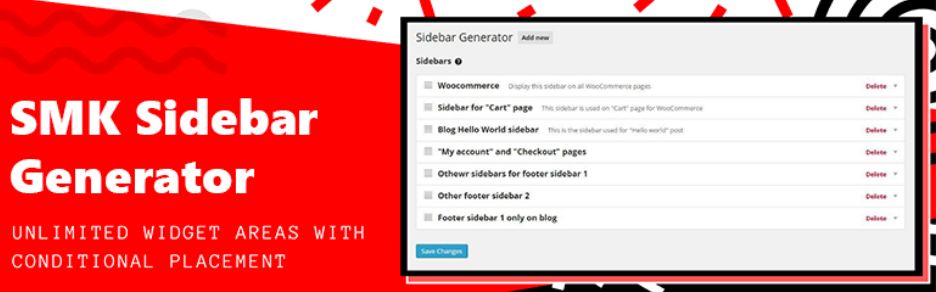Group of articles on the same topic with the Joomla Tags Extension!
Today Web tags are a tool used to collect data on web pages. When you enter a tag, the website will create a link similar to the category containing all posts that share this tag. Therefore, you must follow our blog about the Joomla Tags Extension to have 1 link with anchor text assigned to the path of the Tag.
Tag Transform
Tag Transform is cool because it’s a module and all is automatic that you can create some menu based on a tag in less than an hour. Using this Joomla Tags Extension, each article can have labels and after that make a semantic connection with all labeled content.
Features:
- Reflect the tag levels in the menu
- Cildren tag count display
- Joomla ordering implementation
- Flat view with only CSS
- Mosets Tree tag compatible
- and more.
Highlights:
- Convenient module
- Accessible text description
- Easy to customize.
Showtags
Showtags is one of the most efficient Joomla Tags Extension that you should try to use at least once time. It gives a chance to show tags in a category, featured or article view. Furthermore, this extension takes the Meta Keywords for an article and displays them with the article as links to basic search results.
Features:
- Show tags before and/or after articles
- Parent tag selectable div/nav
- Category filter support
- Compatible with Aixeena Taxonomy System
- and more.
Highlights:
- Simple to use
- Work well
- Good documentation.
FMJ Tag Cloud PRO
FMJ Tag Cloud PRO is very flexible for setting the source of the tag cloud and the tag cloud generator. It will provide you with Optional Client AJAX Client-Cache mechanism for the Tag Feed. In addition, there is the ability to select specific Joomla content types.
Features:
- Dynamic weight multipliers for each tag source
- Well-documented configuration options
- The optimized and configurable server-side caching mechanism
- Flexible selection types and selection time-periods
- Optional AJAX Tag Feed
- and more.
Highlights:
- Nice TagCloud
- A lot of options
- Flexible Functionality.
World Tag Map
World Tag Map is very simple to install and use. This Joomla Tags Extension enables you to enter a tag related to a nation, and this will appear on the map. Besides, a tab is added to the administrator of tags, where you can characterize the nation, color and tooltip.
Features:
- Configure your country color
- Set the map background, colors, zoom
- Enter a tag description and show it on a tooltip
- Enable the tag link option
- and more.
Vina Tags Popular
Vina Tags Popular allows you to select a module background image, background color, text color, outline color and more. This tool is totally customizable and skinnable using HTML and CSS to manipulate almost everything. This will be perfect for your site!
Features:
- Support Multi-Language
- Show tags used on the site in a List or a Cloud layout
- Setup up-to 30 tags
- Display number of items
- and more.
Highlights:
- Easy to set up.
Qi TagCloud
Qi TagCloud – A perfect must-have Joomla Tags Extension for your content as well as your website. With it, you are able to set width and height, font-weight, tags underline and hover underline or border-radius. Don’t miss it!
Features:
- Set the maximum number of tags to display
- Line-height and horizontal space ability
- Generate randomly colorful tags
- Support Google fonts
- Set tags color, hover color, background-color
- and more.
Highlights:
- Quick and easy
- Works well
- Look good.
CW Tags
CW Tags is the last extension we want to mention in this article. In this Joomla Tag Manager, tags can be managed in category structure for easier tag management. Also, you can use the search with autocomplete, tag cloud using images or text and using tag sizes according to tag frequency or static size and so on.
Features:
- Text or image tags, under or above article content
- Display tags above or under article content OR turn off
- use syntax inside the content
- Autocomplete for search tag input and add tag input
- Search with autocomplete, a tag cloud
- and more.
Highlights:
- Works fine
- Friendly support
- Good extension.
Conclusion
To sum up, we hope you can find the most useful Joomla Tags Extension to use on your website. Don’t forget to share this with your friends and get more nice free Joomla templates!
You can leave a comment below whenever you need to help, we will reply as soon as possible. Thank you for reading!