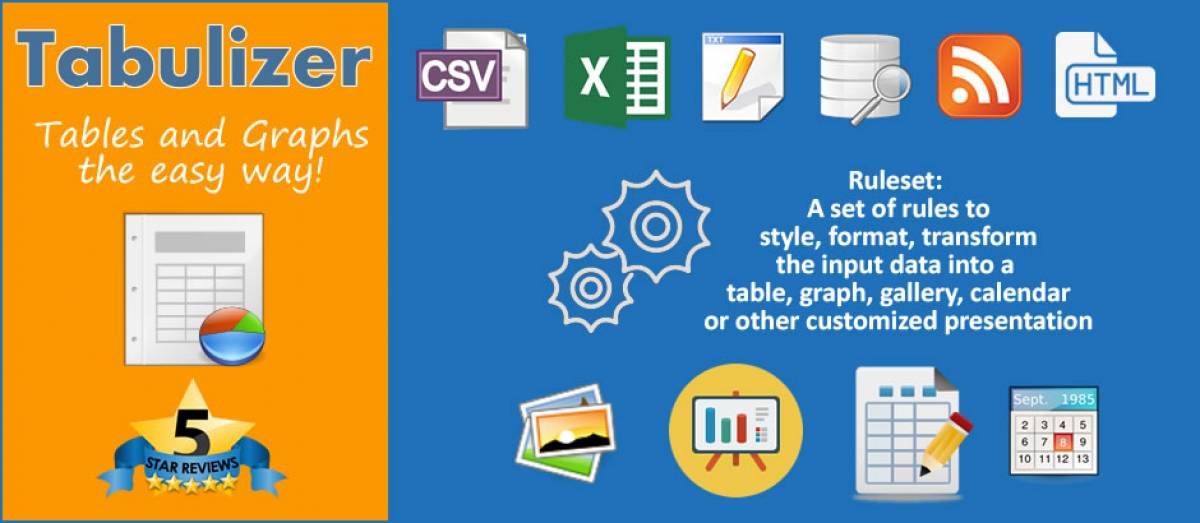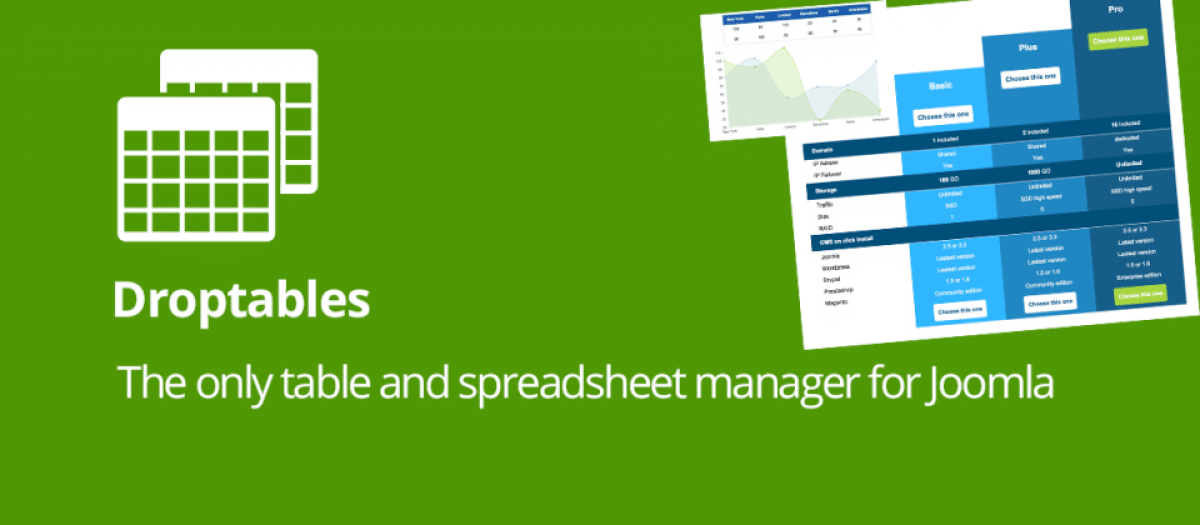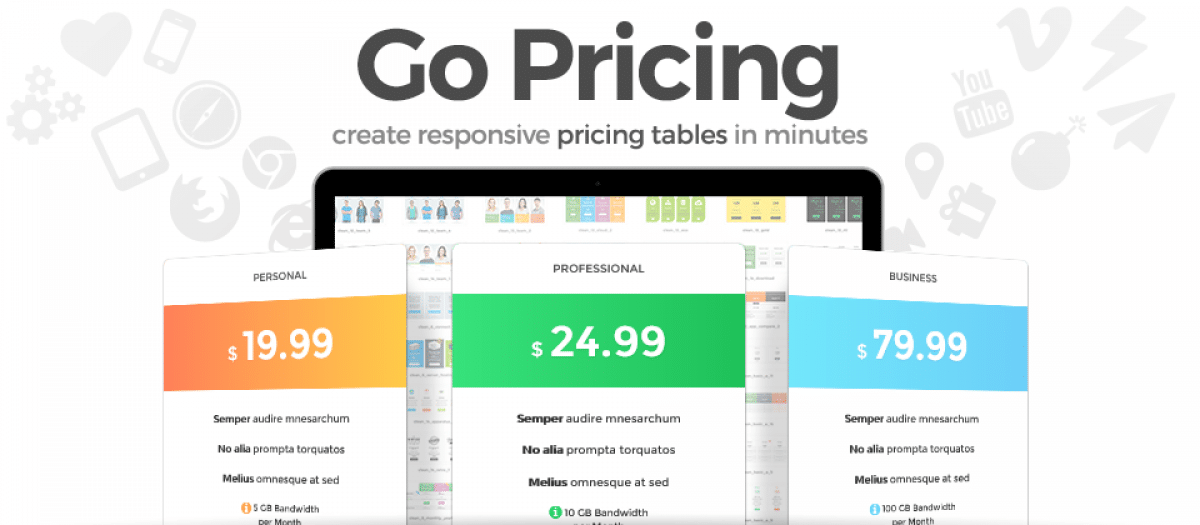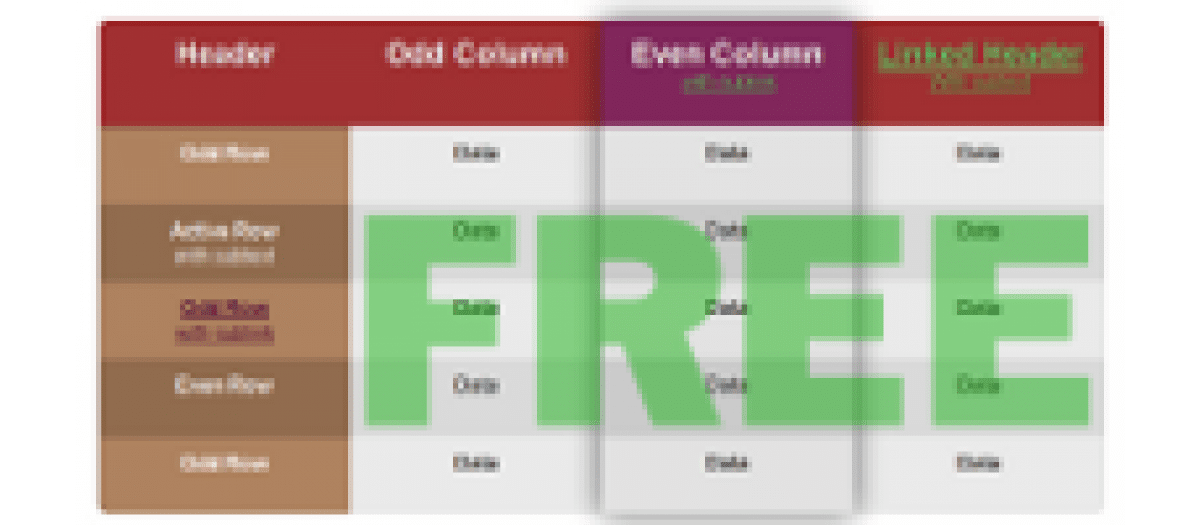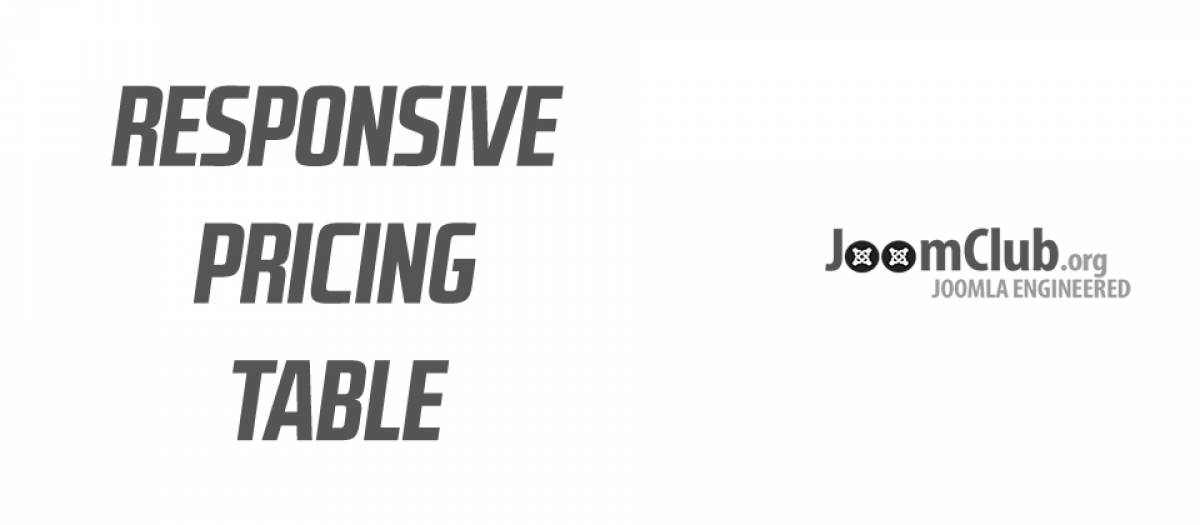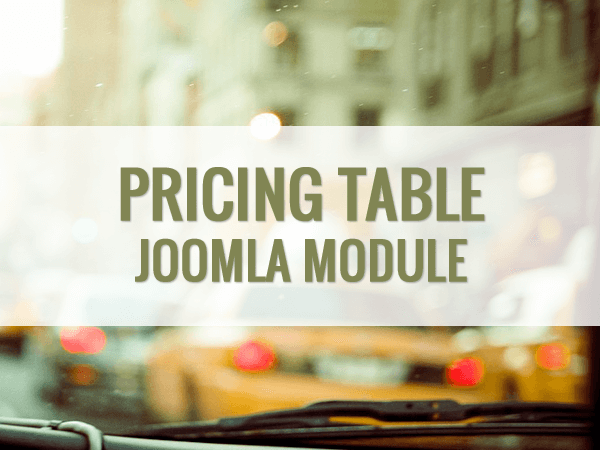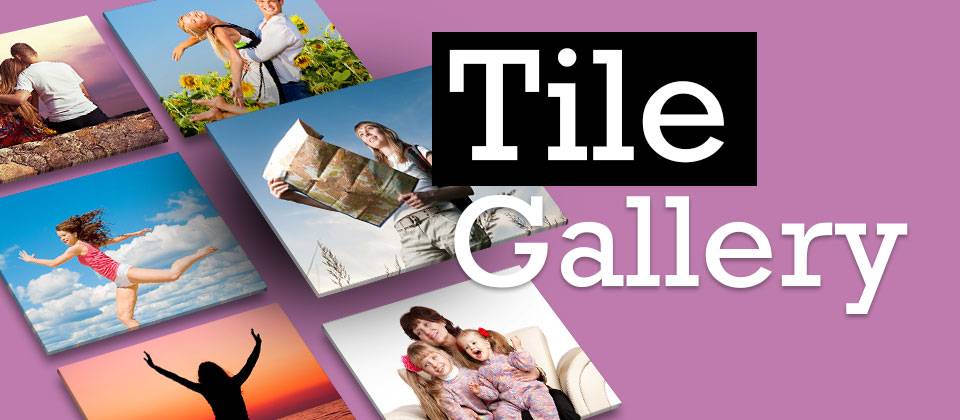Come and get the most suitable Joomla table extension to create a beautiful pricing table for your products today!
The table is a great way to show pricing and packages of your products or services. So let’s create a beautiful table on your website right now with one of these amazing table Joomla extensions.
Furthermore, you can refer to free Joomla templates to create a wonderful Joomla website.
1. Tabulizer [ Paid download]
Introducing Tabulizer – an amazing Joomla table extension which provides all the functionality to read data from various sources and present them in tables, graphs, charts, and more. It’s a flexible table extension so you can easily create advanced tables and graphs within minutes.
Here are some remarkable features of the table Joomla extension:
- Unlimited Templates
- Table editing
- Dynamic table creation
- Import data directly from an Excel file
- Re-Tabulize an existing table
- Horizontal and vertical scrolls
- Table prepend and append
- And more.
2. Droptables [ Paid download]
Droptables – an easy-using and powerful table extension for Joomla which is ideal for you to create and manage all the tables from your editor, it works both frontend and backend. It’s also good for beginners because it doesn’t require HTML/CSS knowledge.
Key features:
- Manage tables like in a spreadsheet
- Feature comparison theme
- Excel and Google Sheets synchronization
- 6 themes included
- Cell, line, column style editor
- AJAX automatic saving
- Add tooltips on cells
- And more.
3. Go Pricing [ Paid download]
Want to create fascinating pricing and compare on your Joomla website? Don’t miss Go Pricing! It’s a powerful and flexible Joomla extension with more than 240 predefined sample tables. All packages are easily importable and customizable. It’s fully responsive so it works well on all modern devices. It also comes with many excellent features such as:
- Numerous column shadow and badge options
- 650+ Google Web Font
- Powerful animation builder
- Unlimited colors and color combination of columns
- Standard and circle Header Styles
- Unique tooltip style
- Unlimited buttons in Body and Footer
- And more.
4. Abivia SuperTable Pro [ Paid download]
Abivia SuperTable Pro – one of the best Joomla table extensions that will help you make your database data pop!
Some of the SuperTable Pro features:
- Each table can have its own class or HTML id
- Connects to both Joomla and non-Joomla databases
- Offers powerful data formatting options
- You put a SuperTable anywhere on your site
- Reads CSV, JSON, and XML files locally or via URL
- And more.
5. Responsive Pricing Table [ Paid download]
Responsive Pricing Table will help you show pricing and packages of your products or services in the most professional way. It’s fully responsive and compatible with all the versions of Joomla. It’s also very easy to use, just select the fonts, style and define your price and text.
Main features:
- Unlimited possibilities to style the tables
- Pre-built 5 tables
- Multiple instances supported as well
- Flexible Configuration
- Fully responsive
- And more.
6. Comparison table [ Free download]
If you want to create a comparison table on your Joomla website, then Comparison table Joomla extension is not a bad choice. The extension will take the table of products from the content article and automatically create a table with checkboxes.
Conclusion
Which Joomla table extension sounds like the best match for your requirements? If you have any question about this post, don’t hesitate to leave a comment below. And don’t forget to share with your friends if you find it useful! Thanks!