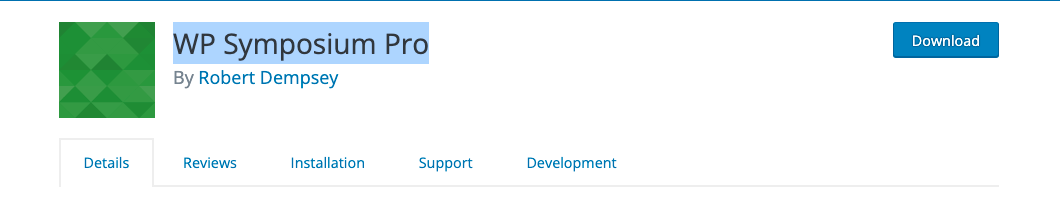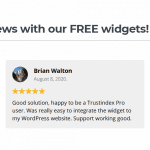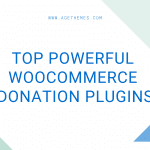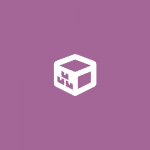Forums and discussion boards are a great way to boost user engagement and build a community around your site. But what are the best WordPress forum plugins that you can use to build a community around your website or business? To help you answer them, we’ve compiled a list of great WordPress Forum Plugins that you can read through to create the best WordPress themes Forum designed just for your needs.
Benefits of Using WordPress Forum Plugins
Online forums have become more sophisticated, with features such as ranking systems, polls, and methods to more efficiently manage users and eliminate spam being introduced. Furthermore, forums are an excellent source of indexable information, which may help you rank in search results for highly targeted keywords.
If you have a WordPress website, the simplest and easiest way to create a forum is, as you might expect, with a WordPress plugin. These technologies simplify the difficult needs of a forum for any site owner to adopt throughout their site. Many of these plugins are either free or freemium, so there is minimal danger in checking them out.
Helpful WordPress Forum Plugins
bbPress

bbPress is easy to set up, easy to moderate and maintain, fast, and clean. Anyone can easily create a forum in WordPress using the bbPress plugin. When it comes to completely integrating a forum into your WordPress installation, bbPress is hands-down one of the best plugins to accomplish that for you.
It is built for WordPress and utilizes the same WordPress core, and follows the same coding standards as WordPress, which means that bbPress integrates seamlessly with any WordPress theme without additional painful modifications.
BuddyPress

BuddyPress allows you to build your own social network within WordPress. Just like bbPress, BuddyPress is also an official WordPress plugin. It follows the same coding practices and standards as WordPress, which means that it can easily be integrated into your installation.
With BuddyPress, you can create a full-fledged online community with user profiles, activity streams, user groups, messaging, and networking options. Similar to how social media functions in the modern-day!
Suppose you ever wanted to make your WordPress closer to how Facebook operates. In that case, this is the way to go, because just like the social media magnate, it allows your users to add friends, send private messages, create groups, and get notifications.
wpForo Forum

wpForo is a free WordPress forum plugin that comes with plenty of design and customization options available to you. It has three design layouts to use for a WordPress forum. These are the Extended, Simplified, and Question and Answer layouts. Each layout comes in a format that has a unique design and different features. Plus, there are six sets of forum color styles, including darker tone, if you find yourself a fan of using “Night Mode” for your applications.
Using the wpForo Forum plugin, you can easily create a look suitable for modern forums where your users can participate, get help, and actively contribute to the content on your WordPress website. The users can also post questions, give answers, vote, subscribe to topics, receive notifications, share social media issues, and much more!
Our recommendation comes with a bit of warning that not all features are available in the free version and that the plugin itself can be a bit more complex at first for beginners to figure out!
Simple:Press

Simple:Press is a relatively simple and effective solution to getting set up with a forum plugin on your WordPress website. Just like its name implies! Using Simple:Press, you can create unlimited forums, forum groups, sub-forums, private and public forums easily and without much effort on your part. You can also lock and pin any forum that you’d like. Additionally, to let you manage the users, it has a robust user group and permission system. And it even has more features than that!
It is essential to mention that Simple:Press has many helpful SEO features and creates SEO-friendly permalinks for you. So if that is one of your concerns when designing the forum, you should easily choose Simple:Press as your forum plugin.
Asgaros Forum
Although bbPress and BuddyPress are popular, they are not the only alternatives for adding discussion boards to WordPress. Consider Asgaros Forum, one of the free and lightweight WordPress forum plugins.
Asgaros Forum focuses speed and usability, making it ideal for new WordPress users seeking simple forum features. The plugin also improves your website with built-in SEO optimization, file uploads, reactions, posting permission restrictions, analytics, forum search, and polls – many of these capabilities are only available in paid plugins, but Asgaros offers them for free.
CM Answers
The CM Answers is a WordPress questions and answers plugin that allows users to contribute questions and answers (Q&A) in a stack overflow manner. In a discussion board structure, the Answers plugin allows users to post questions and answers, leave comments, vote, and upload files. Users of this WordPress answers plugin have complete moderating access to questions and answers, the ability to limit user privileges, and the ability to establish different topic categories.
Admins may also personalize the questions and answers, filter out any undesired information, post responses, and simply track user activity in the forum. The CM Answers discussion forum plugin offers many more unique features, such as voting for questions and answers, that allow administrators to tailor it to their own needs.
Discussion Board
Another simple option to add a forum to your WordPress website is to use the Discussion Board plugin. This free tool adds three additional pages after installation: a login page, a page for current forum topics, and a page where users can submit new topics through a form. This configuration makes the Discussion Board easy and straightforward for both visitors and administrators.
WP Symposium Pro
This is the ideal WordPress Forum Plugin for you. On your WordPress website, you may construct your own social network. It’s ideal for clubs, schools, interest groups, communicating with consumers, support sites, gaming sites, dating sites, and so much more, with profiles, activity (wall), infinite forums, friends, email notifications, and so much more! Simply install the plugin, click a button, and you have your own social network.
Conclusion
We told you that we had a great selection of 8 WordPress Forum Plugins, and even though one of them is technically a theme and not a plugin, we still think that we’ve delivered on our promise. Any of these forum solutions will be an ideal way to get started with your WordPress forum.
Don’t hesitate to explore our Free WordPress Themes to make your site more appealing and professional.

We’re Digital Content Marketing team from AgeThemes Marketplace. We provide quality content for everyone who using open source CMS like Joomla and WordPress. If you have any questions or feedback, feel free leave your comment, we happy to assist you asap.