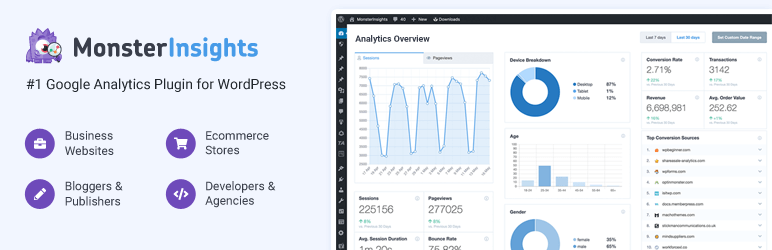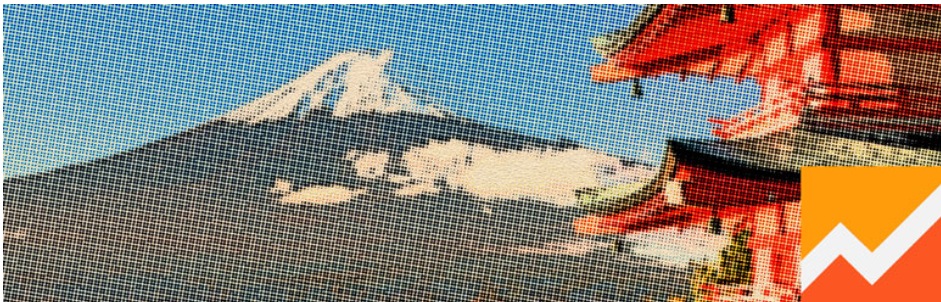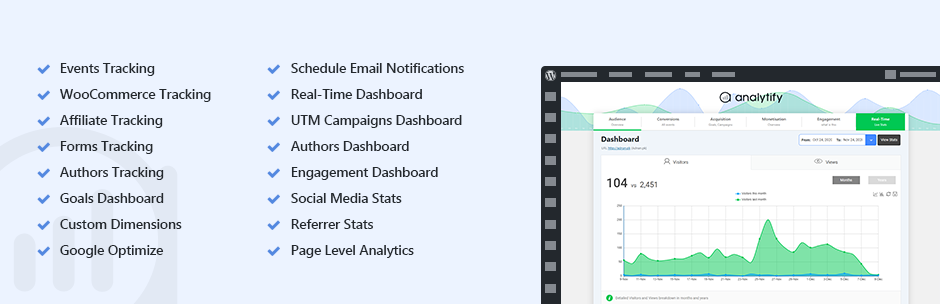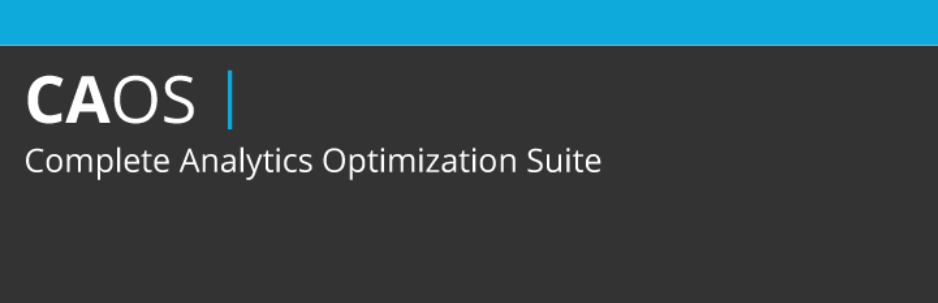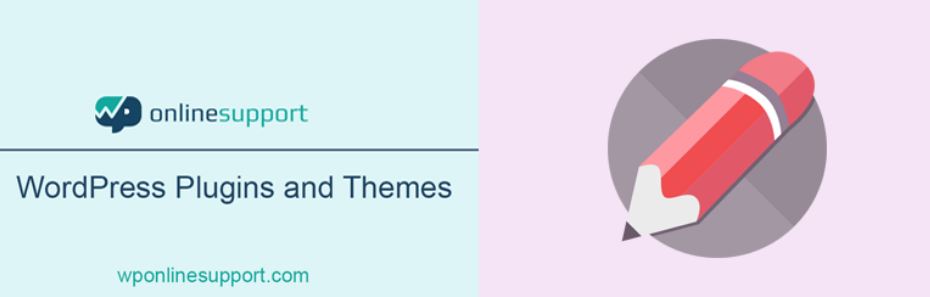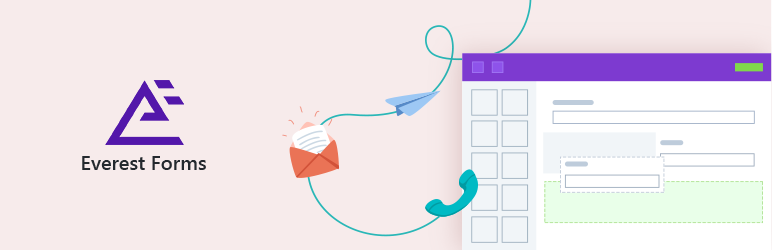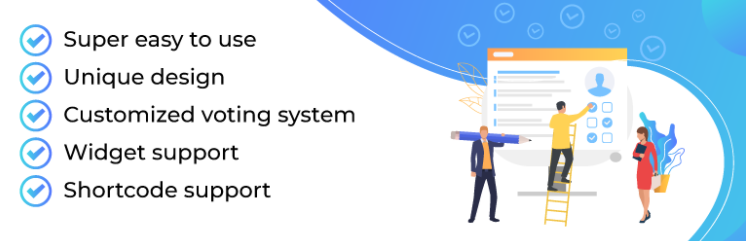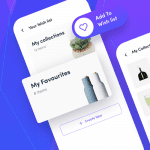These days on the market, there are thousands of Analytics Plugin and you may feel confused because you do not know what is the most suitable for you. Therefore, today we provide you this collection of top best WordPress Google Analytics plugins that may be useful for you. Let’s refer to our blog and make your own decision!
Why is the WordPress Google Analytics Plugin important?
As you know, Google Analytics is an effective service that controls the traffic of your website. By integrating this tool on your site, you are able to see all of your traffic details without having to leave the WordPress dashboard. As a result, WordPress Google Analytics Plugin is a useful tool to boost the traffic of your site remarkably.
Top Nice WordPress Google Analytics Plugins
Google Analytics Dashboard Plugin for WordPress by MonsterInsights
This Google Analytics WordPress Plugin is the most complete Google Analytics plugin for WordPress that’s easy and powerful. Thanks to using this plugin, you are able to enhance your traffic and sale effectively because you know how people find and use your site through this plugin. Besides, it also helps you to enable all advanced analytics tracking elements with just a few clicks.
Provided features:
- Content Report
- Quick google analytics setup
- Google Analytics dashboard
- Google analytics
- Custom Dimensions Report
- Disable UserID and author name tracking
- Offer Easy Opt-Out link
- Universal tracking
- Google absence tracking and affiliate link tracking
- Custom dimensions tracking
- And more
Highlights
- Easy to use
- Much actionable information
- Manual implementation
Slimstat Analytics
This Google Analytics WordPress module gives track returning and recorded clients, control Javascript event, notice interruptions, browse email battles. Slimstat Analytics also allows you to display reports in widgets or directly in posts and pages through some simple shortcode. In addition, various WordPress sites are using this plugin.
Provided features:
- Access to an individual access log
- Addition short-codes to your locales
- Altogether consistent with the European GDPR guidance
- W3 Total Cache, WP SuperCache, Cloudflare
- Help for hashing IP area
- Right IP geolocation
Highlights:
- Fast and powerful help
- Fills in true to form, gathering information
- Satisfies every single significant need
Enhanced Ecommerce Google Analytics Plugin
This WordPress Googles Analytics plugin is a free module for the Woocommerce business. Moreover, you can utilize the most recent presented components of Google Analytics. It permits you to track to a client over your business starting from thing sees because of a page. Progressed eCommerce is just aided by Universal Analytics.
Provided features:
- Quick and straightforward arrangement
- Helps four most recent reports
- Helps customer checkout usefulness
- Set your nearby cash
- Google Analytics Opt-Out
- IP Anonymization
Highlights:
- Variable item
- First-rate support
- The most exhaustive EE module for GA
Google Analytics Dashboard for WP by ExactMetrics
This Google Analytics Dashboard permits you to follow your sites by utilizing the most up to date following code. In this way, you can see the fundamental Google Analytics details in your WordPress arrangement. Furthermore, this module is additionally absolutely adaptable because of alternatives.
Provided features:
- Google Analytics for AMP
- Examination report
- Label supervisor following
- Dashboard for WP on multi-site
- Outbound link tracking
- Custom Dimensions Tracking
- And more
Highlights:
- A strong little module
- The pleasant variety of alternatives
- Incorporation basic and direct
Contact Form 7 Google Analytics
This Google Analytics WordPress Plugin embeds Google Analytics occasion following to all Contact Form 7 structures sitewide that utilizes the contact structure as the Event Type, the Contact Form 7 occasion as the Event Action, and the structure name as the Event Label. Furthermore, Contact Form 7 Google Analytics also enables you to grow your business faster with data-driven decisions.
Provided features:
- Google Analytics by Yoast
- GDPR / CCPA Compliant
- WP by Alin Marcu/ExactMetrics
- Improved Ecommerce Google Analytics Plugin
- Google Analytics for AMP
- Referral Tracking
- Search Console Report
- And more
Highlights:
- Improve from the input of clients
- All around coded
- The designer tunes in
Analytify – Google Analytics Dashboard Plugin for WordPress
This Google Analytics WordPress Plugin permits presenting the measurements from Google Analytics in a pleasant manner. In addition, It makes Google Analytics clear wherever, for example, posts, pages, and custom post types. Additionally, clients can likewise get to Google Analytics Dashboard to WordPress dashboard right away.
Provided features:
- Google Analytics Stats
- Class of pinnacle countries
- Inventory of pinnacle Cities
- Web-based life Statistics
- Inventory of best Referrers Browsers
- Inventory of top Referrers
- Portable contraption Statistics
- Campaigns Statistics
Highlights:
- Inaccessible
- Clean and informative interface
- Incredible for a brisk outline
CAOS | Host Google Analytics Locally
CAOS empowers you to host analytics.js locally and keeps it updated by using WordPress’ worked in Cron-schedule. Moreover, this will let you know to leverage the program store when you’re utilizing Google Analytics. What’s more, after installing the plugin, you just need to enter your Tracking-ID and it will help you to enter the necessary Tracking Code for Google Analytics to the header
Provided features:
- Moderator analytics.js/ga.js locally
- Empower following
- Addition following code
- Set-Cookie Expiry Period,
- Set Adjusted Bounce Rate,
- Change enqueue course of action
Highlights:
- Beginning niggles of setting up
- Simple to deal with
- Rates up your site
GA Google Analytics
This WordPress Google Analytics Plugin helps you to connect Google Analytics for your entire WordPress sites. Furthermore, this module is simple and snappy with different highlights. It helps to support Universal Analytics as well as global site tags.
Provided features:
- Bursting fast appearance
- Do one thing great
- Drop-dead clear and simple utilized
- Generally refreshed and “future verification”
- Keeps contemporary
- Comprises of the decision to embed your own customer markup
- And that’s only the tip of the iceberg
Highlights:
- Moderate
- Lightweight
- No Google confirmation required
Conclusion
We hope that this article about the collection of top WordPress Google Analytics plugins can help you boost the traffic of your site effectively! If you find it useful, don’t forget to share it with your friends. If you have any questions, leave a comment below. We will answer it as soon as possible.
Besides, you can access to free WordPress themes to have a more attractive design for your websites.