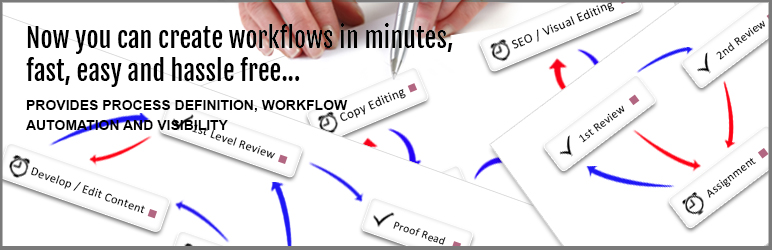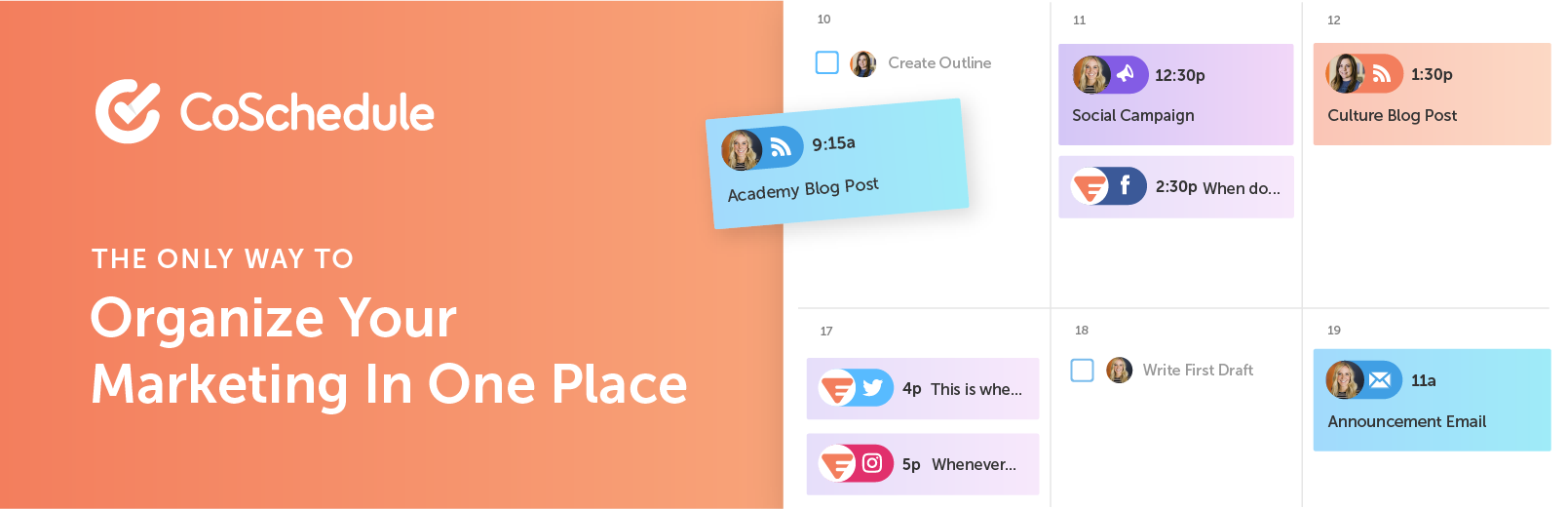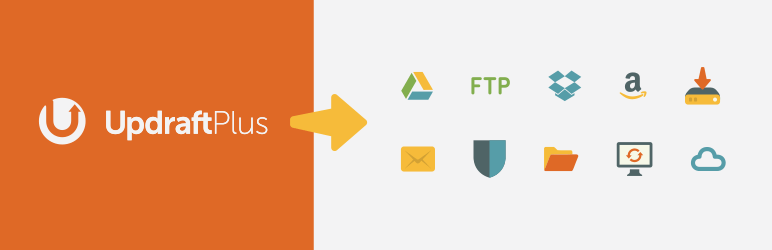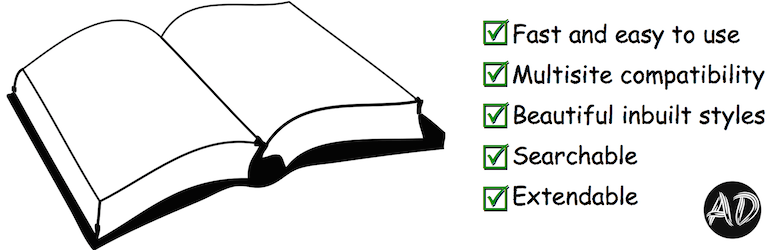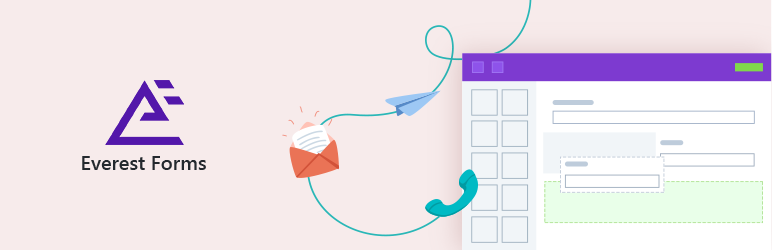If you are looking for a useful tool that supports you in manage a wide range of websites and tasks, this article is just for you. In today’s collection, we will mention the top best WordPress Workflow plugins that surely suit your website.
What are the WordPress Workflow Plugins?
According to many software developers, WordPress Workflow Plugins are designed to assist you to manage and automate popular business processes. Most tools come with a simple and user-friendly interface, so it is easy for you to use and install without having professional coding knowledge.
However, each plugin is also appropriate for different purposes, so you should spend a little time reading the following plugins carefully to choose the best one for yourself.
Top Best WordPress Workflow Plugin
Oasis Workflow
One of the most high-quality WordPress workflow plugins is Oasis Workflow. This plugin is famous for its powerful features and simple design. By installing this plugin, your content review and the publication process will be monitored efficiently. In addition, it also enables you to assign tasks dynamically. Moreover, users are able to view their current assignments and sign of their tasks after finishing.
Features:
- Configure your workflow using our easy drag and drop designer interface
- Define custom statuses for your editorial workflow
- The process history also captures the comments added by the user during task sign off
- Use the re-assign feature to pass the task to another person
- Use workflow to edit your published content while keeping the published article online
- And much more
Highlights:
- Many powerful features
- Translation ready
- Work effective
Yoast SEO
This great WordPress Workflow Plugin is suitable for those who want to improve ranking their website on the Google search result. Yoast SEO plugin is developed by a team of professional software architects and SEO consultants. Therefore you completely secure about the quality of this plugin. It allows you to add title and meta description templating. In addition, with SEO roles, you can give co-workers access to specific sections of the Yoast SEO plugin. Especially, it comes with full control over site breadcrumbs so that users and search engines always understand their position.
Features:
- Automated technical SEO improvements, like canonical URLs and meta tags
- Advanced XML sitemaps; making it easy for Google to understand your site structure
- Title and meta description templating, for better branding and consistent snippets in the search results
- An in-depth Schema.org integration that will increase your chance of getting rich results, by helping search engines to understand your content
- Full control over site breadcrumbs, so that users and search engines always know where they are
Highlights:
- Top useful plugin
- Excellent performance
- Integrates seamlessly into other themes and plugins
Jetpack
Jetpack is considered an indispensable tool for business sites. This plugin brings you a wide range of amazing features such as auto real-time backups and easy restores, malware scanning, and spam protection. In addition, it has some important features like brute force protection and downtime/uptime monitoring. Moreover, this plugin also allows you to publish a blog post and products to social media by using some helpful tools. Especially, with the support of custom site search, your clients can easily look for the right content or items that they want.
Features:
- Back up your site automatically in real-time and restore to any point with one click
- Easily duplicate, clone, or migrate your site whether you want to create a staging site or move to a new host
- Automatic scan for malware and other code threats
- Block spam comments and form responses with anti-spam features powered by Akismet
- Brute force attack protection to protect your WordPress login page from attacks
- Monitor your site uptime/downtime and get an instant alert of any change by email
- And much more
Highlights:
- Updated monthly
- Fully compatible with v2.0 of the official AMP plugin
- Quickly customize
CoSchedule
With more than thousands of installs over the world, this plugin has helped a ton of customers stay focused, deliver projects on time. This plugin plays different roles in managing your marketing including content organizer, work organizer, social organizer, and asset organizer. In addition, CoSchedule also integrates with your favorite tools and provides you powerful options for editing content, tracking your success.
Features:
- Create a unified workflow for every project inside the calendar for content, social, email, events, and more
- Helps your team ideate, plan, create, and publish in one place
- Create custom statuses to describe the unique stages of your team’s workflows and visualize the entire process in a Kanban board
- Visualize your entire social strategy in one place, from publishing to measurement
- Gives teams access to the resources and brand assets
Highlights:
- Nice tool
- Great support
- Diverse features
User Role Editor
If you are spending so much time monitoring a wide range of blogs and websites, this perfect WordPress Workflow Plugin is an optimal solution for you. This plugin allows you to conduct multiple roles to managing your website flexibly including the administrator, contributor, subscriber, and much more. Moreover, if you request a new role to meet your demands, this plugin actually permits you.
Features:
- Allows you to change user roles and capabilities easily.
- Add to the selected role and click “Update” button to save your changes
- Add new roles and customize its capabilities according to your needs
- Multiple roles could be assigned to user simultaneously.
- And much more
Highlights:
- Multiple roles
- Work effectively
UpdraftPlus WordPress Backup Plugin
In different ways to protect your website from many unwanted problems such as server crashes, hacking, security flaws, backing up all files and databases is considered a useful solution to ensure your valuable content safe. This plugin will help you restore as well as back up all files automatically. In addition, you are able to set up automatic backup schedules.
Features:
- Restores, as well as backing up
- Backs up to more cloud options than any others
- Allows you to set up automatic backup schedules, for the ultimate inconvenience
- Is faster, using up fewer server resources
- Has been tested on over 3 million sites
Highlights:
- Popular plugin
- Great features
- Translation ready
Conclusion
That is all best WordPress Workflow Plugin. We hope that these plugins are beneficial for your website. In addition, don’t forget to share with us your great experience as well as your queries, we will support you anytime. Moreover, there are a variety of amazing designs at our free WordPress Themes, let’s drop off it to explore more great solutions right now.