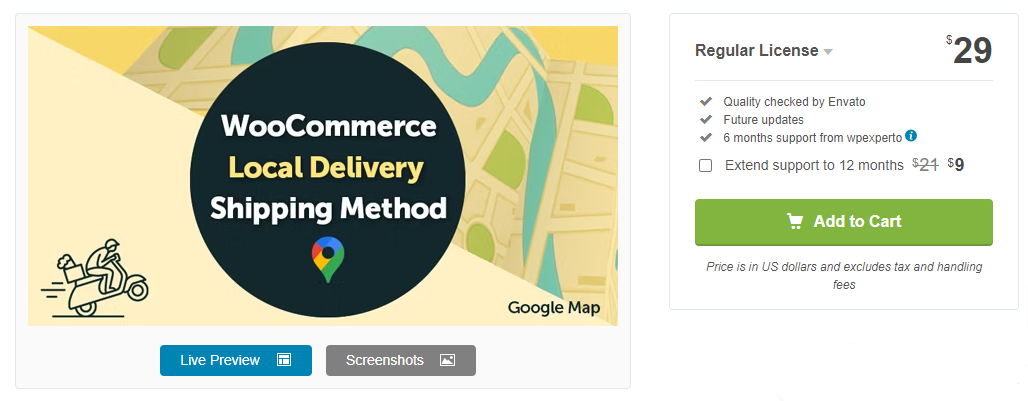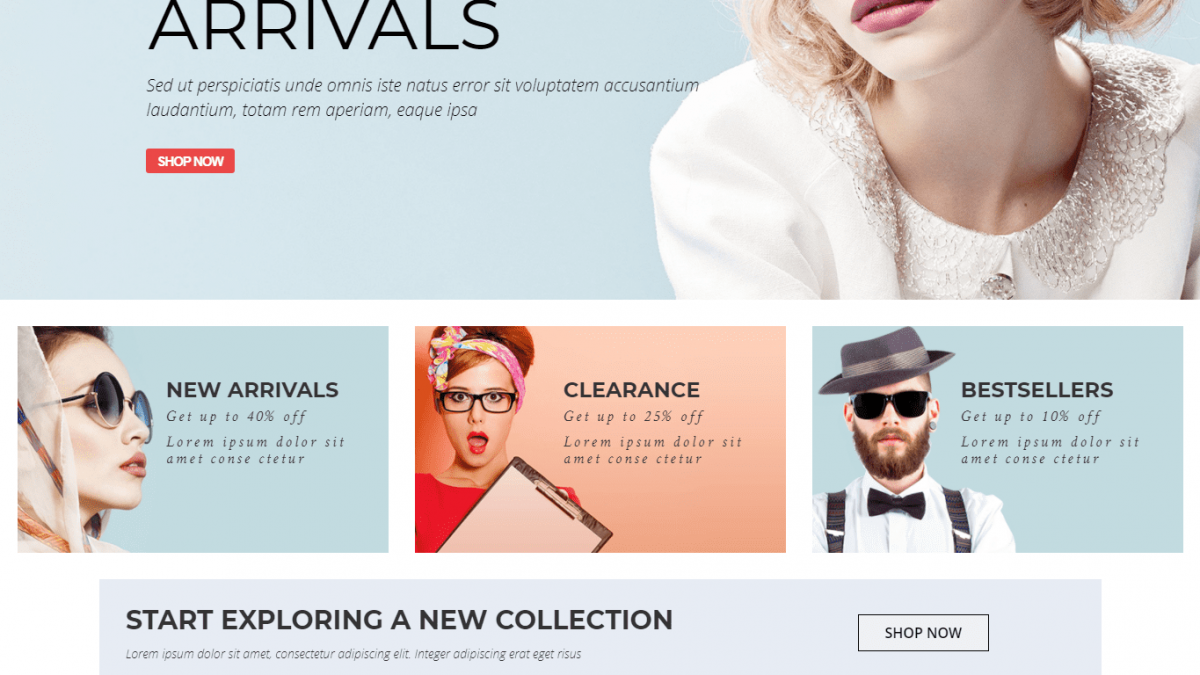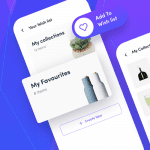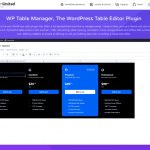Nowadays, utilizing geolocation technology is essential in providing personalized shopping experiences for customers. With the rise of global online shopping, it’s crucial for businesses to implement geolocation plugins in their Woocommerce stores. That’s the reason why we recommend for you the top Woocommerce geolocation plugins that will take your online store to the next level. Let’s dive in now!
How do Woocommerce Geolocation Plugins work?
Woocommerce Geolocation Plugins enhance the functionality of an online store by utilizing the geolocation data of customers to provide them with a personalized shopping experience. These plugins work by identifying the location of the customer based on their IP address or GPS coordinates.
Once the customer’s location is determined, the plugin can display relevant information such as currency, language, shipping options, and pricing specific to that region. By integrating geolocation data into the shopping experience, Woocommerce Geolocation Plugins can improve customer satisfaction, streamline the purchasing process, and ultimately increase sales.
Collection of useful Woocommerce Geolocation Plugins
If-So Geolocation
First of all, let’s have a look at If-So Geolocation. By utilizing the HTML5 Geolocation API, this plugin enables users to create location-based content in a matter of minutes, adapting dynamically to the visitor’s location.
Whether displaying content based on City, State, Country, Continent, or Time zone, the plugin allows for a tailored and relevant user experience. Moreover, the option for users to manually select their location and override the default IP-based location detection provides flexibility and control.
WooCommerce Geolocation Plugin
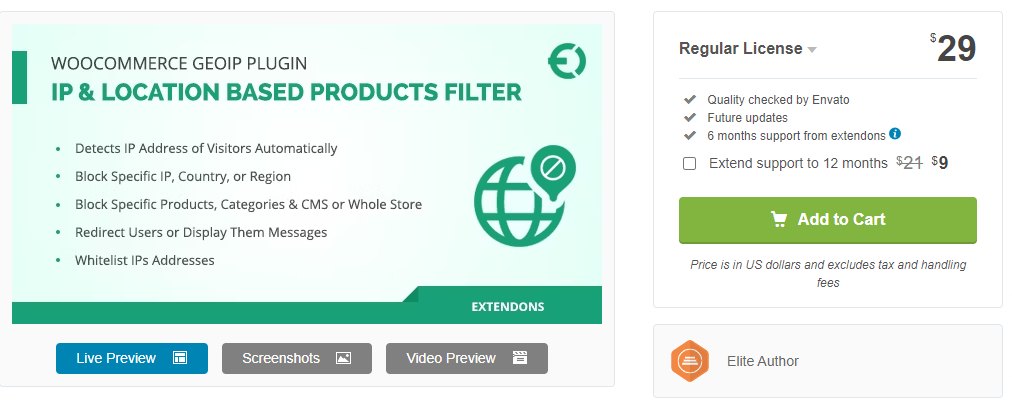
The second tool you should discover is the WooCommerce Geolocation Plugin. Thanks to the ability to create rules to ban users by country or region, it provides a level of control over who can access your products and services. Besides that, by utilizing auto-detection of users’ IP-based location, the plugin ensures that users are directed to the appropriate products and content based on their geographic location.
Plus, the plugin allows for the restriction of the display of products, categories, and CMS pages, providing a tailored browsing experience for users. The option to add users’ IP addresses to exceptions for whitelisting further enhances the customization and security of the online store.
Geolocation IP Detection
Thirdly, why don’t you check out Geolocation IP Detection? In other words, this Woocommerce Geolocation Plugin comes with many handy features designed to enhance the user experience for website visitors. By providing geographic information detected by an IP address, this plugin offers the ability to show the store nearest to the customer, pre-fill the shipping country, and display content specific to a geographic target group.
With the ability to tailor content based on location, website owners can personalize the user experience and provide relevant information to their audience. This plugin is a valuable asset for businesses looking to improve customer engagement and increase conversions.
WooCommerce Local Delivery Shipping
Finally, if you are seeking a plugin related to local delivery, it’s time for you to visit WooCommerce Local Delivery Shipping. This tool supports customers to choose their location on Google Maps at checkout using HTML5 Geolocation technology, so you can effectively ensure accurate deliveries and provide a seamless ordering process.
Plus, it also allows for unlimited delivery zones, enabling businesses to cater to a wide range of locations with ease. In addition, the option to hide the map for other shipping methods ensures a clean and simple checkout experience. Furthermore, the plugin offers free shipping zones for cart totals over a specified limit, giving businesses the flexibility to offer promotions and incentives to their customers.
Closing thoughts
All in all, getting the right geolocation plugin for your Woocommerce store is essential for providing a personalized shopping experience for your customers. With the top WooCommerce geolocation plugins mentioned above, we hope that you can easily enhance the user experience, increase conversions, and streamline your shipping and tax calculations.
Last but not least, whenever you want to renew your site appearance with a new theme, don’t forget to check out our free WooCommerce WordPress Themes here.