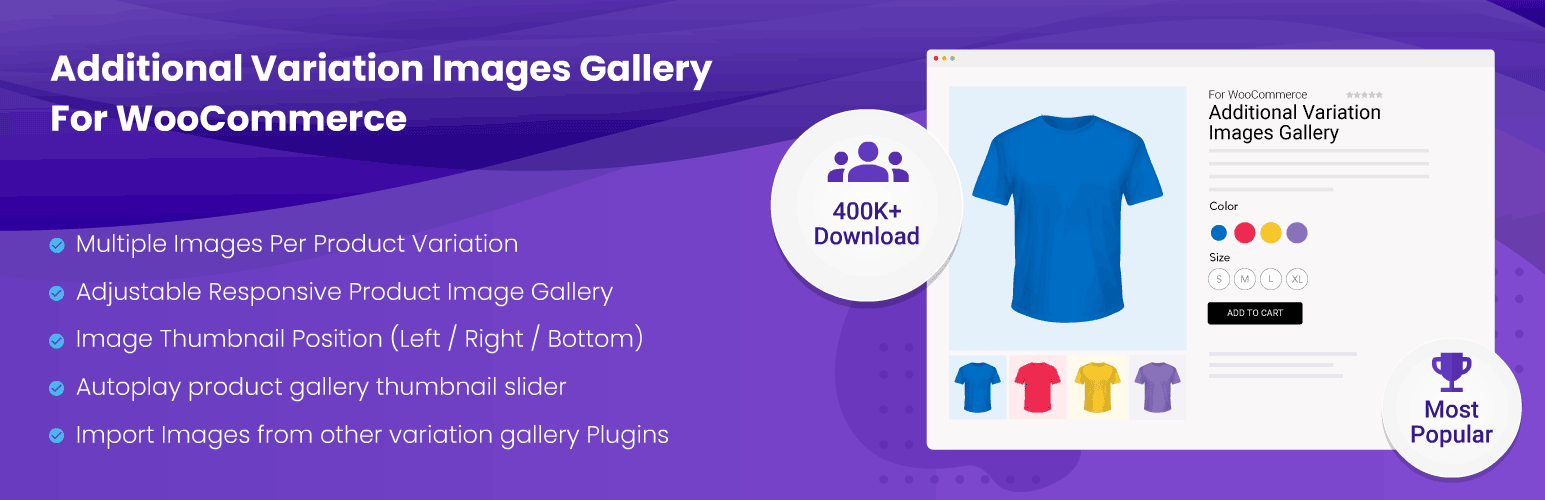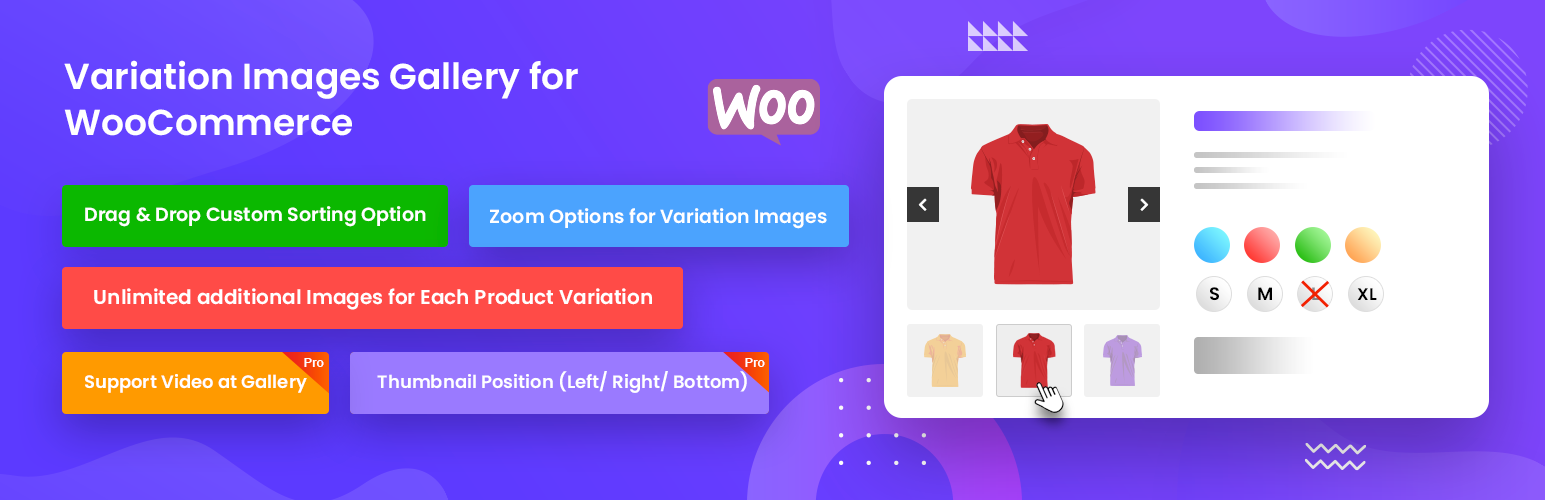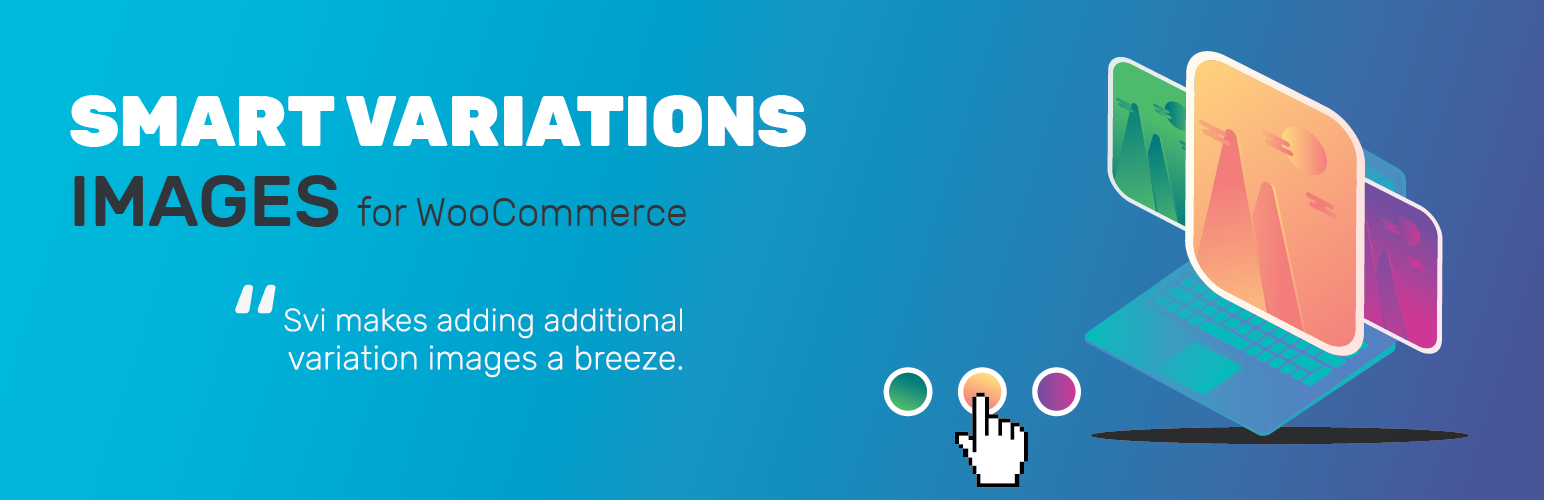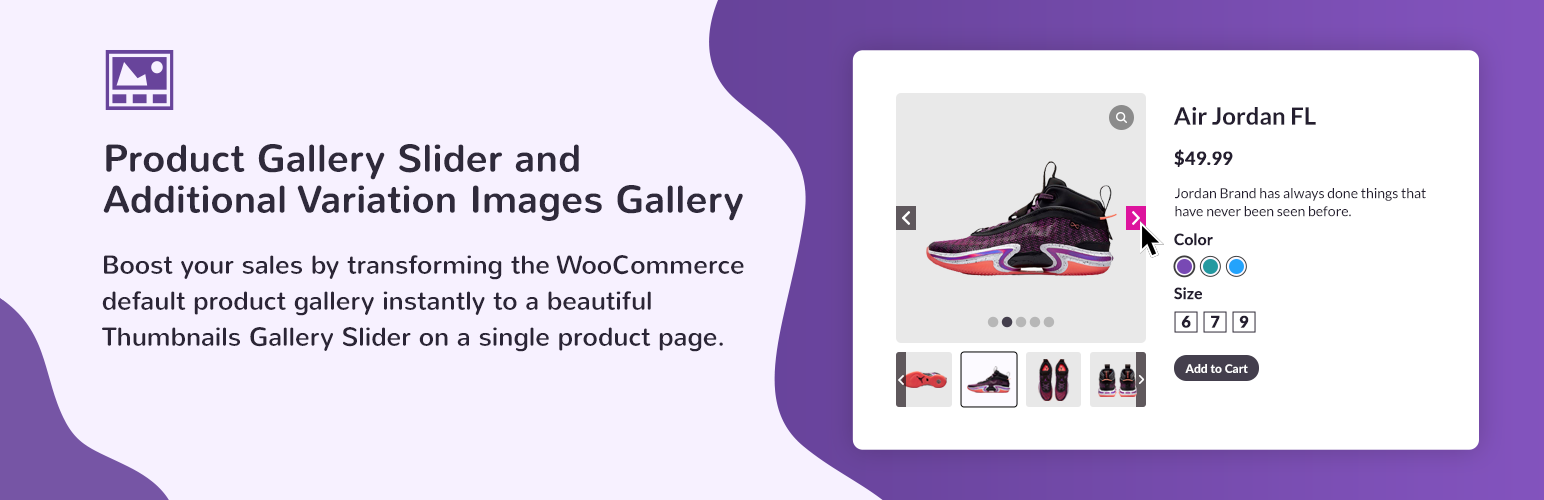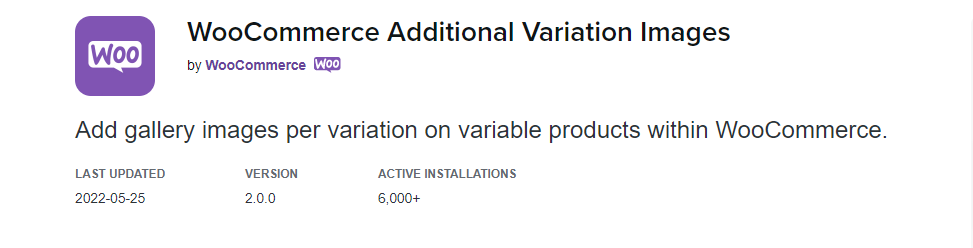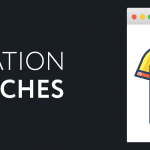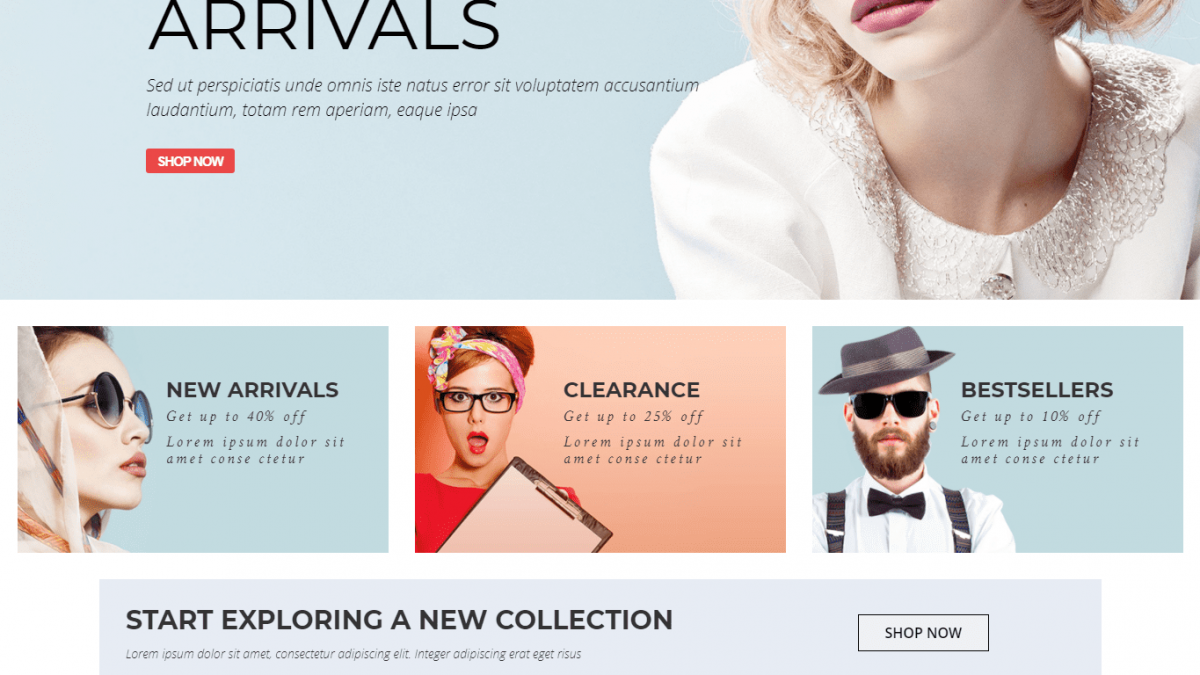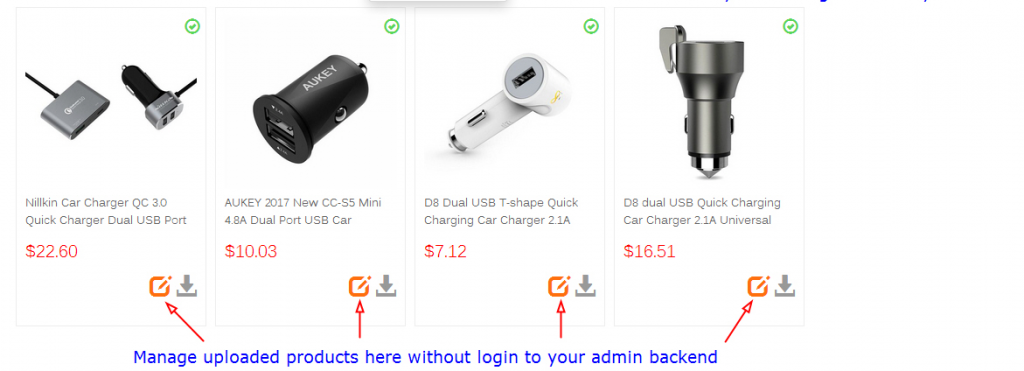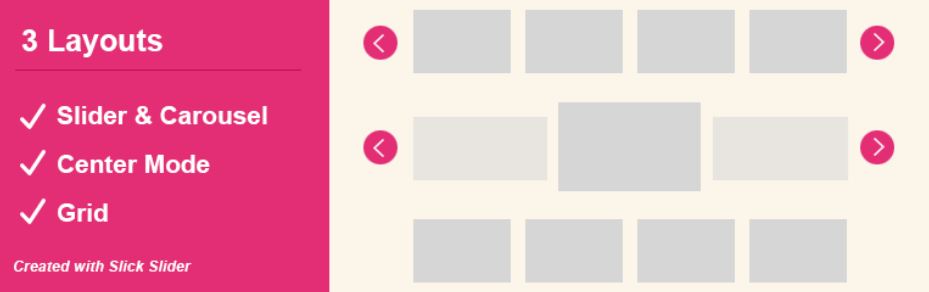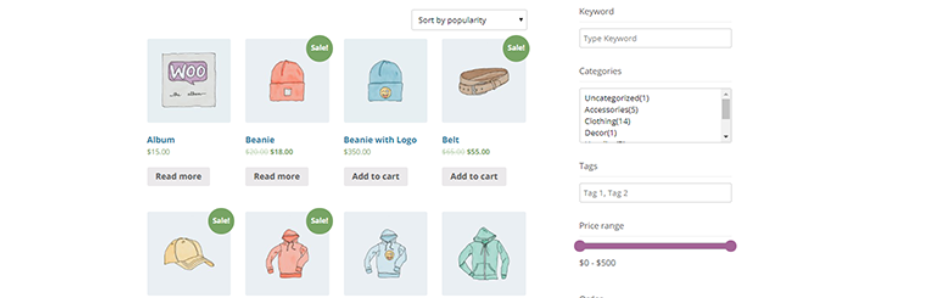Do you desire to showcase more additional variation images on your WooCommerce store to attract more potential clients? If that is all you need to implement, don’t miss the collection of outstanding Woocommerce Additional Variation Images Plugins we bring you below.
Why do you need Woocommerce Additional Variation Images Plugins?
With the assistance of a Woocommerce Additional Variation Images Plugin, you are able to gain considerable advantages, such as:
- Add and present unlimited variation images for each product variation.
- Manage the gallery thumbnail position easily.
- Decide the number of images to display in a single thumbnail slide (it is from 4 to 8).
- Set up the gaps between thumbnails and the order of them in the gallery.
- Enable or disable the automatic slide option for the gallery.
- Add Youtube video or your video for each product variation. The gallery width customization feature is also included to help you create a responsive additional variation image gallery.
If you can not wait anymore, let’s turn to the list of powerful Woocommerce Additional Variation Images Plugins below.
Let’s explore top best Woocommerce Additional Variation Images Plugins
Additional Variation Images Gallery for WooCommerce
The first Woocommerce Additional Variation Images Plugin in the blog today is Additional Variation Images Gallery for WooCommerce. With more than 30000 active installations and 4.5 rating stars, we believe that this free plugin can adapt to almost demands related to additional variation images. Thanks to it, you can effectively:
- Showcase a lot of images for each product variation.
- Modify the variation gallery width.
- Choose the position for gallery thumbnails.
- Enable thumbnail slider.
- Increase/decrease the sliding time.
- Define thumbnail item number & gaps.
- Navigate the variation images with arrows.
- Order the variation images according to your demands.
- And much more…
Variation Images Gallery for WooCommerce
Secondly, let’s check out Variation Images Gallery for WooCommerce. By using this Woocommerce Additional Variation Images Plugin with the free version, you are able to insert as well as display the various view of each product. To be more specific, you can:
- Add unlimited additional images per product variation.
- Use many options for varition images, including deleting, zooming, light box, and custom ordering.
- If you choose the premium version, you can also get more pro features, such as thumbnail slider, thumbnail position and video gallery.
Smart Variations Images & Swatches for WooCommerce
Another Woocommerce Additional Variation Images Plugin you shouldn’t miss is Smart Variations Images & Swatches for WooCommerce. With the help of this plugin, you are smoothly able to optimize your product image gallery to engage more potential’s clients and increase your sales. Let’s take a look at the free features of it below:
- Add unlimited additional images per variation.
- Drag & Drop custom sorting option.
- Showcase variations on product loop pages.
- Trigger gallery change on single attribute change.
- Stacked layout display.
- Magnifier lens included.
- And so on…
Product Gallery Slider and Additional Variation Images Gallery for WooCommerce
The next Woocommerce Additional Variation Images Plugin you should try is Product Gallery Slider and Additional Variation Images Gallery for WooCommerce. By using this plugin, it’s easy and convenient for you to present a perfect product gallery slider on a single product page. Let’s explore its following features:
- Insert and display unlimited additional images for each WooCommerce product attribute variation.
- 4 gallery thumbnails display positions (left, right, top, bottom).
- Insert YouTube, Vimeo and self-hosted video in the product image gallery.
- Edit gallery width and bottom gaps.
- Enable auto slide for product variation gallery.
- Sort and control gallery image.
- And much more…
WooCommerce Additional Variation Images
The final Woocommerce Additional Variation Images Plugin we would like to introduce to you is WooCommerce Additional Variation Images. Although it is a paid plugin, you won’t feel distatisfied when all its features are useful for you to add more gallery images per variation on variable WooCommerce products. The dominant features included:
- Ability to insert as well as showcase the additional variation images on your product pages.
- Drag and drop option to custom sorting.
- A thumbnail carousel slider option and thumbnail images slider position management.
- Ability to swap different gallery images when visitors select a product variation.
- And much more…
Final thoughts
In short, we hope that the collection of Woocommerce Additional Variation Images Plugins today will help you have an exact choice in using a WooCommerce plugin for your online store. If you have more suggestions for this topic, please leave your comment below. We will be happy about it.
Last but not least, don’t forget that numerous eye-catching and mobile-friendly WooCommerce WordPress Themes available here for you to check out. Thus, don’t miss a good chance to do that.