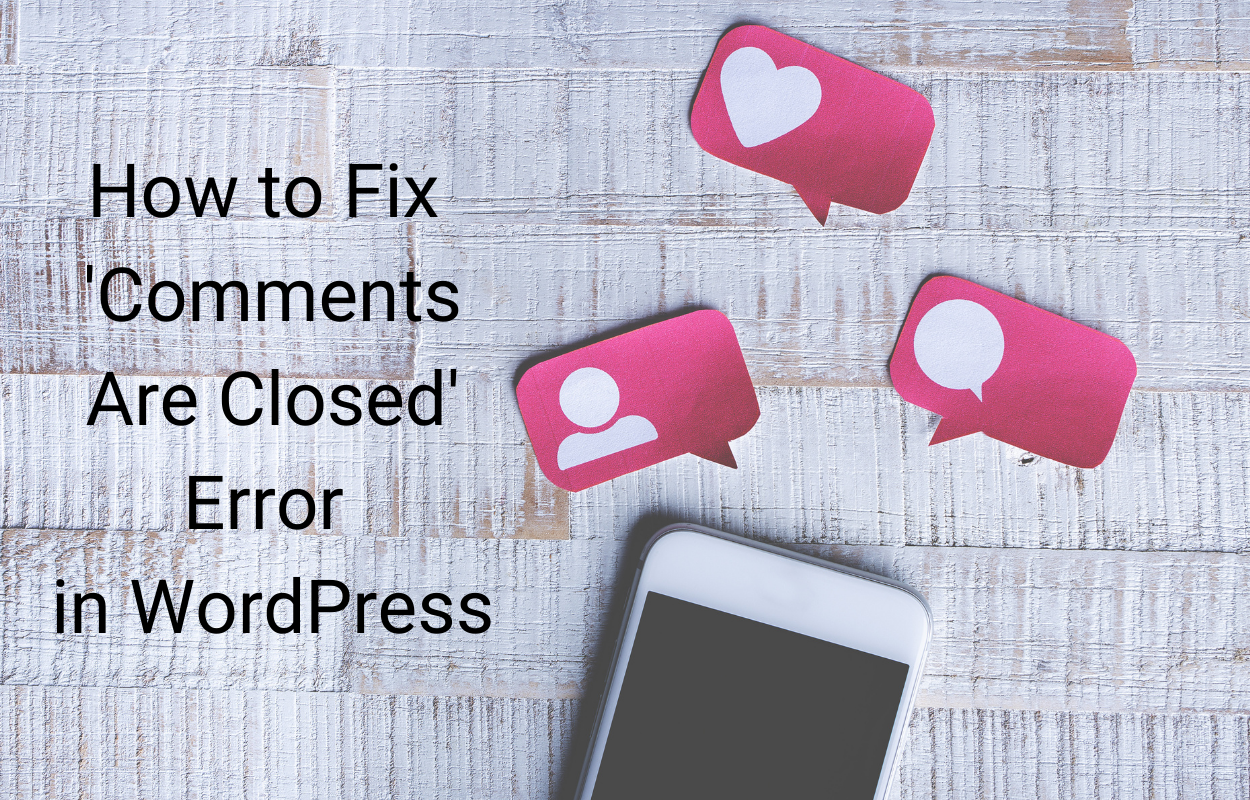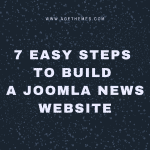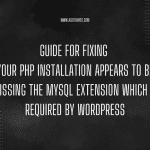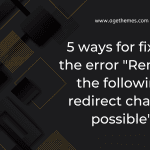If you are running a website powered by Joomla 4 and you are encountering a warning message stating “Warning Small PHP Maximum Post Size”, then you have come to the right place. Let’s have a look at the instruction in the blog today to deal with this issue right now!
Understanding the Warning Small PHP Maximum Post Size in Joomla 4
The “Warning Small PHP Maximum Post Size” issue appears in Joomla 4 when the maximum post size is not set up correctly in the PHP settings. This means that the PHP setting for “post_max_size” is too small to accommodate the size of the file being uploaded.
The “post_max_size” setting in PHP determines the maximum size of a POST request that can be accepted by the server. When a file is uploaded to a website, it is sent to the server as a POST request, and if the file size exceeds the “post_max_size” limit, the server will reject the upload and display the warning message.
The default value for “post_max_size” is usually 8M, which means that the maximum file size that can be uploaded is 8 megabytes. However, this may not be sufficient for websites that require users to upload larger files, such as videos, high-resolution images, or documents.
To avoid the “Warning Small PHP Maximum Post Size” issue in Joomla 4, it is important to ensure that the “post_max_size” setting is set to a value that is larger than the maximum file size that needs to be uploaded. This can be done by adjusting the PHP settings either through the php.ini file or through the .htaccess file.
Solution for Warning Small PHP Maximum Post Size in Joomla 4
This warning message is quite common in Joomla 4, and it usually means that the maximum post size is not set up correctly in your PHP settings. Fortunately, fixing this issue is a relatively straightforward process that can be done in a few easy steps.
- Check Your PHP Settings
The first thing you need to do is check your PHP settings to see if the maximum post size is set up correctly. To do this, you need to access your Joomla 4 site’s control panel and navigate to the System Information page. Once there, look for the PHP Information tab and click on it.
On the PHP Information page, you will see a list of various PHP settings. Look for the “post_max_size” setting and check to see if it is set to a value that is larger than the maximum file size you are trying to upload. The default value for this setting is usually 8M, which may not be sufficient for uploading larger files.
- Increase the Maximum Post Size
If the “post_max_size” setting is not set to a value that is large enough for your needs, you will need to increase it. There are several ways to do this, depending on your hosting environment and access level.
If you have access to your server’s php.ini file, you can edit it and increase the “post_max_size” setting to the desired value. For example, if you want to increase the maximum post size to 32 MB, you would set the “post_max_size” to “32M”.
Alternatively, if you do not have access to the php.ini file, you can try adding the following code to your site’s .htaccess file:
php_value post_max_size 32M
This will set the maximum post size to 32 MB, but please note that this may not work on all hosting environments.
- Test Your Uploads
Once you have increased the maximum post size, you should test your uploads to make sure that they are working correctly. You can do this by attempting to upload a file that is larger than the previous maximum post size. If the upload is successful, then you have resolved the “Warning Small PHP Maximum Post Size” issue.
Wind-up
To sum up, if you encounter the “Warning Small PHP Maximum Post Size” warning message in Joomla 4, don’t panic. It is a common issue that can be resolved by increasing the maximum post size in your PHP settings. By following the steps outlined above, you should be able to fix the issue and upload larger files to your Joomla 4 site with ease.
What’s more? If you are seeking new responsive Joomla 4 Templates, don’t hesitate to visit our site.