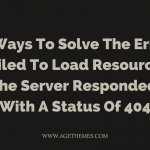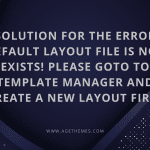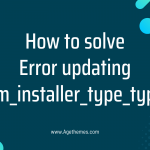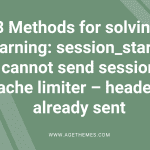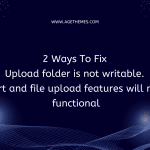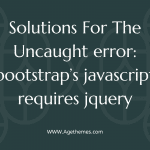Are you dealing with the error “Remove the following redirect chain if possible”? Don’t worry, you’re not alone! We’ll show you how to quickly and easily fix the problem so that your site can run smoothly again.
Introduction
If you’re a website owner, you may have encountered the error message “Remove the following redirect chain if possible” while running a website audit or checking your website’s speed and performance. This error message can appear in various tools, including Google PageSpeed Insights, GTmetrix, Pingdom, and others.
The “Remove the following redirect chain if possible” error message indicates that your website has multiple HTTP redirects before loading the final page. This can slow down your website’s speed and negatively impact user experience. In this blog, we will discuss what HTTP redirects are and how to fix the “Remove the following redirect chain if possible” error.
Fixing the error “Remove the following redirect chain if possible”
- Clear Cache & cookies
One of the most effective solutions to solve the “Remove the following redirect chain if possible” error is to clear your browser cache and cookies. This ensures that any old versions of websites or plugins that may be causing problems are removed, allowing the website to run smoothly.
Additionally, you should also check for any ad-blocking features that you may have enabled in your browser, as these can often cause problems with redirects. Finally, you should also check for any outdated plugins that may be installed on your website, and update them to the latest version if necessary. By following these steps, you will be able to remove the error and ensure that your website runs smoothly.
- Check the CDN settings
If you’re using a Content Delivery Network (CDN), it’s possible that the redirect chain error is caused by incorrect settings. To fix this issue, review your CDN’s settings and make sure they are configured correctly. Additionally, make sure the redirects are configured to point to the correct URLs. If you’re unsure about any of these steps, consult your CDN’s documentation or contact their support team for assistance. Once you’ve made changes to your CDN’s settings, run another speed test to see if the error has been fixed.
- Check the error message for each plugin
Another possible cause for the redirect loop is a faulty plugin. To check for this, you should open the error message and look for a specific plugin causing the issue. If you find one, disable it and then check if the problem is solved. If not, try to contact the plugin’s developer and ask for advice on how to fix the issue.
If it’s still not resolved, you can try reinstalling or updating the plugin, or disabling and enabling plugins in WordPress. If all else fails, you can clear your cache and cookies to see if that resolves the issue.
- Disable/re-enable plugins
You can deal with the error “Remove the following redirect chain if possible” by disabling and re-enabling plugins. Doing this is relatively straightforward and requires no coding knowledge. First, go to the Plugins page in the WordPress admin area and deactivate all active plugins. Then, one by one, reactivate them until the redirect loop reappears. This will help you identify the plugin that is causing the redirect chain.
Once you have identified it, you can either find an alternative plugin that does not cause a redirect or contact the plugin developer to ask for help. Alternatively, you can also try creating 301 redirects manually. This involves editing your site files, so be sure to back up your site before attempting this.
- Review the .htaccess file
The last effective way to solve the “Remove the following redirect chain if possible” error is to check and review your .htaccess file. This is a configuration file stored in the root directory of your website, which contains rules and instructions that tell the server how to respond to different requests. By examining and updating this file, you can often find and remove any unnecessary redirects that may be causing the error. Additionally, it’s important to make sure that your CDN settings are configured correctly, as incorrect settings can also result in unwanted redirects. Taking the time to review both your .htaccess file and your CDN settings should help you address any issues related to this error.
Conclusion
In conclusion, it is important to be aware of the potential issues that can arise from a Remove the following redirect chain if possible error. By following the steps outlined in this article, you can easily diagnose and fix the issue. Once you have identified the cause of the problem and corrected it, your website should be back up and running.
What’s more? Don’t forget to get more free WordPress themes for your site appearance and attract more visitors. Our collection is available for you to do whenever you want.

We’re Digital Content Marketing team from AgeThemes Marketplace. We provide quality content for everyone who using open source CMS like Joomla and WordPress. If you have any questions or feedback, feel free leave your comment, we happy to assist you asap.