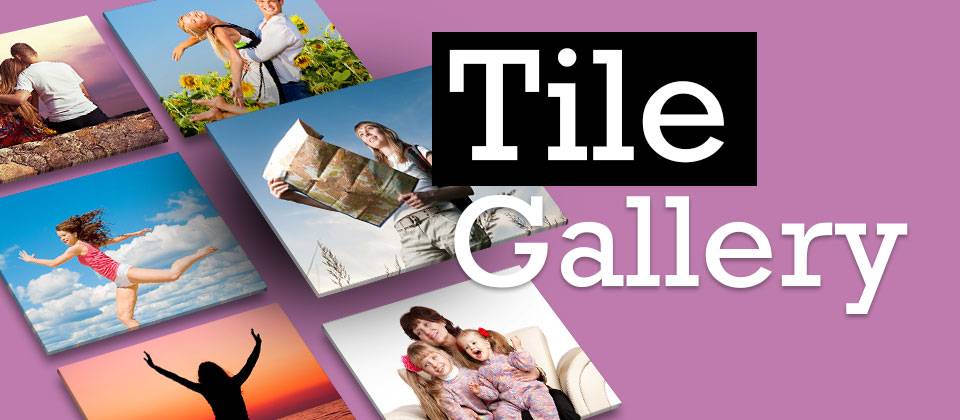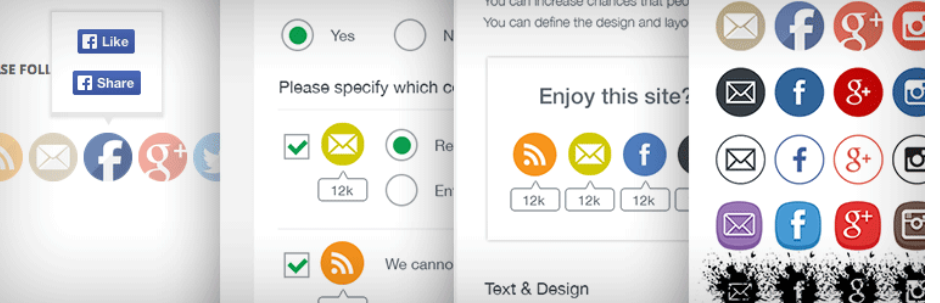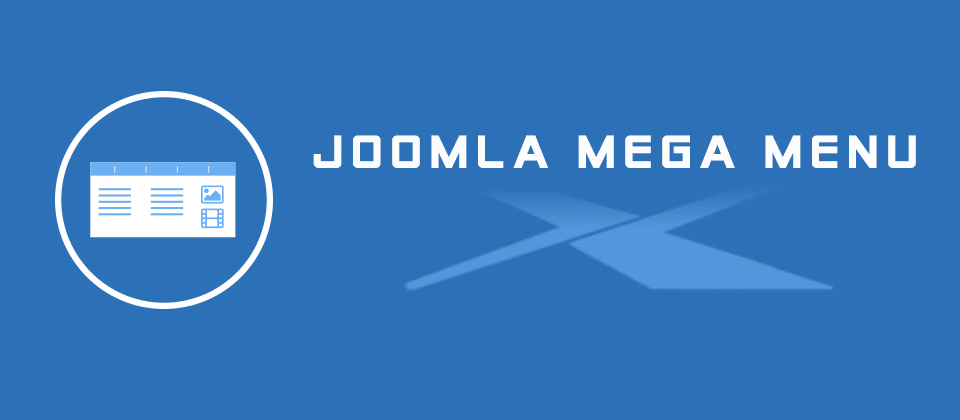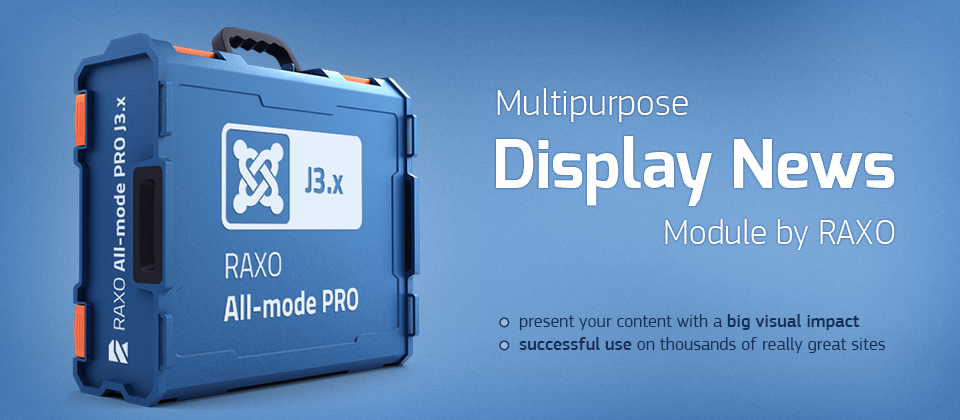Interaction and audience participation play a big role in the success of your blog. Integrating social comments with your Joomla website will facilitate users to easily comment and share your content with their friends, then drive more traffic from social networks.
Here is the list of 7 best Joomla social comments extensions that can help you do that!
Furthermore, you can refer to free Joomla responsive design templates to create a wonderful Joomla website.
1. Social Comments and Sharing for Joomla (Free download)

Social Comments and Sharing for Joomla – The best Joomla social comments extension which allows you to integrate social comments with your Joomla website. It includes Facebook, Disqus, Vk, Google+ Social Comments Boxes that allows enables Facebook users to comment on your site’s content. You can easily set it like changing the width of the box, number visible posts and colors scheme of the box.
Main features:
- Added new update algorithm
- 3 Icon Types (Round, Square, Tongue)
- Ability to Show/Hide counter for social buttons
- Customization options for social share buttons
- And more.
2. Phoca Facebook Comments (Free download)

Phoca Facebook Comments – one of best Joomla social comments extensions which allows you to display Facebook comments on Joomla! site. It’s totally FREE!
3. Responsive Facebook Comments (Paid download)

Meet Responsive Facebook Comments, this is also a flexible social comments extension for Joomla! that you should not ignore! It’s available in 2 versions: Content Plugin (automatically appears at the bottom of the Joomla Article when enabled) and System Plugin.
Highlights:
- Fully Responsive
- Multiple users can moderate
- Auto Language detect
- Moderation Using Facebook APP ID or Username
- And more.
4. All in One Social Comment System (Paid download)

Say hello to All in One Social Comment System – the best Joomla social comments extension for integrating social comments with your Joomla site. It’s very easy to use. Here are some of the features of All in One Social Comment System:
- Easy to Switch between Comment Systems from Dropdown in Admin
- Smart Device Friendly
- Works with any Joomla template
- And more.
5. G+C – Google Plus Comments (Free download)
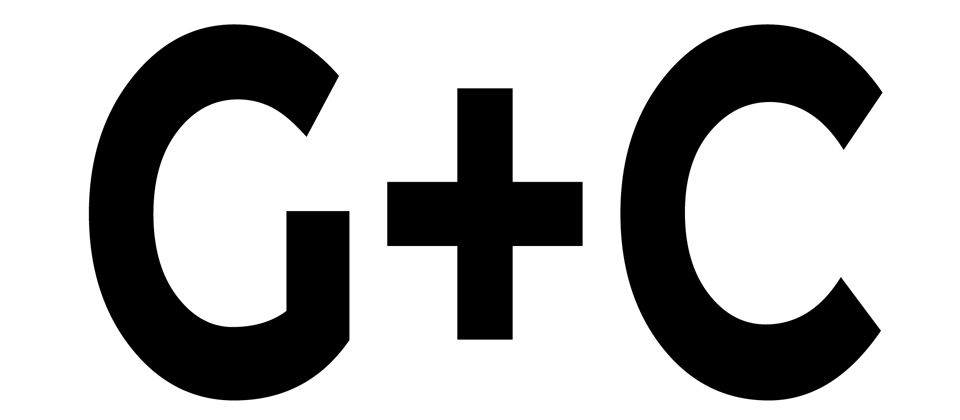
G+C – Google Plus Comments – one of best Joomla social comments extension for implementing the Google Plus Comment Box into Joomla! articles. Some of the G+C – Google Plus Comments features:
- Exclusion of articles
- Complete implementation of Google Plus Comments in Joomla!
- Allows to set the width of the comments box
- HTML5 implementation
- Loads JS instructions in the head section
- And more.
6. AL Facebook Comments Box (Free download)

AL Facebook Social Comments Box – an ideal choice for your Joomla website which allows Facebook users to comment on your site’s content. They can easily share the comment with friends, and friends can respond by replying to the comment in the Comments Box on your Joomla website.
Remarkable features:
- 2 Facebook CSS styles
- Email notifications per comment
- Automated Social Graph Meta Tags
- Features include moderation tools and distribution
- And more.
7. Simple Disqus Comments (Free download)

Simple Disqus Comments – The last one we would like to recommend to you. This extension allows you to integrate Disqus Comments on your Joomla website. It enables you to separate or merge Disqus comments on multilingual websites.
Main features:
- Support for HTTPS websites
- Disqus language detection
- Unique identifier for each page, regardless of URL
- separate or merge Disqus comments on multilingual websites
- And more.
Conclusion
Now it’s time to pick the best Joomla social comments extension and add to your Joomla website today! If you have any question about this post, don’t hesitate to leave a comment below. And don’t forget to share with your friends if you find it useful! Thanks!