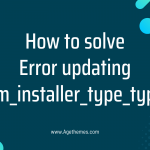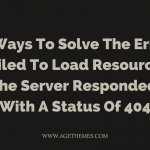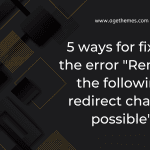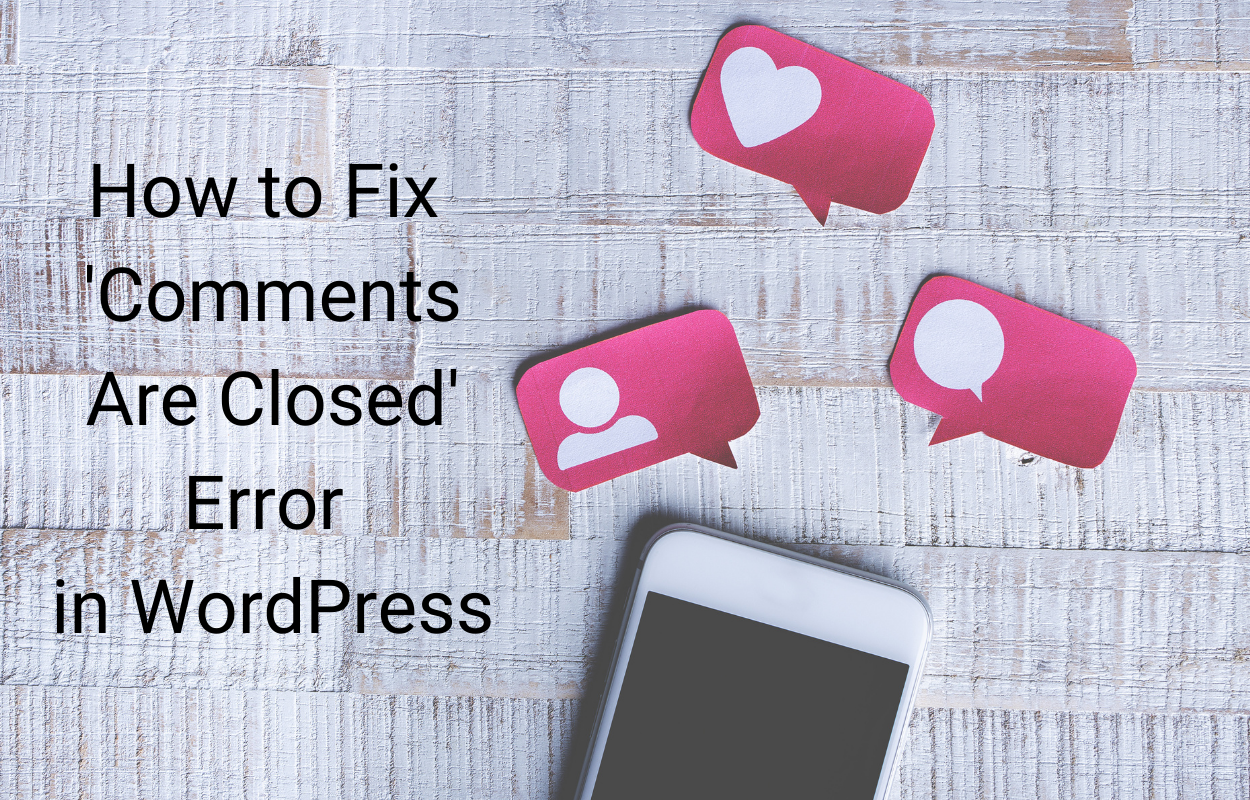If you are a developer or system administrator who has encountered the error message “Refresh manifest cache failed: Extension is not currently installed,” you may be wondering how to resolve the issue. Fortunately, there are several steps you can take to resolve this issue and get your extension working again. In this blog post, we will walk you through the process of solving this error message.
Why does the error Refresh manifest cache failed: Extension is not currently installed occur?
The “Refresh manifest cache failed: Extension is not currently installed” error message typically occurs when there is an issue with an extension in your browser. This error message can appear when you try to update or install an extension, and it indicates that there is a problem with the extension’s manifest file.
The manifest file is a JSON file that contains information about the extension, including its name, version, and permissions. This file is used by the browser to load and manage the extension.
There are several reasons why this error message may occur. It could be due to a corrupted manifest file, outdated data or settings related to the extension in the browser’s cache, a bug in the extension code, or an issue with the browser itself. In some cases, the error may also occur if the extension was uninstalled or removed from the system, but the browser still has cached data related to the extension.
Steps to solve Refresh manifest cache failed: Extension is not currently installed
If you want to deal with this issue, the following steps are ready for you to try:
- Log in to your Joomla administration dashboard, open Extensions -> Extensions Manager -> Discover -> Purge Cache
- Go to Extension Manager -> Database -> Fix.
- Access Extension Manager -> Discover -> Discover.
- Install the found plugins, extensions, or modules.
Wrap Up
In summary, the “Refresh manifest cache failed: Extension is not currently installed” error can be quite perplexing; however, numerous solutions are available to rectify the problem.