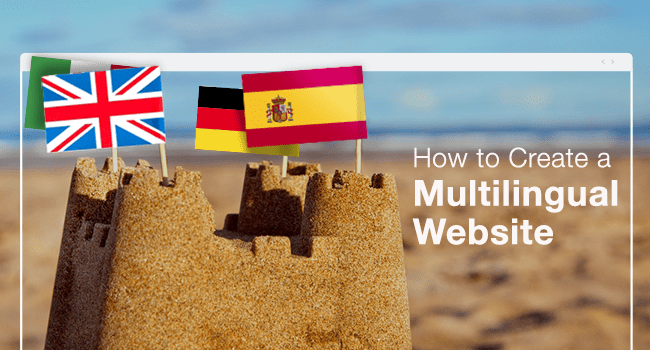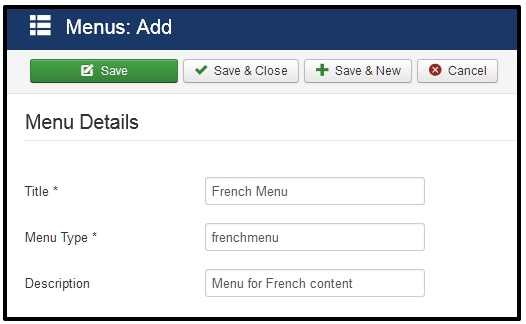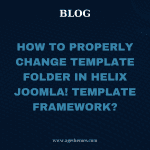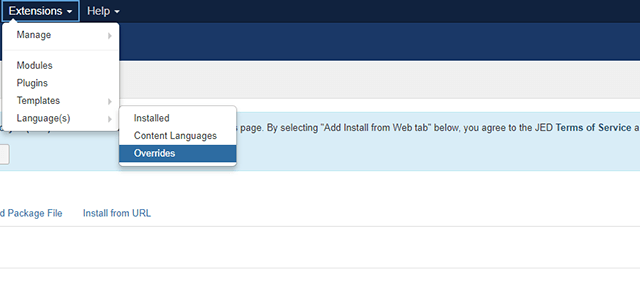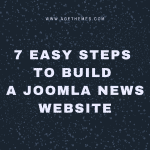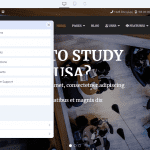In this article, we mention how to translate language the contact form element of Quix. Just follow the instructions below, you can easily change the language of the element.
The first thing you need to do is to input the language constant name and the correspondent text you want to show in your language on the language override panel.
Then you go to Extensions > Languages > Overrides.
Now you can select the language in the filter drop-down menu and click new, copy and paste the language constant below in the Language constant field. Finally, you write text which you need to show your site front-end in the text field.
COM_QUIX_EMAIL_SENT_SUCCESSFUL
COM_QUIX_EMAIL_SENT_ERROR
QX_CF_YOUR_NAME
QX_CF_YOUR_EMAIL
QX_CF_YOUR_SUBJECT
QX_CF_YOUR_MESSAGE
QX_CF_SEND
QX_CF_YOUR_NAME_HINT
QX_CF_YOUR_EMAIL_HINT
QX_CF_YOUR_SUBJECT_HINT
QX_CF_YOUR_MESSAGE_HINTThat’s all! Wish you translate the language of the element successfully!
Latest posts by Editor Team (see all)