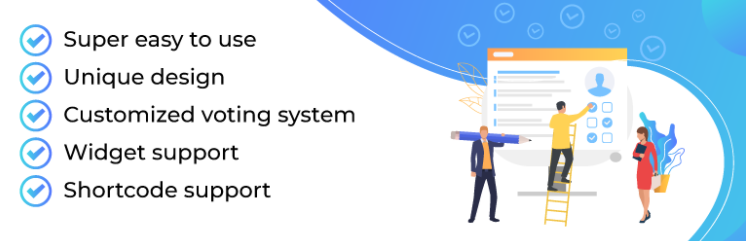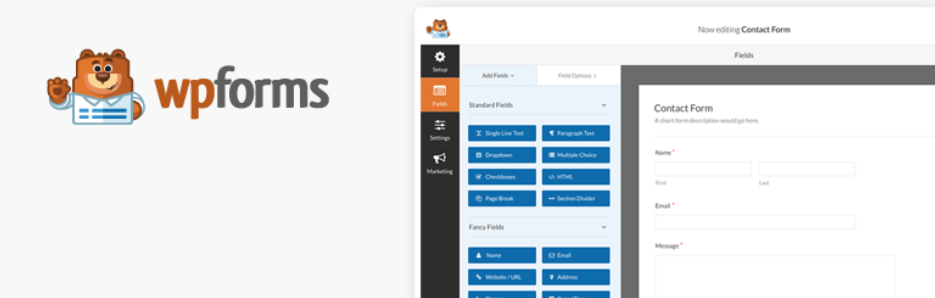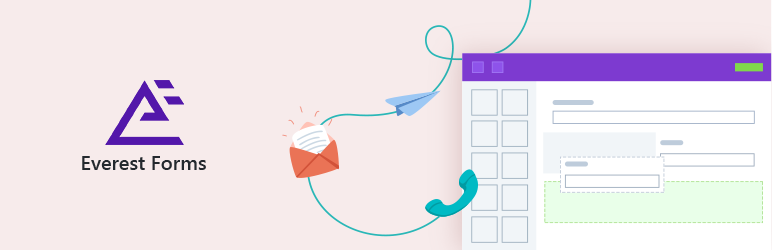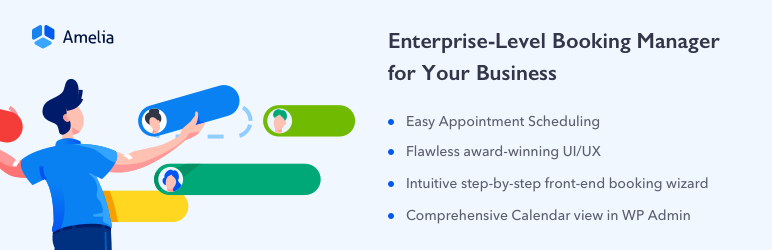WordPress occupied an outstanding place among other CMS, as millions of websites, including The New York Times, Sweden’s official site, TechCrunch, and Vogue run on it. The structure of the platform is so multifunctional that it is suitable for sites for small personal blogs as for sites of giant corporations.
The popularity of this CMS is due to several factors, including a huge number of free themes, plugins, and a high frequency of updates. Also, unlike many other platforms, WordPress has a huge user community. If you encounter a problem while working with the system, or you need to talk with like-minded people, you can contact the community through any of the thousands of available forums. A WordPress theme is a collection of files that define the look of your website. The theme includes JavaScript and HTML programming and quite often involves a JavaScript developer or jQuery developer.
WordPress is incredibly user-friendly, making it one of the best platforms for aspiring bloggers. Well-organized menus and simple controls eliminate the need to dig into code. Even if the user does not have basic knowledge of HTML, creating a WordPress site will not take much time, as well as further work with it.
However, in this article, we would like to pay attention to creating your theme: how to approach this issue as efficiently as possible and avoid mistakes.

Source: kinsta.com
Why It’s Important to Create Your Own WordPress Theme
WordPress has an internal library with hundreds of free themes. They fit for every purpose and preferability. So why should JS developer create customized themes when there are tons of free ones out there?
A custom theme has more benefits than a free theme, and here’s why:
- The uniqueness of the design.
Please note that 29% of all sites on the Internet are powered by WordPress. The likelihood that someone may have the same topic as yours is quite high. For your brand to be associated only with you, you need to take care of this in advance with the help of a freelance JS developer or in-house specialist.
- Personalized functions.
WordPress and plugins require the saving of individual elements. For their unique theme, a developer can create exactly the elements that are needed to excel in a specific niche.
- Limited ability to change the default theme.
In most cases, the user of a standard theme can influence simple things like colors, fonts, and images. When creating your theme, you can add an unlimited number of functions and features. Such ideas may come to you as your site develops, and the opportunity to increase the functionality of your theme will always be with you.
The result will be a unique blog or website design in which you influence the changes, rather than unexpected updates from the default theme developer.
What Are the Common Mistakes Made in Developing a WordPress Theme
When you decide to create your own theme, there are some common mistakes you should know and try to avoid.
- Creating a theme without using Actions and Filters
Use actions and filters to create a standalone theme. This way you can modify functionality without editing the origin theme. Moreover, if you later want to build a Premium extension that depends on the origin theme, then you should develop the origin theme with a possibility of easy extension.
- Finding extra work
Be careful when you are looking to improve something – especially when you create a function that does roughly the same thing as another, already existing function. The more “pretty” code you add, the more difficult it will be for you to maintain it in the future. Keystrokes are not a measure of your productivity as a developer. It is better to spend more time thinking about the code than writing it.
- Using variables in themes
When you’re done with some unnecessary optimization, you will notice that you have a lot fewer variables in your themes. Better to abandon variables, although some logical conditions are indispensable. In this case, it is best to work on the readability of your themes by removing as much of the unnecessary as possible from them.
Steps of Creating WordPress Theme
The first thing JavaScript developer should do is download and install WordPress on a computer. There is also a need to use a text editor for work. Next, you need to find the wp-content \ themes directory on the drive where WordPress is installed, and create a new folder in it with the name of the future theme. Standard WordPress themes are also stored here.
Each theme must contain two files: index.php and style.css, as well as an images folder with images for the theme. To begin with, you just need to create these files, and then start filling them. The index.php file can be written independently in a text editor, ordered from a specialist, or you can take ready-made content from another topic.
For the theme, you need to upload a screenshot.png file with the desired extension 1200×900 pixels to the theme folder. It can be any image that fits the specified format. The code from index.php must be copied into notepad and saved in the new theme folder, specifying the PHP extension. Further, in this file, you can add any elements that you would like to see on the site.
Now you need to fill in the style.css file. Similar to the previous step, open a text editor and add the following content:
/ *
Theme Name: Theme name
Theme URI: URL of the site dedicated to this topic
Description: Description of the theme
Version: Theme version
Author: Author name
Author URI: Topic author address
* /
The index.php file contains general information about the site. It contains elements that are repeated for each page. For all content to work correctly, you need to create separate files for the header, sidebar, and footer. They will all be stored in a shared folder and each will be assigned a PHP extension.
For example, let’s create the header.php file first. To do this, select and copy the header lines from index.php. The same steps need to be done with the rest of the files.
They can be supplemented and edited at your discretion. For example, you can add a unique image to the header with a search bar, logo, and other elements.
For the header, sidebar, and footer to display correctly, you need to link their separate files to the main (index). To do this, add the line at the beginning of the index.php file:
<? php get_header (); ?>
At the heart of every WordPress theme are two files: index.php and style.css. After creating them, you can experiment with different elements and functions of themes, creating a unique design for each page.
Conclusion
Creating themes for WordPress provides ample opportunities for business owners, bloggers, service sellers. Using a unique theme, JavaScript programmers can create a special theme with the most convenient set of functions for a specific site.
- How 2FA Plugins Can Secure Your WordPress Store Without Slowing Down - April 26, 2025
- Top Tips for Designing a Sports E-Commerce Website - February 17, 2025
- Understanding the “gs://yc-thumbnails-raw/undefined.png” Error Message - January 19, 2025