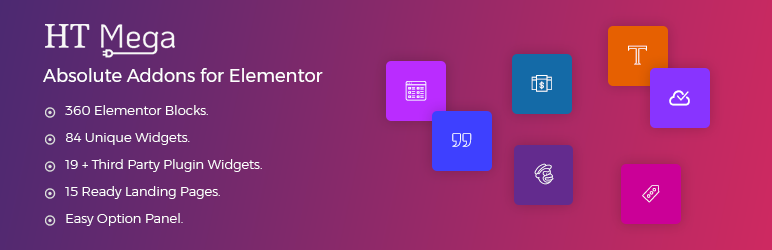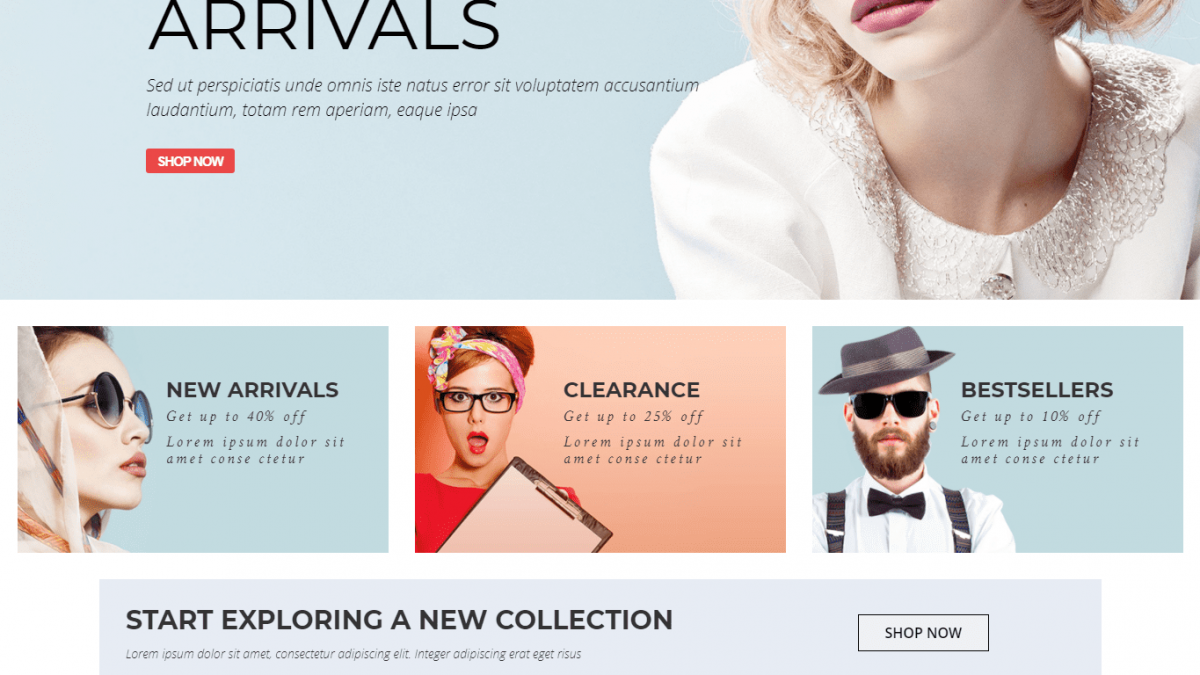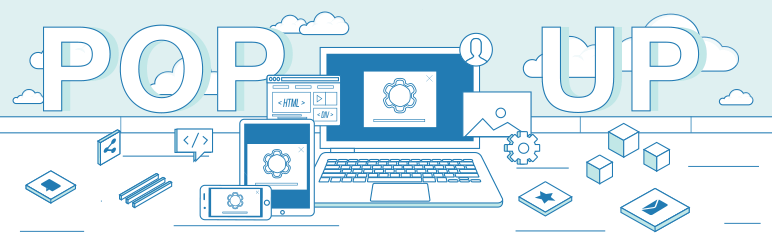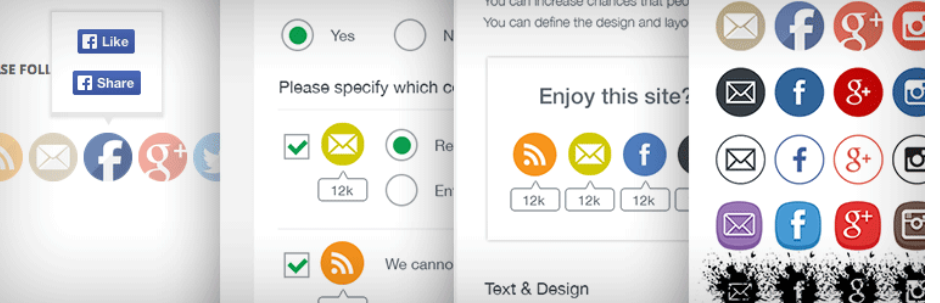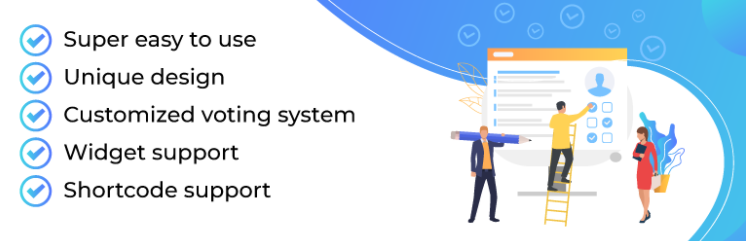Generating loads of sale notifications or popups by using Elementor Popup Plugin!
How is the Elementor Popup Plugin important for your site?
One of the most effective ways to increase the subscription rate from your website is by showcasing notification popups to the visitor. They can be displayed immediately or after a certain period of time. The plugin also allows the visitors to close them when they find them not necessary to see. In addition, you can create and design any promotions to express the important information on your website. In today’s post, we will share with you top best Elementor Popup Plugin to help you show a banner popup on your website with a newsletter subscription form. Let’s enjoy and choose the best one for your site.
Collection of Useful Elementor Popup Plugin
Elementor Website Builder
We will start with Elementor Website Builder. This tool gives you a lot of useful and powerful features as well as a fully open-source approach. In addition, there is a powerful Popup feature that allows you to design any popup to display on your website. Thanks to that, it is easy for you to captivate the visitors’ attention at the first sight.
JetPopup
JetPopup is the ultimate WordPress plugin to create eye-catching, engaging and stylish popups for your website. With its user-friendly interface and no coding required, you can now craft any type of popup you need – from subscription forms and special offers to exit-intent popups and survey forms – with complete ease.
PowerPack Addons for Elementor
The popup box widget of PowerPack allows you to create a lot of stunning popups by showing images, videos, content, HTML, saved sections, or even the entire Page Template. In addition, this function provides you action when visitors are about to leave the website. You can use this popup technique to create more leads by providing discounts, free downloads, and much more.
Happy Addons for Elementor
By using the happy addons for Elementor, you can generate click-triggered popups to grab and collect a lot of important information from visitors. In addition, this plugin permits you to use a button as a trigger. Thanks to that, when users click the button, the popup on your site will appear. You can also use an image as a trigger instead. Moreover, this widget allows you to utilize animation effects and stunning background to make your popup more impressive.
HT Mega
HT Mega will end in today’s collection, this plugin provides you with 80+ elements and 360 blocks. In addition, there are plenty of powerful features to help you quickly generate attractive sale notifications and popups. Moreover, you can change the background color and animation effects to make your popup more impressive.
Finish
Which is the perfect choice for your site? As we mentioned above, each plugin comes with a lot of useful features that easily help you create an attractive popup on your site. However, you need to consider the purpose of your website to make the right decision. If you have any questions about these plugins above, please leave a comment below, we’ll reply as soon as possible. By the way, our Free Elementor WordPress Themes contains hundreds of fully responsive, modern, and professional designs that are suitable for any website purpose. Let’s access and update them for your website.