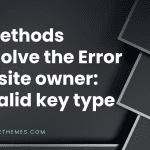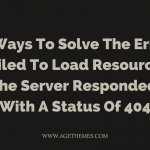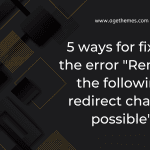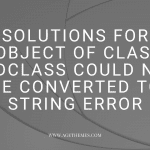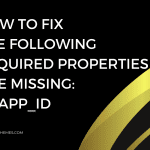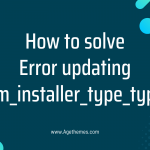If you’ve ever encountered the error message “Can’t load URL: The domain of this URL isn’t included in the app’s domains” while trying to load a website on Facebook, you’re not alone. This error message can be frustrating and confusing, but there are several steps you can take to solve the problem. In this blog, we’ll go through some of the most effective solutions for resolving this issue.
What causes the error Can’t load URL: The domain of this URL isn’t included in the app’s domains?
Before we dive into the solutions, it’s important to understand what this error message means. Essentially, Facebook has a security feature called “App Domains” that restricts which domains can be accessed through its platform. If the domain you’re trying to access isn’t included in the app’s domains, you’ll receive the error message we mentioned earlier.
Solution for the error Can’t load URL: The domain of this URL isn’t included in the app’s domains
Now, let’s look at the solution for this issue:
- Access Facebook’s developers’ page -> Log in to your account.
- In the upper-right corner, open My Apps -> App that you created before.
- Press the button Settings -> Basic.
- Check & customize the field App Domains.
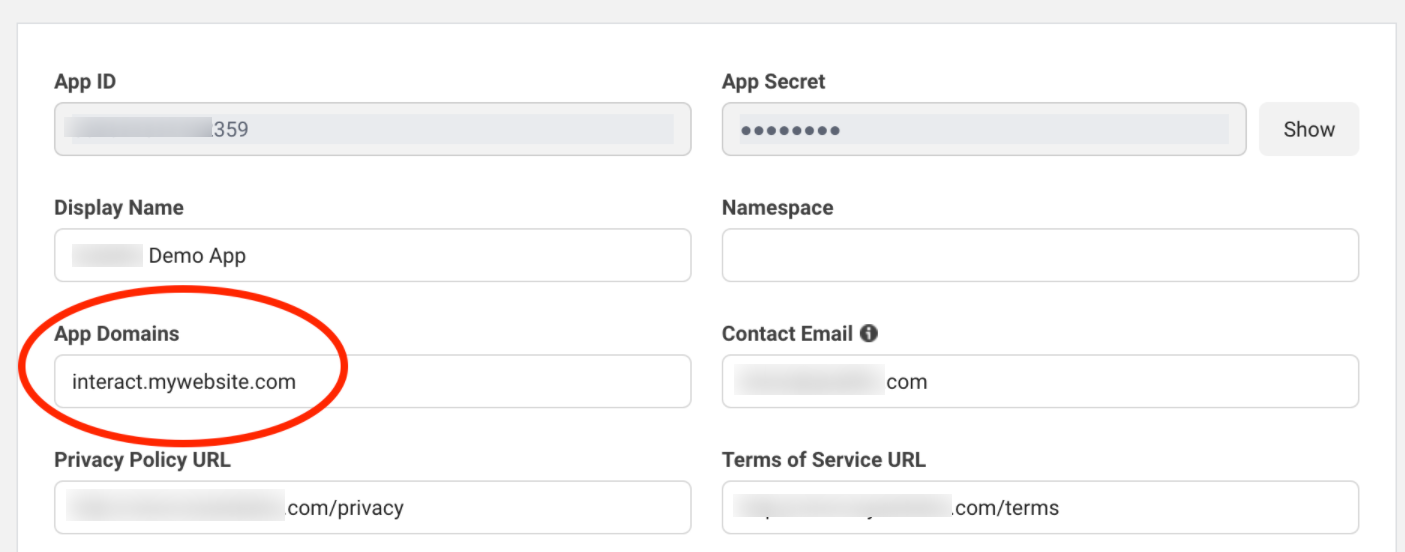
Please ensure the domains you add to the Add Domains field do not contain ‘https’, ‘www’, or ‘subdomain’. This is the best practice for a professional result.
- Custom domain: it must be abc.com (for example)
- Sharetribe subdomain: it must be abc.sharetribe.com (for instance)
It’s important to check your spelling for accuracy. Once you have verified your changes, make sure to save them. If your Facebook Login is successful, congratulations! If the issue persists, you may attempt the following solution.
- Open Client OAuth Settings.
- Turn on ‘Embedded Brower OAuth Login‘ and turn off ‘Use Strict Mode for Redirect URIs‘.
- Fill out the redirect URL
- Save the changes.
Ending
All in all, if you are facing the error Can’t load URL: The domain of this URL isn’t included in the app’s domains, we hope that the blog today can help you fix this issue. If you have more solutions, let’s share it with us. Furthermore, don’t forget to explore a collection of many stunning free WordPress themes as well as Joomla 4 Templates, then get the best one for your site now!