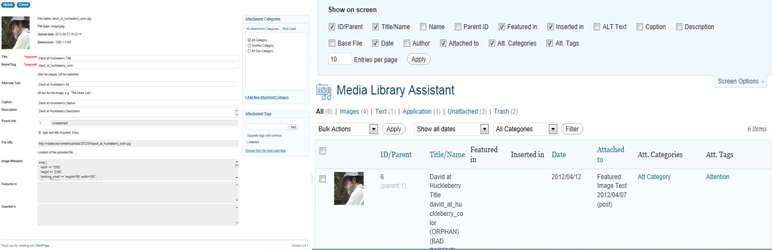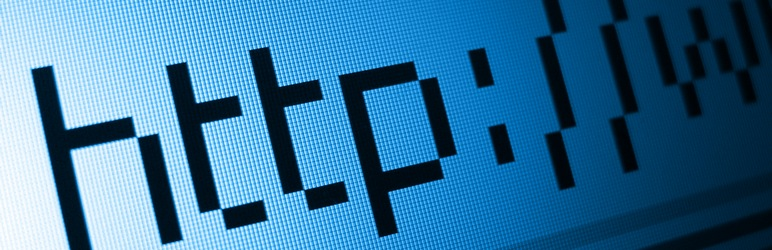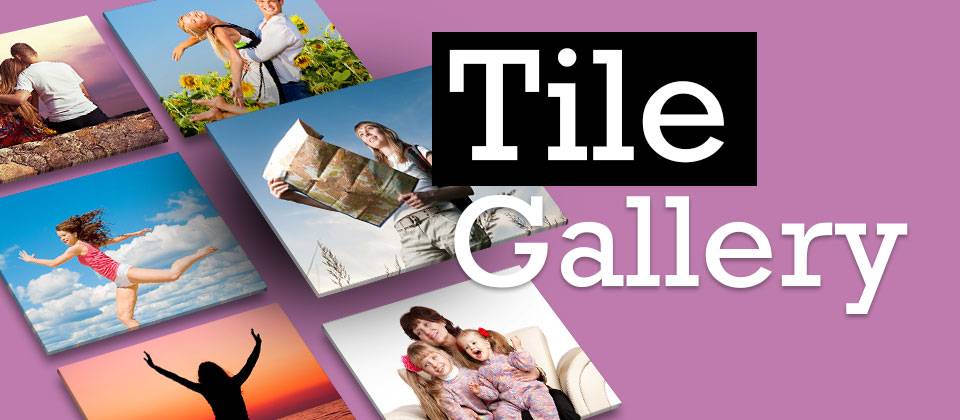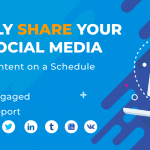Which is the best way to organize all files, documents on your website efficiently? Top best WordPress Library plugin below will help you a lot.
How is the WordPress Library Plugin important for your site?
Unfortunately, your website only contains text content but also stores a wide range of large media files including images, audios, and much more. For this reason, you will find it difficult to access the necessary thing that you need. In addition, the huge media files may make your site slow down. Thereby, in today’s article, we offer top best WordPress Library Plugin that will support you organize your media file reasonably. Firstly, let’s go over the listing below to choose the best one.
Top Best WordPress Library Plugin
Media Library Assistant
This perfect plugin permits you to use some shortcodes that are used in a post, pages, custom post types or widgets to add a collection of images, or other media library items, display the most used, and much more. Moreover, it has useful content templates to create various content from diverse data sources.
Relevanssi – A Better Search
This plugin is an effective solution to find a wide range of items on your huge media library. You can enter just one search term or query, the plugin will find your documents quickly. And then the results are sorted in the order of relevance, not by date. You are able to make search terms outstanding in the documents when the results are shown.
Link Library
The next choice is Link Library that allows you to generate a page on your WordPress site to show a lot of link categories. Moreover, you are offered a mode to show only one category at a time. Plus, you can utilize AJAX or HTML Get queries to load a wide range of categories based on user input. Another excellent feature is that you can set a search box and find any files that you need.
Media Library Categories
Media Library Categories is famous for its useful features. The module not only allows you to add a lot of categories in your Media library but also enables you to change/add/ remove any category with bulk options. Especially, there is an option to filter on categories when you use the gallery shortcode.
WordPress Media Library Folders
If you want to reduce the server burden, using this plugin is a perfect solution. Because it permits you to create plenty of actual folders and organize your WordPress media library suitably. Moreover, it is not hard for you to move, copy, delete or rename any folders thanks to a gorgeous drag and drop interface. With the pro version, you have a chance to experience more advanced features such as organize media library folders with categories, select and add images to your post and pages from the editor, and much more.
Enhanced Media Library
The last amazing plugin in today’s collection is Enhanced Media Library. With the support of this plugin, you no longer have problems in find any files on your site because you can use the category search to find. In addition, the plugin comes with some simple shortcodes so you can use them to create unlimited slideshows as well as playlists, a collection of images, and much more. You can move your media library to another site easily with export/import/ restore settings.
Conclusion
We have just finished the top best WordPress Library Plugin yet. Hopefully, one of them can meet your requirements as well as handle your problems. Moreover, please leave a comment below, if you have any questions. By the way, if you want to make your site more attractive and professional, don’t ignore our Free WordPress Themes where we provide lots of gorgeous designs to improve your website. Let’s visit and update them for your site.