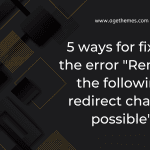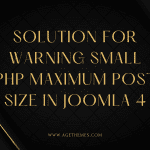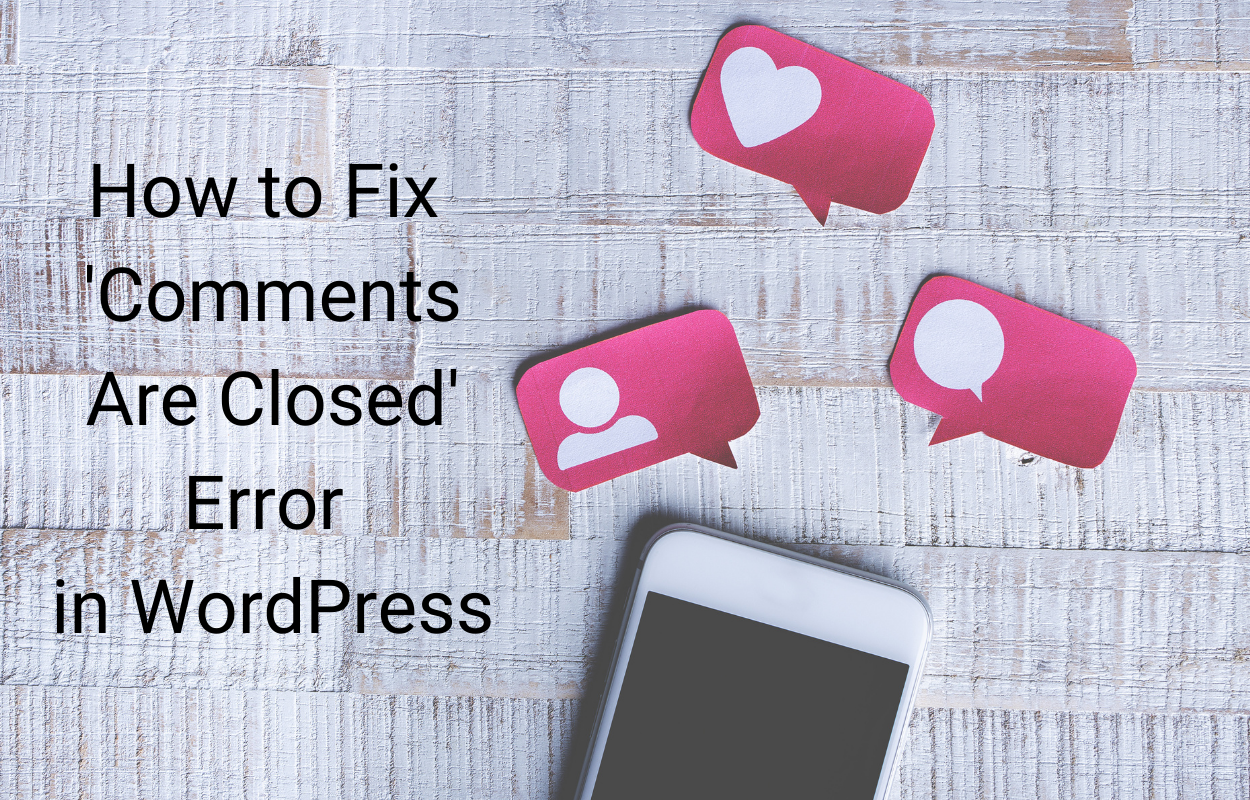Are you tired of seeing those pesky asterisks next to required fields on a form? Do they make your web page look cluttered and unprofessional? If so, then this blog post is for you. Here, we’ll show you how to easily remove or hide fields marked with an asterisk (*) that are required from your website.
What is an Asterisk?
An asterisk is a symbol used to denote something of importance, typically found in mathematical and scientific equations. It is also used to indicate that something is required or must have a certain level of importance. On forms, it is used to denote that a certain field is required in order for the form to be valid. By removing the asterisk, users are still required to fill out the field, but the visual cue is no longer present. This allows for a more streamlined and clean look for forms and can help reduce confusion for users.
Why Remove the Asterisk?
Removing or hiding the asterisk from required fields can be beneficial for a few reasons. It can help to create a more streamlined and aesthetically pleasing form for users to interact with, which can improve the overall user experience. Additionally, it may reduce confusion for users who may not recognize the asterisk as an indication that a field is required. Removing this symbol may also help to prevent users from feeling overwhelmed by too many visual cues and help them to complete the form more quickly.
Methods to remove or hide Fields marked with an asterisk (*) are required in Joomla
Remove the line from the registration form
- Log in to your Joomla admin dashboard.
- Access the File Manager -> Site_root/language/en-GB/en-GB.com_user.ini
- Open then file, find, and then change the line below:
<blockquote>REGISTER_REQUIRED=Fields marked with an asterisk (*) are required.</blockquote>
into:
<blockquote>REGISTER_REQUIRED=</blockquote>
- Save your changes.
Use CSS
If you want to remove or hide Fields marked with an asterisk (*) are required in Joomla by using CSS, let’s follow the steps below:
- Log in to your Joomla admin dashboard.
- Access Template Manager -> choose the template you need to modify.
- Find the CSS file in the Template Editor.
- Add the following code to the file:
.asterisk {
display: none;
}
- Save your changes.
Edit the core files
Another way to do that is by editing the core files. So, all you need to do is:
- Log in to your Joomla admin dashboard.
- Open File Manager -> libraries/joomla/form/fields/spacer.php file.
- Find and remove the following code:
if ($this->required) {
$title = str_replace('*', '*', $title);
}
- Save your modification.
Conclusion about how to remove or hide Fields marked with an asterisk (*) are required in Joomla
To sum up, there are 3 ways for you to remove or hide Fields marked with an asterisk (*) are required in Joomla. Whichever method you choose, this tutorial has proven that removing or hiding the asterisk (*) from required form fields is a quick and simple task. What’s more? Don’t forget to access our responsive and high-quality free Joomla templates here whenever you need to get a new one.