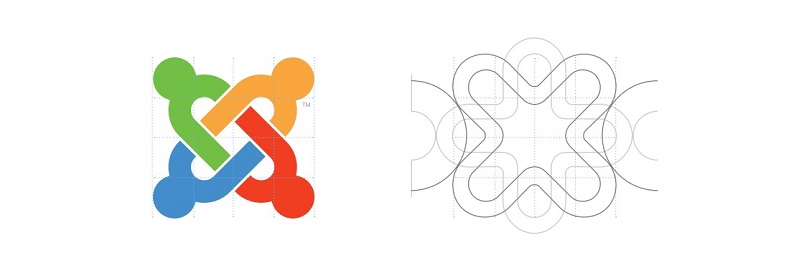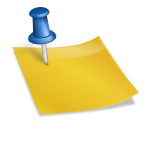How will you manage the media files with this New Media Manager?
There are many new features from Joomla 4 which make us concern about, they are Bootstrap 4 integration, New Joomla 4 UI, Framework 2.0, and more. In this article, we will bring to you a more exact view about one of the newest features of Joomla 4, that is New Media Manager, how it will work/will be improved and its features built-in.
1. Media Manager New UI
Media Menu was under the menu item “Content” when it was still in Joomla 3. With the upcoming Joomla 4, Media Menu is going to be moved to Parent menu item. There are various new features and great working panel UI added to help users manage media files easier.
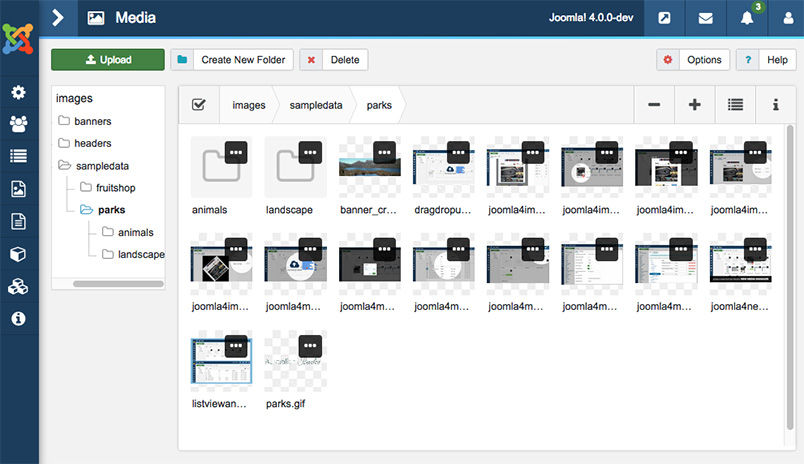
2. Drag-drop uploading multiple files at the same time
It is not time-consuming anymore to upload multiple files at the same time with this new drag-drop uploading.
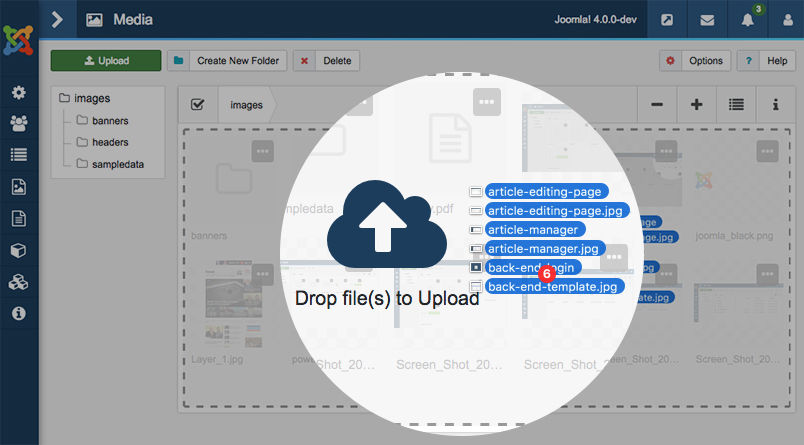
3. Built-in Image Editing Tools
Joomla 4 will introduce the feature “Image edition” which allows users to edit images from the backend with no other tool required. When you click on the ellipsis icon of the picture, there is an options list will show up, it includes “Edit”, “Preview”, “Rename”, “Delete an image”.
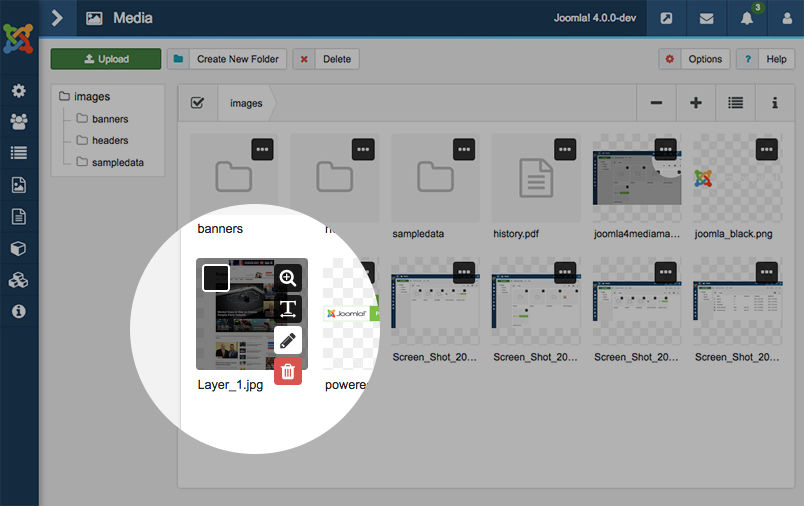
Image editors: Just with several clicks on “Image editor”, you can edit an image and change it to a brand new look along with the option of choosing Image Quality.
– Crop options: to crop an image by setting height&width and by X-Y axis.
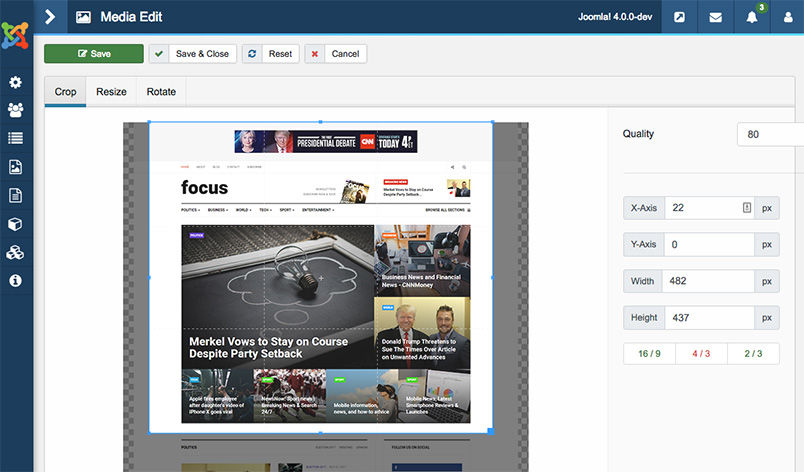
– Resize option is to set custom image width&height.
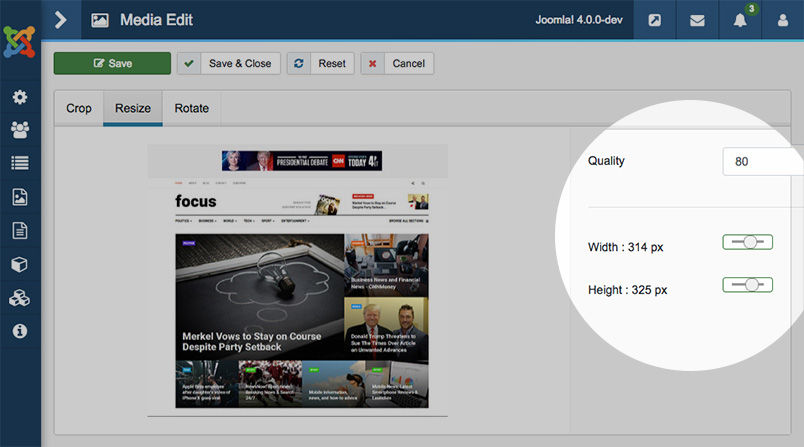
– Rotate options with this option you can rotate image up to 360°.
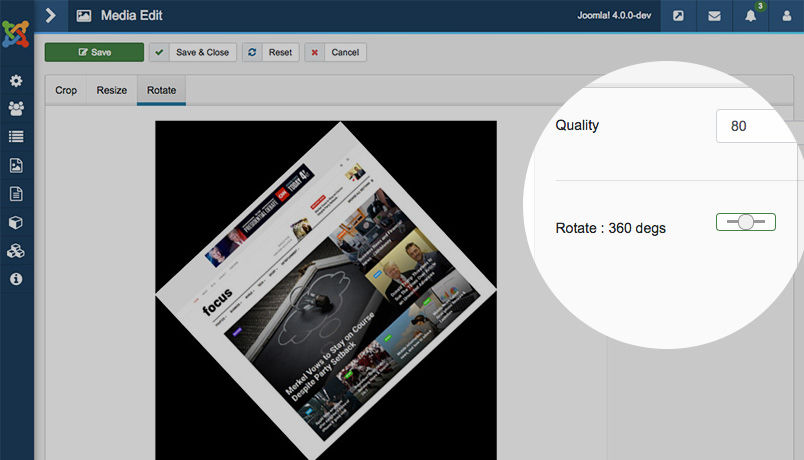
And many options for managing the files:
– Rename allows changing the image name.
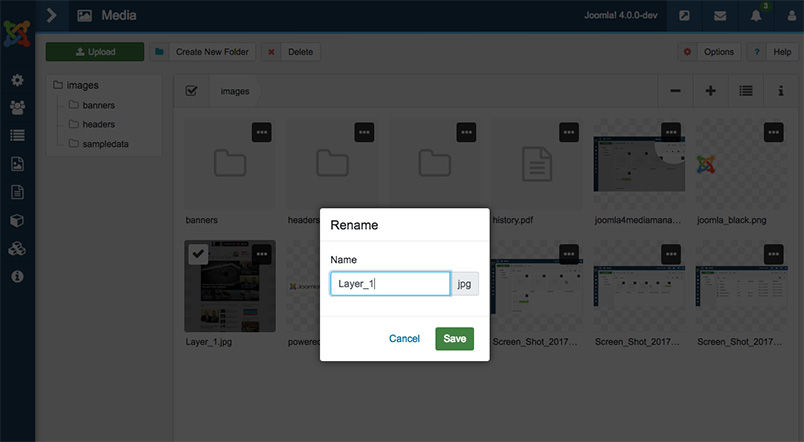
– Preview: as soon as you click on Preview(Lens) icon, a large image size will appear beautifully.
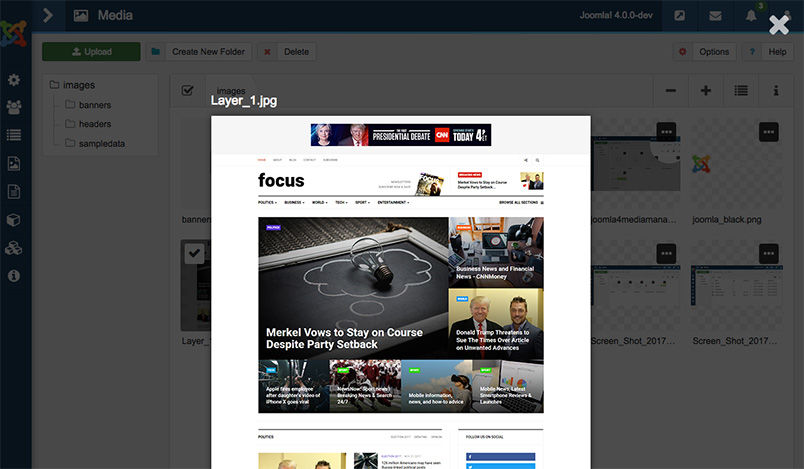
– Delete to delete an image via clicking on the Trash icon.
4. Option to zoom-in & zoom-out
This option allows you to change the image thumbnail size (small <-> big) views via clicking buttons (+) and (-) from the top right of the screen.
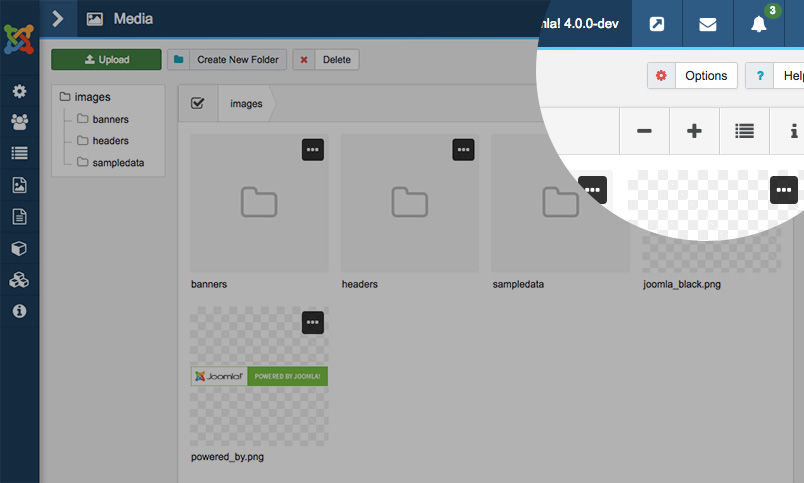
5. Image Properties
Checking image properties including size, dimension, type, modified/created date from the media quickly by choosing the image you want to check, then click on the information icon. For viewing other image’s properties, just simply click on it!
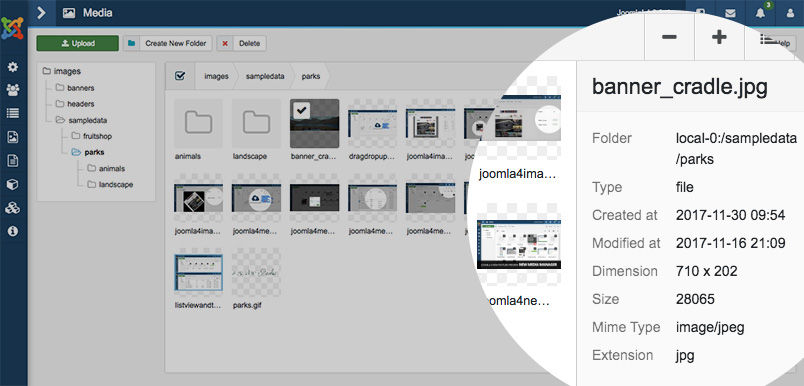
6. Detail View and Thumbnail
From the corner, top right, there is a new appearance of buttons Thumbnail and Detail View, which allows you to change to another view within a click.
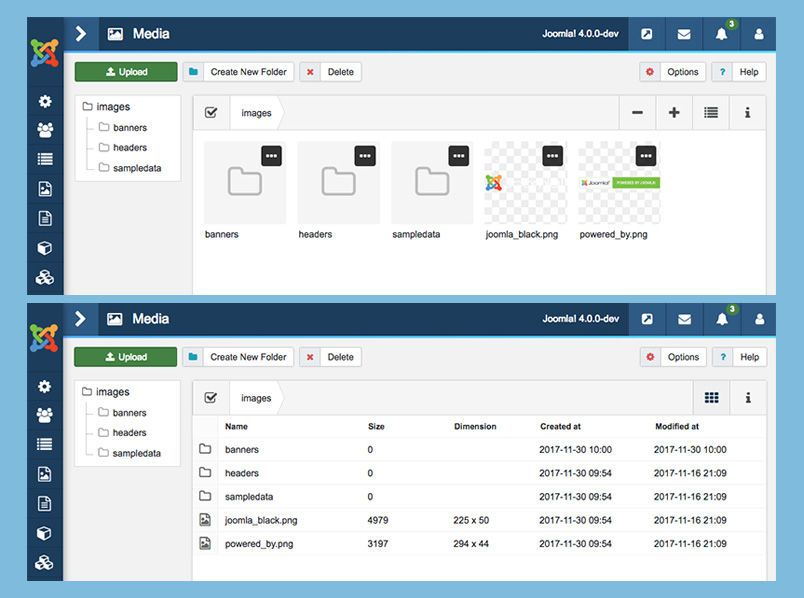
7. Global options configuration for Joomla 4 media
Global options allow you to decide file type, maximum file size, restrict uploads, path to image folder, and more.
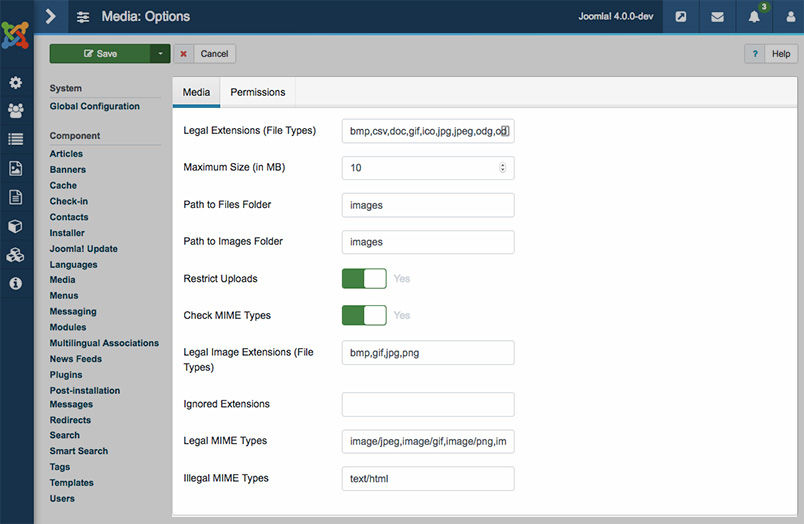
You can also set access level for groups of users/ users which allow them to access media manager with media Permission configuration panel.
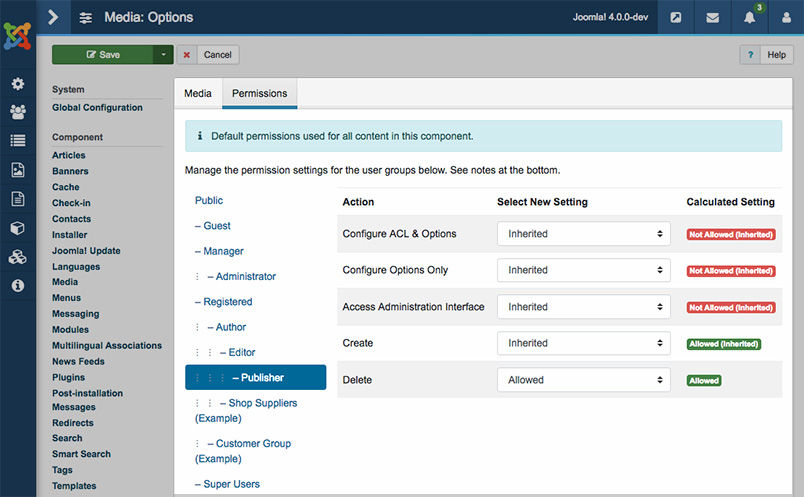
CONCLUSION
That’s what the New Media Manager brings to us in the upcoming Joomla 4! Are you excited about these amazing features? We really are! There are still more interesting features of Joomla 4 which are still waiting for us to explore with this release. Please remember to get your site all ready for this big upgrade without any problem!
Thank you so much for reading! If you have any relating question, please feel free to let us know by leaving a comment below, we will reply as soon as possible!
Image credit: Gavick