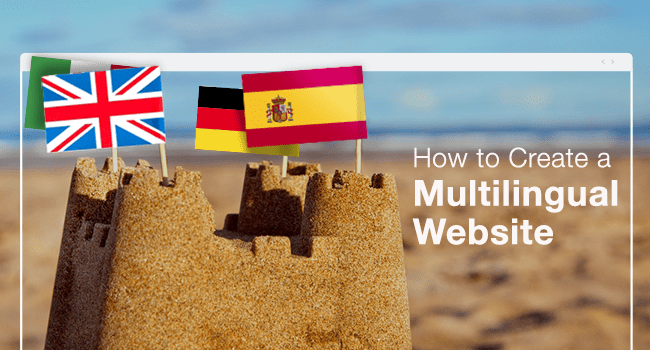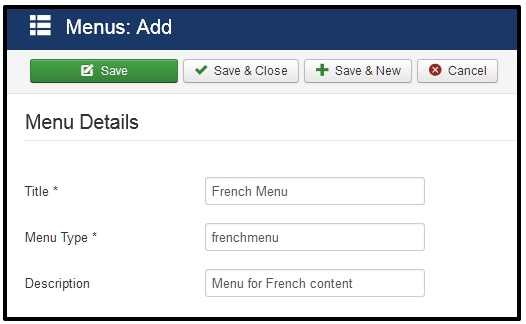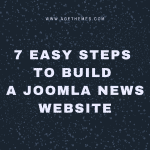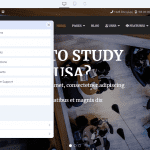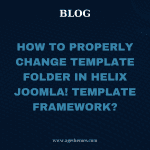Helix Ultimate is only produced the English language file (en-GB.tpl_shaper_helixultimate.ini), other languages thank to Joomla community.
Like other templates, Helix include include .ini file which contains all of the English terms.
You should translate only this file: language\en-GB\en-GB.tpl_shaper_helixultimate.ini
The first thing you need to do is to translate all or selected strings (used on front-end) to your language and save them as with native language prefix.
Note: Each translated string must be enclosed by double quotes, always.
Then you change the filename from: en-GB.tpl_shaper_helixultimate.ini
to: xx-XX.tpl_shaper_helixultimate.ini
File (.ini) must be saved as UTF-8 without BOM encoding.
When the phrases inside file have been translated, let’s copy your language file into your language directory using an FTP client.
language\xx-XX\xx-XX.tpl_shaper_helixultimate.ini
That’s all! If you have any question about this tutorial, don’t hesitate to leave a comment below. And don’t forget to share with your friends if you find it useful! Thanks!