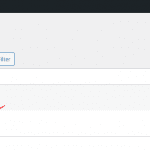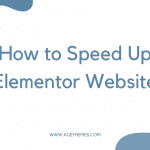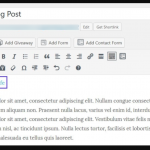Are you having trouble logging into your WordPress website? One of the first things you’ll need to do is locate your WordPress login URL. The login URL is the web address you’ll use to access the WordPress admin dashboard and manage your site.
In this blog post, we’ll walk through several methods you can use to find your WordPress login URL. By the end, you’ll be able to quickly and easily access the backend of your WordPress site.

What is a WordPress Login URL?
A WordPress login URL is the web address you use to access the WordPress admin dashboard. This is where you can log in to your WordPress site and manage all aspects of your website, including content, settings, plugins, themes, and more.
The default WordPress login URL follows this format:
https://your-website.com/wp-admin/
So, for example, if your website is called “mywebsite.com”, your WordPress login URL would be:
https://mywebsite.com/wp-admin/
However, it’s important to note that your specific WordPress login URL may vary depending on how your site is set up. We’ll cover some different scenarios and methods for finding your unique login URL later in this post.
Why is the WordPress Login URL Important?
The WordPress login URL is important for a few key reasons:
- Access to the Admin Dashboard: The login URL is the gateway to your WordPress admin dashboard, which is the central hub for managing your website. Without the correct login URL, you won’t be able to access the backend of your site.
- Security: The login URL is a crucial piece of information for securing your WordPress website. If someone gains unauthorized access to your login URL, they could potentially log in and wreak havoc on your site. Keeping your login URL private is an important security measure.
- Troubleshooting and Support: If you ever need to troubleshoot an issue with your WordPress site or reach out to a support team, they’ll likely ask you for your login URL. Having this information readily available can help streamline the support process.
Where Can You Find Your WordPress Login URL?
As mentioned earlier, your WordPress login URL may differ from the default format, depending on how your site is configured. Here are a few common places you can find your unique login URL:
- Check Your Website’s Footer: Many WordPress themes include a link to the login page in the footer of the website.
- Look in the Site’s Navigation Menu: Some WordPress sites have a “Log In” or “Admin” link in the main navigation menu.
- Inspect the Site’s Source Code: You can right-click on any page of your website, select “View Page Source,” and search for “wp-admin” to find the login URL.
- Use the WordPress.com Site Checker Tool: This online tool can analyze your website and provide the correct login URL.
How to Find Your WordPress Login URL
There are a few different ways you can find your WordPress login URL. Let’s go through each method step-by-step.
Method 1: Check Your WordPress Site’s Footer
One of the easiest ways to find your WordPress login URL is to check the footer of your website. Many WordPress themes include a link to the login page in the footer.
- Go to your website and scroll down to the footer.
- Look for a link that says “Log in” or “WordPress admin”.
- Click on this link – it should take you directly to the WordPress login page.
Method 2: Look for the Login Link in the WordPress Menu
Another place to find your WordPress login URL is in the navigation menu on your website. Many WordPress sites include a link to the login page in the main menu.
- Go to your website and look at the navigation menu.
- See if there is a link labeled “Login” or “Admin”.
- Click on this link to access the WordPress login page.
Method 3: Check Your WordPress Site’s Source Code
If you can’t find the login link in your website’s footer or menu, you can check the site’s source code.
- Right-click on any page of your website and select “View page source” (or the equivalent option for your browser).
- In the source code, search for the word “wp-admin”. You should see a link that looks like
https://your-website.com/wp-admin/. - Copy this URL – this is your WordPress login URL.
Method 4: Use the WordPress.com Site Checker Tool
If you’re still having trouble finding your login URL, you can use the WordPress.com Site Checker tool.
- Go to https://wordpress.com/site-checker/
- Enter your website’s URL and click “Check Site”.
- The tool will analyze your site and provide the WordPress login URL.
Conclusion
There you have it! Now you know several ways to quickly locate your WordPress login URL. Whether you check the footer, menu, or source code, or use an online tool, you should be able to find the login page for your WordPress site.
Remember, the default WordPress login URL is https://your-website.com/wp-admin/. But your specific login URL may differ depending on how your site is set up. Use the methods above to find the correct login URL for your WordPress website.
If you’re still having trouble, feel free to reach out to our support team for further assistance.