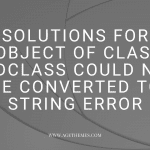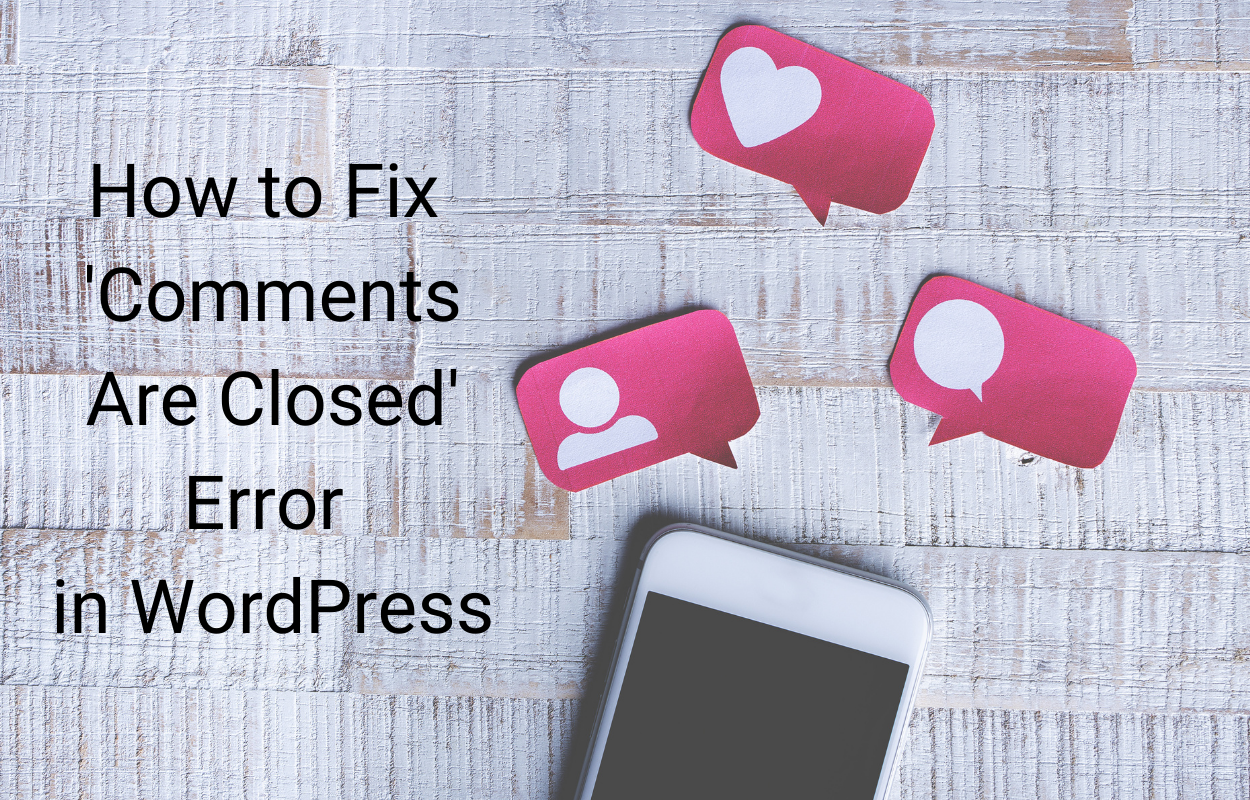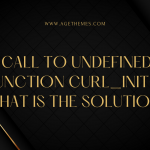Are you an experienced programmer who is having trouble solving the ‘Deprecated: preg_replace(): the /e modifier is deprecated, use preg_replace_callback instead’ error? Don’t worry – help is here! In this blog post, we’ll show you how to solve this difficult problem with step-by-step instructions.
Understand the error Deprecated: preg_replace(): the /e modifier is deprecated use preg_replace_callback instead in
The deprecated e modifier was used to perform a backreference substitution and then execute the replacement string as PHP code. With the deprecation of this modifier, the preg_replace_callback function should now be used instead. It’s important to understand what the problem is before we go ahead and try to fix it. This involves familiarizing ourselves with the syntax of preg_replace_callback so that we can ensure our code is compatible with the updated function. We should also take into account any limitations that using preg_replace_callback may impose on our code.
Let’s tackle the error Deprecated: preg_replace(): the /e modifier is deprecated use preg_replace_callback instead in
Using preg_replace_callback with an anonymous function is a great way to solve the deprecated message given when using the preg_replace with the e modifier. Let’s have a look at the following example to clearly understand the solution:
The old version is:
$uppercaseValue = preg_replace(
‘/(^|_)([a-z])/e’,
‘strtoupper(“\\2”)’,
$string
);
All you need to do is change the old version to the new one by replacing preg_replace( into preg_replace_callback( and using //2 instead of $matches[2]. Let’s see the code below:
$uppercaseValue = preg_replace_callback(
‘/(^|_)([a-z])/’,
function($matches) { return strtoupper($matches[2]); },
$string
);
Closing thoughts
In short, the error Deprecated: preg_replace(): the /e modifier is deprecated use preg_replace_callback instead in is a common issue that many developers have to face in the developing process. We believe that with the solution we recommended for you above, you can easily and effectively deal with this error.
In case you have more solutions for this issue, don’t hesitate to share them with us by leaving your comment below. What’s more? We are offering a lot of attractive and SEO-friendly free WordPress themes, let’s explore and get the best one whenever you want.