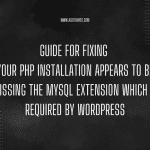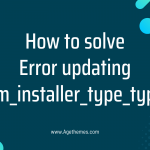Have you ever encountered the frustrating error message “Call to undefined function curl_init()” while working with PHP? Today, we will explore the common reasons behind this error and guide you through the steps to solve it. By the end of this article, you’ll have the knowledge and tools to overcome the “Call to undefined function curl_init()” error and get your PHP code running smoothly again.
The reasons that cause the error Call to undefined function curl_init()
The error “Call to undefined function curl_init()” occurs when the cURL extension is not available or enabled in your PHP environment. There are several possible reasons for this error:
- cURL extension not installed: By default, the cURL extension may not be installed with PHP. You need to install it separately or enable it if it is already installed but not enabled.
- Missing or incorrect php.ini configuration: The php.ini file is the configuration file for PHP, and it contains settings that determine which extensions are loaded. If the configuration is missing or incorrect, the cURL extension may not be enabled.
- Multiple php.ini files: Sometimes, there can be multiple php.ini files on your server. If you modify the wrong php.ini file, the changes may not take effect, and the cURL extension remains disabled.
- Insufficient privileges: In some cases, you may not have sufficient privileges to modify the php.ini file or install extensions on the server. This can prevent you from enabling the cURL extension.
- Server misconfiguration: It’s possible that the server environment is misconfigured, preventing the cURL extension from being loaded. This could be due to server restrictions or limitations set by the hosting provider.
- Incompatible PHP version: The cURL extension may not be compatible with the PHP version you are using. Ensure that you are using a PHP version that supports the cURL extension.
What is the solution for the error Call to undefined function curl_init()?
- Check if cURL extension is enabled:
Open your PHP configuration file (php.ini) and verify if the cURL extension is enabled. Look for the following line and make sure it is not commented out (doesn’t start with a semicolon):
;extension=curl
Remove the semicolon at the beginning of the line, so it looks like this:
extension=curl
Save the changes and restart your web server to apply the new configuration.
- Install cURL extension:
If the cURL extension is not enabled, you need to install it. The installation process depends on your operating system:
For Linux: Use the package manager for your distribution. For example, on Ubuntu, you can run the following command:
sudo apt-get install php-curl
For Windows: Locate the php.ini file and uncomment the line mentioned in step 1 (remove the semicolon). Additionally, you need to enable the cURL extension by adding the required DLL files. Uncomment the following lines in php.ini:
;extension_dir = "ext"
;extension=curl
Make sure that the extension_dir path is set correctly, pointing to the folder where PHP extensions are located. Save the changes and restart your web server.
- Verify the changes:
After enabling or installing the cURL extension, create a PHP file with the following content to verify if the error is resolved:
<?php
var_dump(function_exists('curl_init'));
?>
Save the file and access it through your web browser. If the cURL extension is properly installed and enabled, the page should display “bool(true)” indicating that the curl_init function is available.
Wrap Up
In conclusion, the “Call to undefined function curl_init()” error can be a frustrating obstacle when working with PHP and utilizing cURL functionalities. However, armed with the information and solutions provided in this blog post, you now have the necessary tools to resolve this issue.
What’s more? If you need to get a new and responsive theme for your site, please visit here to get more free WordPress themes.