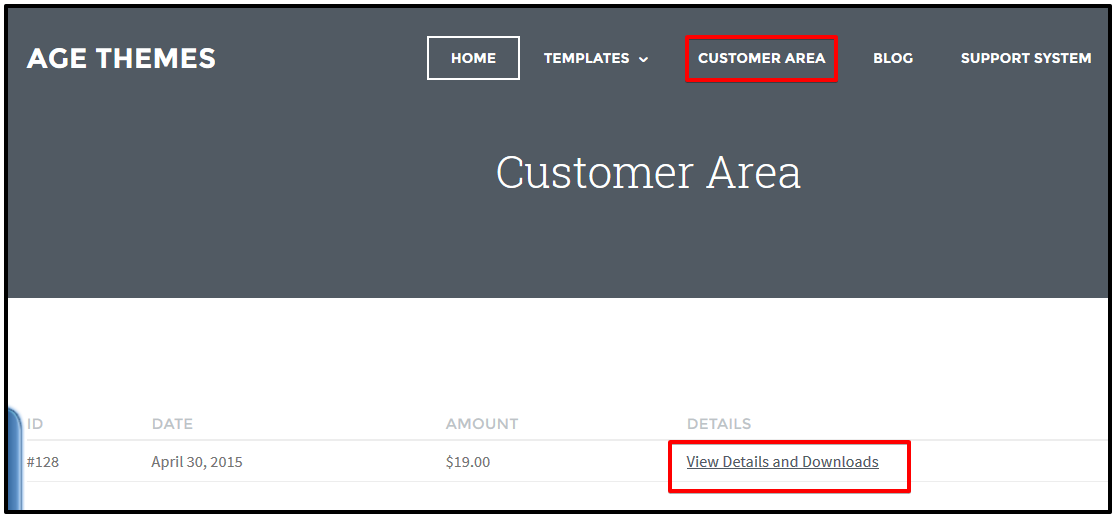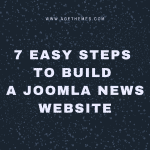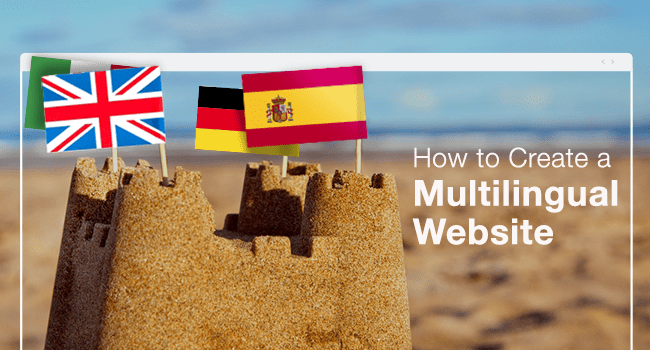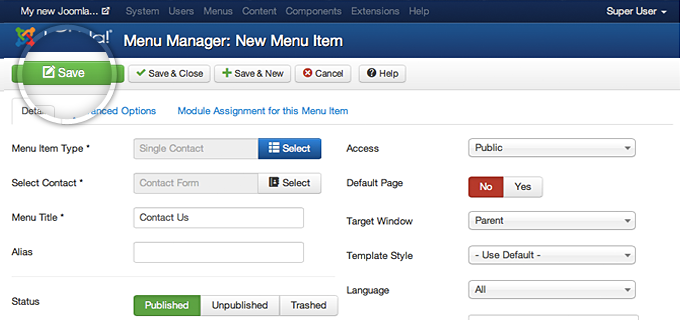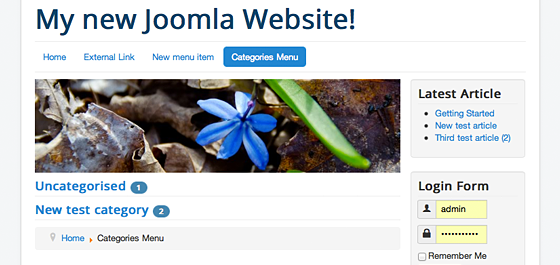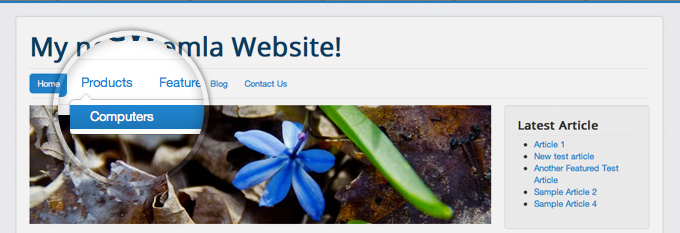Joomla! just released new Joomla! 3.7 with many news features, one of best feature is Custom Fields. We would like to write this blog instruction how to create custom fields for Joomla! 3.7. Joomla! 3.7 provides custom fields for Joomla! article and Contact page, we will make article custom fields as example for this blog.
1/ How to create custom field for article
a) Instruction with details screenshots and steps
How to see Custom Fields via Article Content
Step 1: Log in on the back end.
Step 2: Navigate to Content -> Articles.
Step 3: You will see new features Fields, Fields Groups

Create a custom fields
Step 1: Log in on the back end.
Step 2: Navigate to Content -> Articles.
Step 3: On left sidebar, you can see Field Groups

Use button NEW to create a new Field Group, example: Resource

New Field Group just created successfully

Create a custom fields
Step 1: Log in on the back end.
Step 2: Navigate to Content -> Articles.
Step 3: On left sidebar, you can see Fields
 Use button NEW to create a new Custom Field called ‘Source’, there is some options and you can select such as Field Type, Name, Required or Not, and assign to Field Group just created. In this case, I use URL (url) for custom field type
Use button NEW to create a new Custom Field called ‘Source’, there is some options and you can select such as Field Type, Name, Required or Not, and assign to Field Group just created. In this case, I use URL (url) for custom field type

More options with Custom Field such as Placeholder, Render Class,…

New Custom Field called ‘Source’ just created, place in Field Group called ‘Resource’

Put Custom Field to article
Step 1: Log in on the back end.
Step 2: Navigate to Content -> Articles.
Step 3: Add new or edit exiting article

Via details of article, you will see new Custom Field just created, called ‘Resource’, this fields I’m going to create original resource URL for article/blog.

And I put resource URL as joomla.org for example

This field also valid as we selected URL field during create Custom Field

After done, go to front-end website article, you can see Custom Field output called ‘Original Source’ with value that we put

b) You can see video instruction about this below
c) How many field types that Custom Field features in Joomla! 3.7 support?
Custom Fields support 15 different field types, you can see full Custom Field types.
2/ Conclusion
Custom fields function is Joomla! 3.7 is very good feature that help you create custom fields for article, contact page. We don’t need to install more extensions in order to create extra fields content for Joomla!. With this feature, we can use article to build product (without shopping cart feature), classfield website, hotel rooms and so on. If you have any questions during create Custom Fields, don’t hesitate to let me know.
Blog Resources:
https://www.joomla.org/announcements/release-news/5703-joomla-3-7-is-here.html
https://docs.joomla.org/J3.x:Adding_custom_fields