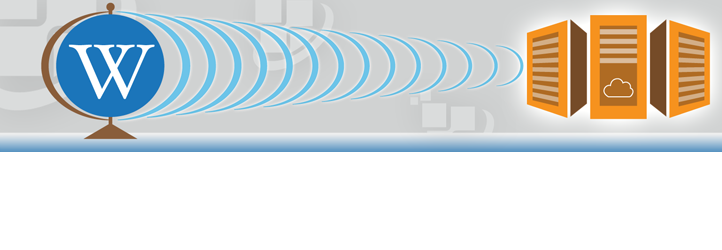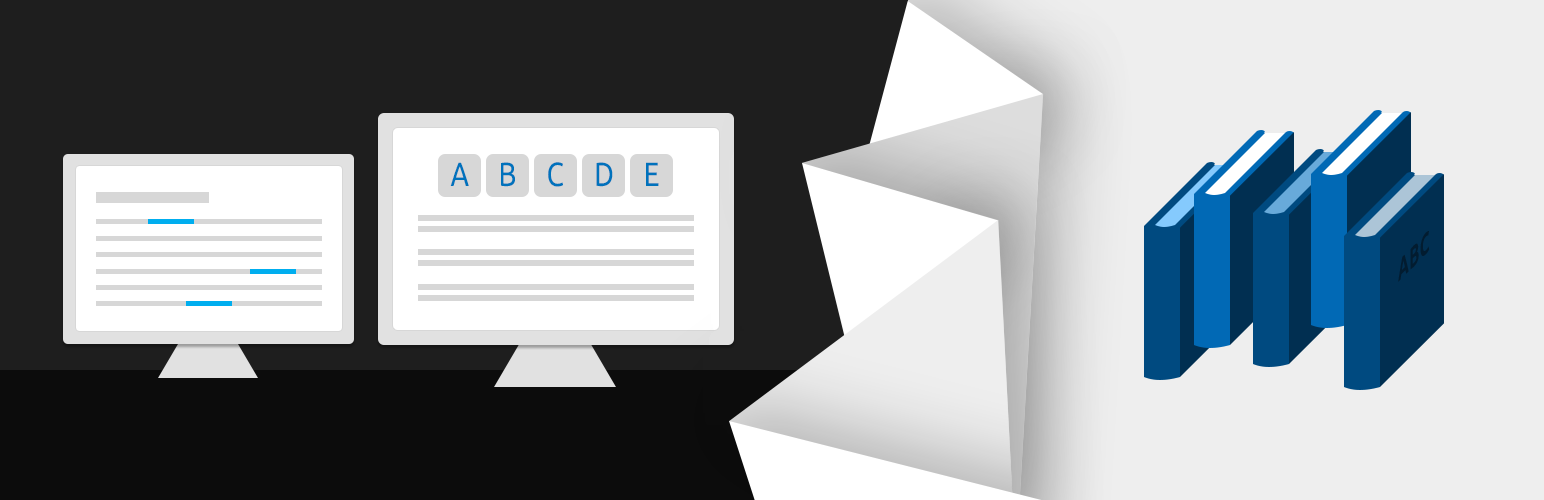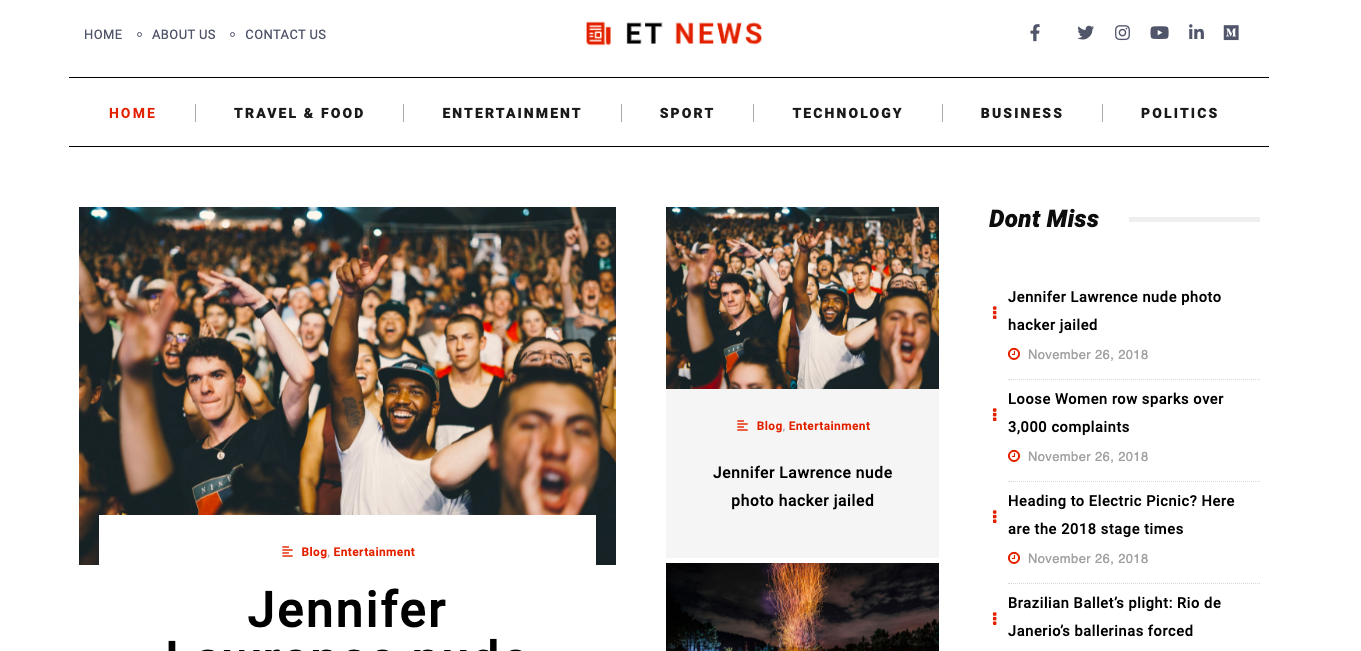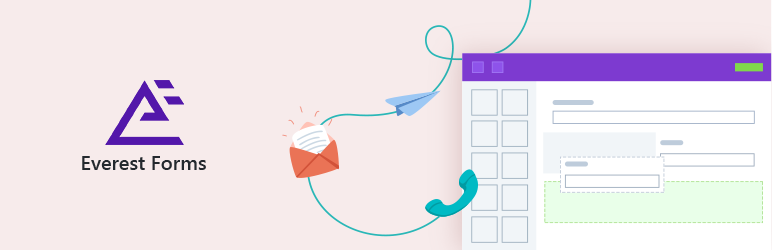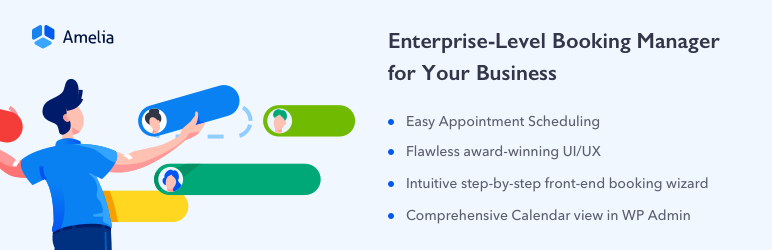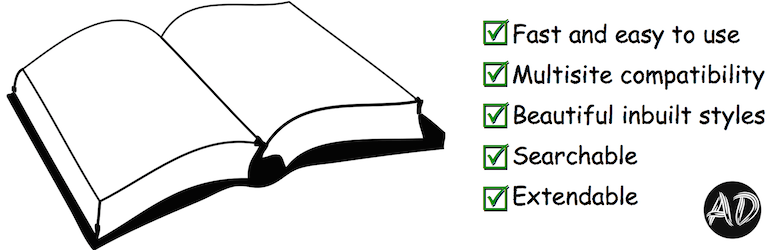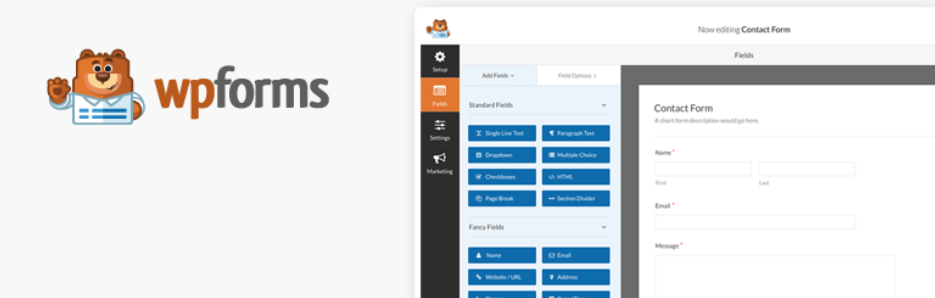Since there are many of these wiki plugins available, you may feel overwhelmed and unsure on what to pick. Due to this, we have included the top WordPress Wiki Plugins in this article today. We hope that they will be useful to you. Start right away!
What are the advantages of the WordPress Wiki Plugins?
It is necessary for you to install a WordPress Wiki Plugins for your website because it helps you to make your site become more informative. As a result, you can enhance the reality and trusty of the customers, which makes them maintain access to your sites.
Top Nice WordPress Wiki Plugins
Yada Wiki
This module in our list of WordPress Wiki Plugins provides you a custom tag, wiki post type, an index as well as a table of content option. Moreover, It also allows you to link your wiki pages together just via wiki page titles. You are also able to add the “Add Wiki Link” button into your page.
Provided features:
- A wiki link button, a pop-up opens
- Enter text into the “Show” text box
- “Add Wiki Link” Button
- Output TOC Page
- Link wiki pages together
- “Add Wiki Listing” Button
- Insert a list of the wiki pages
- Sidebar Widgets
Highlights:
- Impressive Plugin
- Easy to get started
- Work great
Redis Object Cache
The next module in our list of WordPress Wiki Plugins is Redis Object Cache. A Redis-based backend for a persistent object cache. Supports WP-CLI, Relay, Credis, HHVM, Predis, PhpRedis (PECL), PhpRedis (PECL), replication, and clustering.
Please refer to our wiki to configure replication/clustering, prefix cache keys, or change connection parameters.
A Redis object cache backend for corporate use. True dependability, extreme optimization, total customizability, and a personal engineer when you need them.
Provided features:
- Rewritten for raw performance
- 100% WordPress API compliant
- Faster serialization and compression
- Easy debugging & logging
- Fully unit tested (100% code coverage)
- Secure connections with TLS
- Health checks via WordPress & WP CLI
Highlights:
- Completely easy to use
- Great and free
- Espectacular
RDP Wiki Embed
This plugin in our list of WordPress Wiki Plugins allows you to pull content which is from the MediaWiki site and then you can embed it into your WordPress posts and pages. In addition, you are also able to use this plugin to supply some arguments to dictate the way it works.
Provided features:
- Embed it in pages and posts
- Strip and reformat the content
- Visitors can read wiki content
- Display table-of-contents
- Pull content from any MediaWiki website
Highlights:
- Work Perfectly
- Simple and awesome
- Excellent support
Very Simple Knowledge Base
Very Simple Knowledge Base enables you to create a FAQ, Knowledge Base, Bulletin Board, Wiki fo your website. Moreover, this also allows you to add shortcodes for your page and you can use the widget to display your posts and list easily.
This module in our list of WordPress Wiki Plugins will enhance your site well.
Provided features:
- Include certain categories
- Display category description
- Change the number of posts per category
- Display posts in ascending order
- Multiple attributes
- Change label of a post without a title
- Exclude certain categories
- And more
Highlights:
- Simple
- Nice and powerful
- Straightforward
Knowledge Base Plugin for documentation & wiki – BasePress
The next module in our list of WordPress Wiki Plugins is Knowledge Base Plugin for documentation & wiki – BasePress which is the best design module in our top pick.
Create a wiki, documentation database, and public or private support hub with the help of this strong WordPress knowledgebase plugin. Reduce support tickets and expand your customer support operations by easily creating and managing documentation. applies to any theme.
Provided features:
- Ready to use in less than 5 minutes
- Build a single or multiple knowledge base
- Unlimited sections hierarchy
- Image and description for each knowledge base
- Image, icon and description for each section
- Icons manager to easily change your icons and use any icon font of your choice
Highlights:
- Simple
- Easy to use
- Sections widget
BuddyPress Docs
This plugin in our list of WordPress Wiki Plugins allows you to add collaborative workspaces for your BuddyPress community. What’s more, BuddyPress Docs also helps you link your document to users and arrange them with many privacy levels.
Provided features:
- Fully sortable and filterable doc lists
- Docs that can be linked to groups or users
- Support for fully-private document uploads
- Doc taxonomy, using tags
- Dashboard access and management of Docs
- TinyMCE front-end doc editing
- One-editor-at-a-time prevention
- Full access to the revision history
Highlights:
- Great plugin
- Worked Great
WP Wiki Tooltip
WP Wiki Tooltip Plugin in our list of WordPress Wiki Plugins provides you an ability to add explaining tooltips querying contents which are from a MediaWiki installation. Furthermore, you can also integrate the Wiki tooltip in your posts and pages by using some simple shortcodes. It also allows you to use a famous list of Tooltipster to create beautiful and themeable tooltips.
Provided features:
- Create the nice and themeable tooltips
- Setup at least one wanted Wiki base
- Integrate the Wiki tooltip
- Add explaining tooltips querying contents
Highlights:
- Work like a charm
- Modern and Simple
Encyclopedia / Glossary / Wiki
This Encyclopedia Plugin in our list of WordPress Wiki Plugins enables you to create, manage and show a knowledge base for your website. Moreover, you are also able to manage your content in combination with all a bunch of smart features. You can also link all of the items of your posts and pages in an automatical way.
Provided features:
- Tags and categories
- Prefix filter
- Automatic association of related items
- Completely translatable
- Clean and intuitive user interface
- Manage and organize your items
- Index page with all items
- SEO conform URL structure
- And more’
Highlights:
- Excellent plugin
- Good support
Conclusion
Having a module in our list of WordPress Wiki Plugins is very essential because it helps to make your site more attractive. In addition, don’t forget to visit our free WordPress themes to get some beautiful designs for your site.
Thank you so much for reading! If you have any questions, please leave a comment below, we will reply as soon as possible!