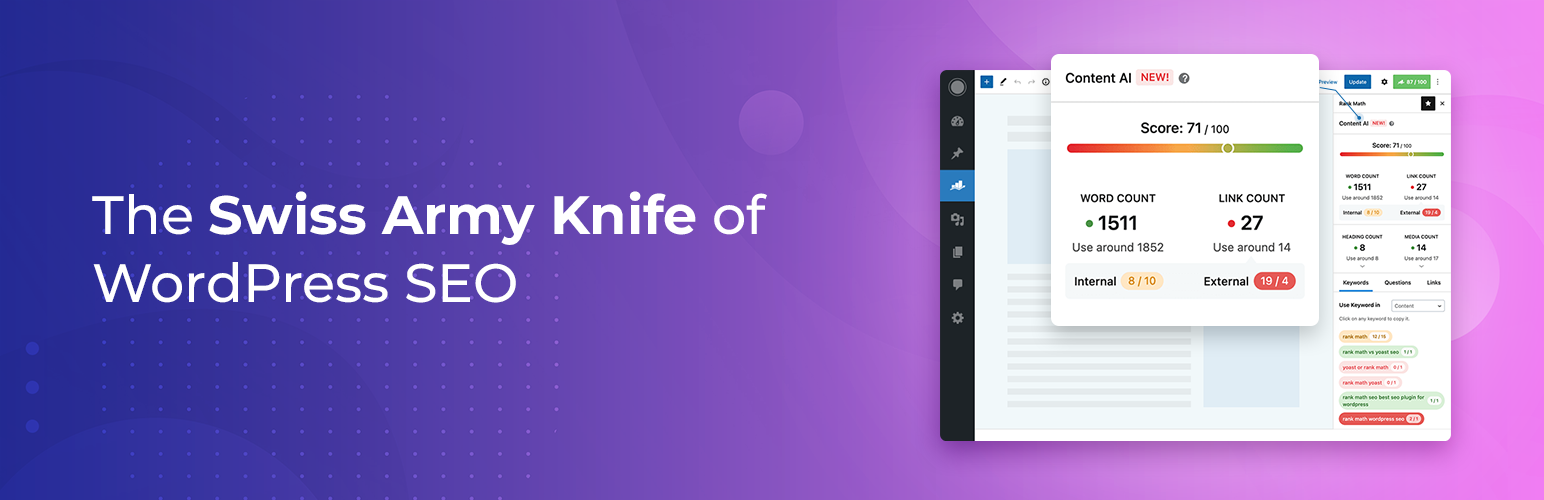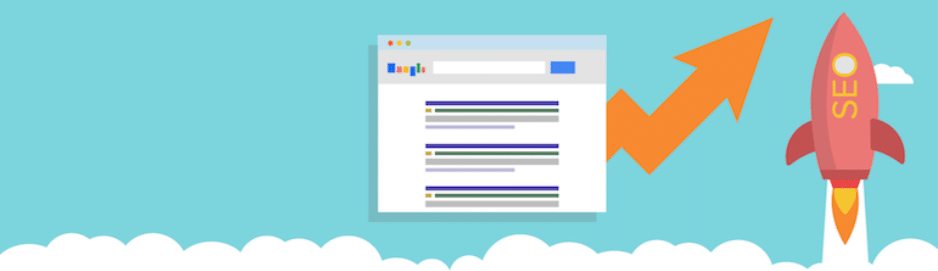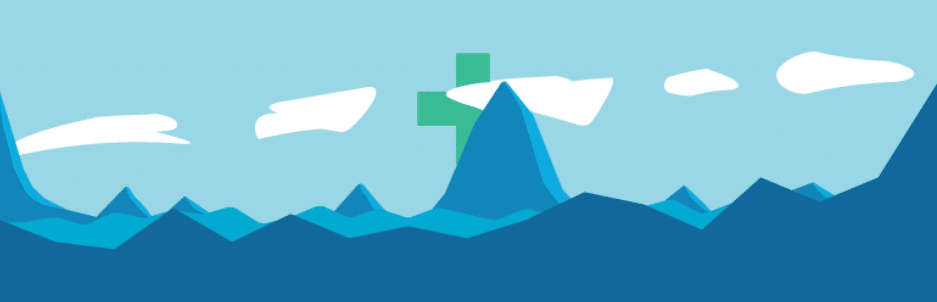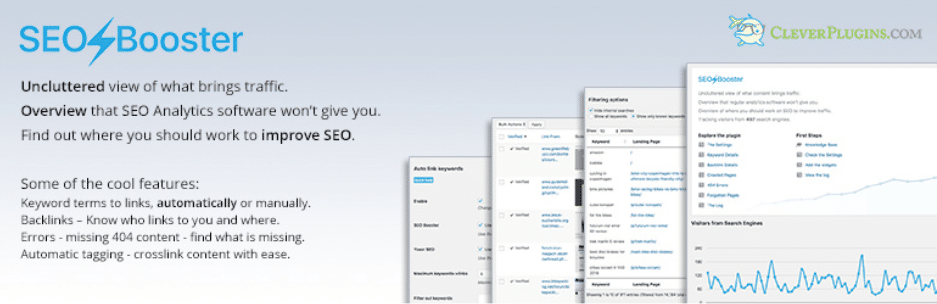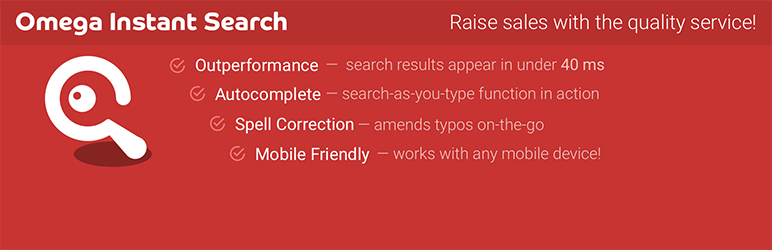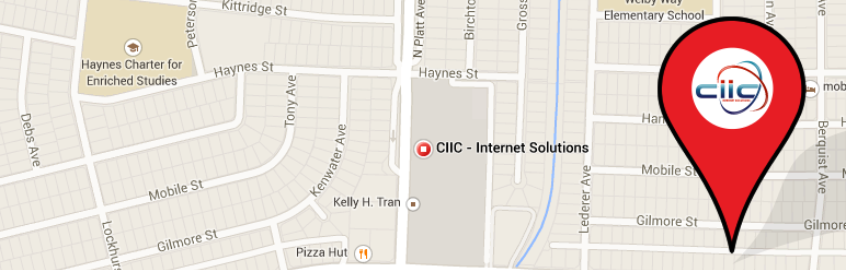Choose a WordPress SEO plugins and make your site rank higher! In order to make your business brand approach more customers, one of the best ways is to make your site get a higher rank on the Google search results. If you are finding a suitable WordPress SEO plugins for your site, let’s take a look at this collection, it might be helpful for you!
1. Yoast SEO
Yoast SEO is a popular WordPress SEO plugin which has been published since 2008. All business types may use this plugin to improve their site rank and it has been admitted by many users.
Provided features:
- Fully control the site breadcrumbs
- Provide many advanced XML Sitemaps functionality
- Set canonical URLs to keep your site away from duplicate content
- Title, meta description templating provided
- The way your site appears in search results will be shown with snippet preview
- Content & SEO analysis
- and more.
Highlights:
- Simply using
- Nice insight details provided
- Quick loading.
2. WordPress SEO Plugin – Rank Math
Are you stuck not knowing how to do to improve your site SEO front? This powerful WordPress SEO plugin might be useful for you. Supplying you with beautiful design and many smart automation features, Rank Math brings to you the strength of the entire SEO team.
Provided features:
- Provide Setup Wizard which is simple to follow
- Google Schema Markup integration (Rich Snippets)
- Up to 5 keywords are able to optimize
- Recommend internal linking
- New SEO analyzer provided
- Advanced SEO analysis tool provided
- Breadcrumbs which have been SEO optimized
- and more.
Highlights:
- Simple to use
- Good customer support
- Lightweight and powerful functionality.
3. All in One SEO Pack
All in One SEO pack is one of the best SEO plugin WordPress website, this plugin is really easy to use and not only appropriate for beginners but also for developers with API and advanced features provided.
Provided features:
- XML Sitemap supported
- PHP7 compatibility
- Image XML sitemap will be submitted to Google/Bing to increase your image SEO
- Google AMP, Google Analytics supported
- Integrate SEO with Woocommerce or any other e-commerce site
- 57 languages supported
- Title automate optimization
- Detect and get rid of duplicates content
- and more.
Highlights:
- Outstanding customer service
- Simple to use.
4. The SEO Framework
An automated and trust-worthy WordPress SEO plugin will be a suitable one for your site as well. Come to you with no ads, distractions or nonsensical functionality, this plugin saves you a long time for improving site rank on Google search results.
Provided features:
- Nice looking overview
- Metadata is optimizable
- Support full keyboard navigation
- Sitemap
- Feed anti scraper
- Description, title automated output option
- and more.
Highlights:
- Simple and clean interface
- Intuitive and lightweight
- Easy to understand and use.
5. SEO Booster
The last WordPress SEO plugin that we want to introduce is SEO Booster which comes with a lot of useful features and it is a time-saving tool for improving your site position on search result pages.
Provided features:
- Over 600 keyword sources supported
- Discover, list the backlink
- Monitor 404 error
- An overview provided to improve SEO
- Create tags and categories automatically from keys word and tag posts
- and more.
Highlights:
- Good looking interface
- Great support service.
6. SmartCrawl SEO
No more worrying about settings and earn more traffics by using this amazing WordPress plugin. You can easily increase the rank of your site and domain authority with just one click, real-time keywords, automatic sitemaps, social sharing, scans, and more.
Provided features:
- One-click set up wizard
- Page Analyzer
- Meta description and title are customizable
- SEO Audit and Crawl
- Moz SEO tool integration
- and more.
Highlights:
- The interface is friendly
- Good checkup function
- Easy to understand and functional.
Conclusion
We really hope that you already find the plugin you need here. Besides, don’t forget to take a look at our free WordPress themes to get an awesome look for your site as well.
Thank you so much for reading. If you have any question, feel free to let us know by leaving a comment below, we will reply as soon as possible!