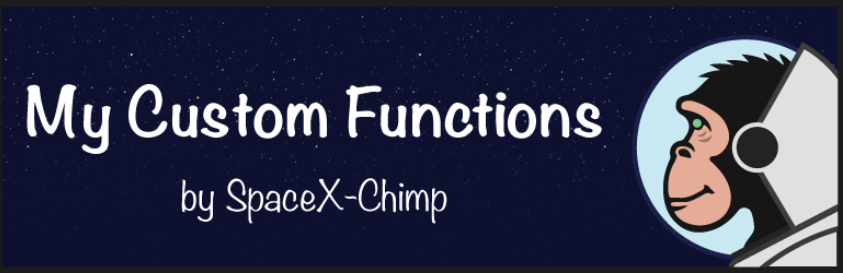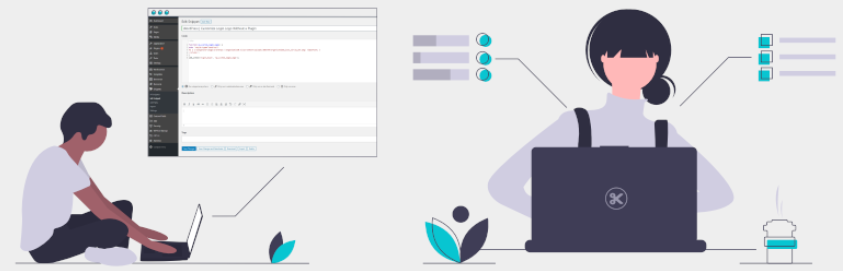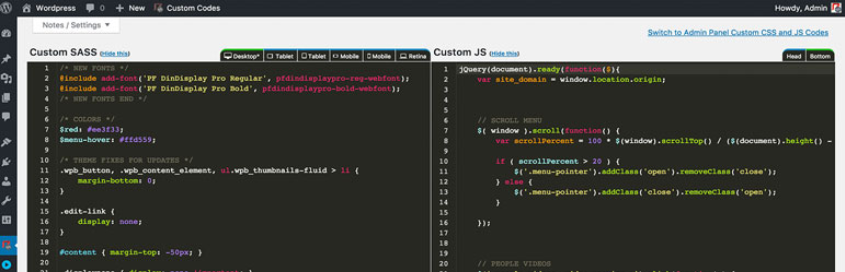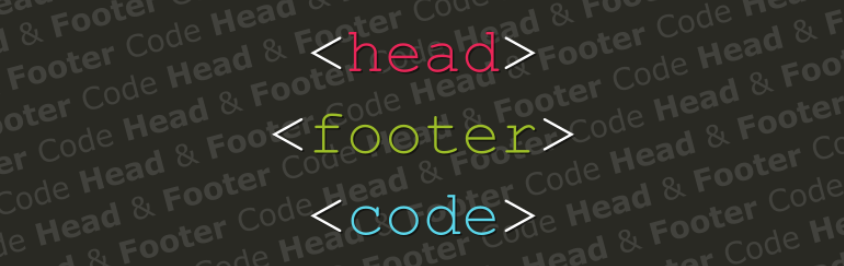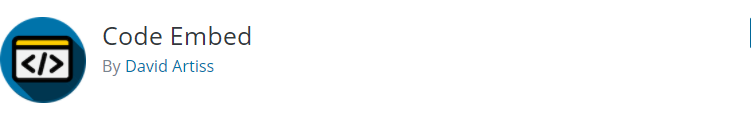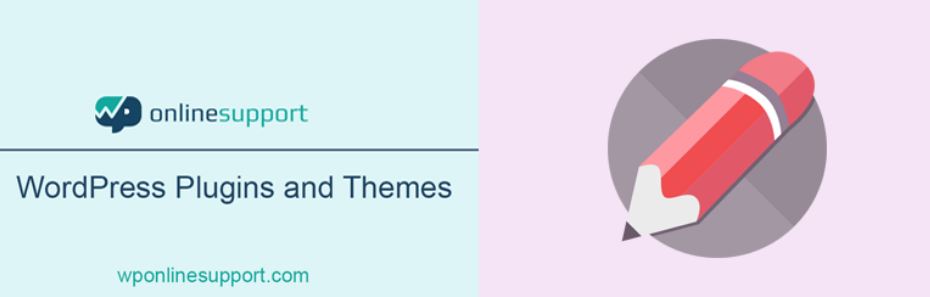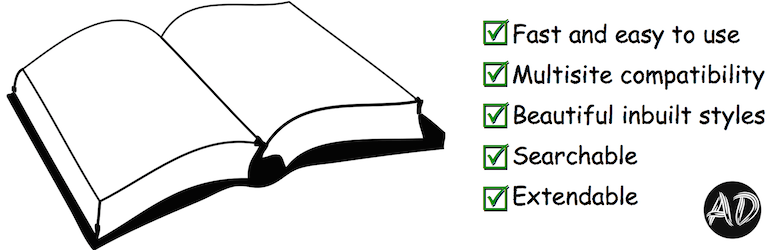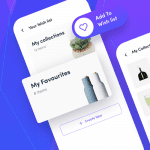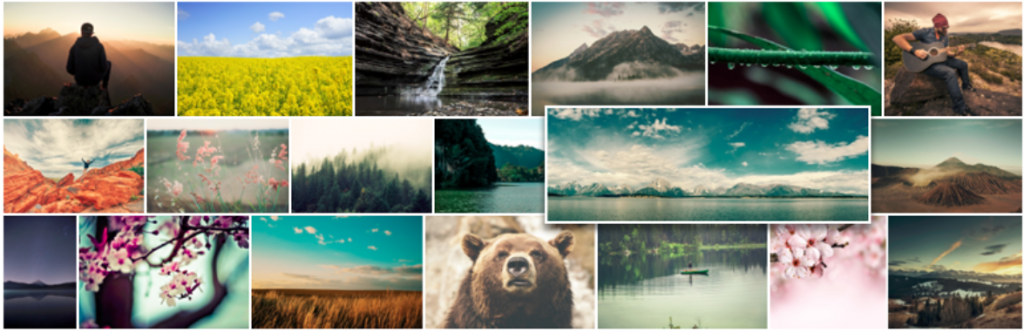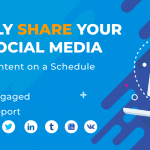This blog is for you if you’re looking for a way to put custom codes into your WordPress site. You will have some deep knowledge about the important plugins with the help of The List Of 8 Great WordPress Code Plugins in 2022. You can also set them up and use them without difficulty.
Why do you need to use WordPress Code Plugins for adding custom codes to your websites?
WordPress Code Plugins are magic solutions, helping you add custom codes into your posts as well as your pages simply, so you are no longer worried about the difficulties and complicated requirements when inserting codes. Moreover, it comes with wordpress.org, so you can almost free to use them.
Top Great WordPress Code Plugins
My Custom Functions
Firstly, we will together investigate My Custom Functions which is the best overall plugin in our list of WordPress Code Plugins. With its assistance, you can include your custom PHP code in the field on the module page. From that point onward, this module will wrap up for you without altering the functions.php document.
Provided features:
- Insert custom PHP code into the site
- Checks the entered code for fatal errors
- Ability to temporarily disable all custom PHP code
- Code syntax highlighting
Highlights:
- Lightweight
- Compatible
WP Coder
Secondly, you will have incredible involvement in WP Coder in our list of WordPress Code Plugins. This module upholds you to add HTML CSS JS code to the page of your site rapidly. Particularly, you can put on the site pages practically any components, created with the assistance of contents and styles.
Provided features:
- Possibility of HTML CSS JavaScript insertion
- Connecting third-party libraries
- Uploading to the site and connecting scripts and styles
- Not overloading the website
Highlights:
- Effective
- Easy to use
Insert PHP Code Snippet
Another module in our list of WordPress Code Plugins that we figure you should check out is Insert PHP Code Snippet. All in all, this module help you to produce shortcodes comparing to PHP code pieces without any problem. Additionally, it likewise has some different highlights that you can see beneath.
Provided features:
- Convert PHP snippets to shortcodes
- Insert PHP code easily using shortcode
- Support for PHP snippet shortcodes in widgets
- Dropdown menu in TinyMCE editor to pick snippet shortcodes easily
Highlights:
- Helpful
- Easy to use
Code Snippets
The fourth module in our list of WordPress Code Plugins that we would like to give you is Code Snippets. Most importantly, this module will uphold you to run PHP code scraps on your site. Other than that, in like manner the Plugins menu, it additionally gives graphical interface for overseeing scraps.
Provided features:
- Various options to manage your snippets.
- Get a graphical interface
Highlights:
- Simple
- Easy to use
Custom Codes
Fifthly, we make sure that Custom Codes is a decent module in our list of WordPress Code Plugins that you shouldn’t miss. In other words, you can modify SASS, CSS, JS and PHP in same catalog with the best progressed code editorial manager. Also, in the event that you need to compose explicit CSS for every cell phone, at that point you can utilize responsive breakpoints.
Provided features:
- Custom SASS or CSS editors
- Custom JavaScript editors (Head and footer)
- AutoPrefixer
- Admin notes section
Highlights:
- Free
- Effective
ACF Theme Code for Advanced Custom Fields
If you are finding a module which consequently creates the code required, then this module in our list of WordPress Code Plugins might be reasonable for you. Most importantly, this module produces code for all the field types remembered for the free form of Advanced Custom Fields. Other than that, it additionally brings different capacities beneath.
Provided features:
- All code generated has been thoroughly tested and is created with speed and flexibility of implementation in mind.
- The code generated is specific to the field names and field settings you use for each of your fields.
- Use the clipboard icons in this section quickly copy and paste the code blocks into your theme templates.
Highlights:
- Time-saving
- Flexible
Head & Footer Code
If you need to embed custome head or footer code into your site, then let explore this module in our list of WordPress Code Plugins right now. First of all, this module permits you to set site-wide custom substance for head page segment. Likewise, it additionally assist you with setting site-wide custom substance for footer page area.
Provided feautres:
- Set homepage specific custom code for head, body and/or footer if Homepage mode is se to Blog Posts
- Set article specific custom code for head page section
- Choose priority of printed custom code to head/body/footer sections
- And more…
Highlights:
- Great support
- Simple and fast
Code Embed
The last module in our list of WordPress Code Plugins that you should experience is Code Embed. Not at all like the module over, this module just lets you implant code in a post, without the substance being changed by the editorial manager. Accordingly, it is simple and basic for you to implant outsider contents.
Provided features:
- Add HTML or JavaScript to posts or pages
- Embed in widgets using the Widget Logic plugin
- Modify the keywords or identifiers used for embedding the code to your own choice
- Search for embedding code via a simple search option
Highlights:
- Useful
- Simple to use
Conclusion
To sum up, we have already explored the List Of 8 Great WordPress Code Plugins In 2022 together. So, let choose the best one for you site now. Besides that, don’t forget to decorate your site with Free WordPress Themes here.