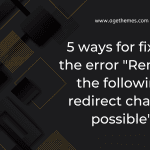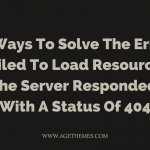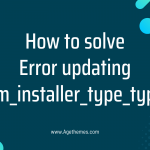If you have ever encountered the message “Upload folder is not writable. Export and file upload features will not be functional” while trying to upload or export files on your website or application, there are several steps you can take to fix this issue and get your website or application up and running again.
What causes the error Upload folder is not writable. Export and file upload features will not be functional?
The “Upload folder is not writable. Export and file upload features will not be functional” error is caused by a lack of write permissions to the upload folder on the web server. This means that the server is unable to write or save any uploaded files to the folder, causing the upload or export process to fail. This error can be caused by several factors, including incorrect file permissions, an incorrect upload directory path, or server configuration issues, such as file size limits or PHP memory limits. In some cases, this error may also be caused by a bug or compatibility issue within the website or application code.
How to solve Upload folder is not writable. Export and file upload features will not be functional
Checking the Upload Path in Options.php
- Login to your WordPress admin dashboard
- Open the URL yourdomain/wp-admin/options.php. Now, there will be a list of WP options in your wp_option database table.
- Enter the combination Ctrl + F and find upload_path
- Clear all values in the upload_path field -> Save changes.
Please notice that don’t customize other fields in the wp_option.
Modifying the Upload Path from your WP Admin
By using this method, you are easily able to edit the upload field with the default settings. Let’s implement the following steps:
- Access Settings -> Media -> Find the Upload Files section.
- Change the value in the field “Store uploads in this folder” into wp-content/uploads.
- Save changes.
Closing thoughts
The “Upload folder is not writable” error can be frustrating, but it is usually easy to fix. With a little troubleshooting, you can get your website or application back up and running and enjoy the full functionality of the upload and export features.
Last but not least, don’t forget to explore a lot of eye-catching free WordPress themes here.