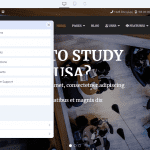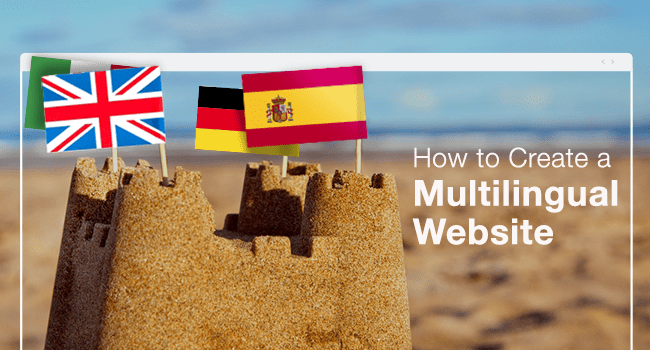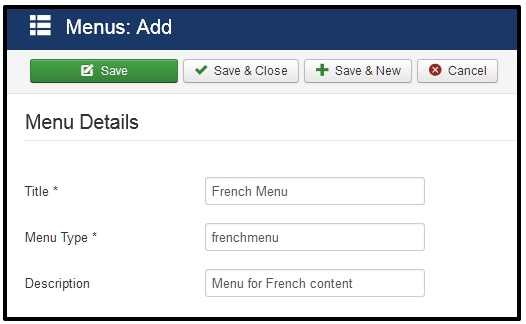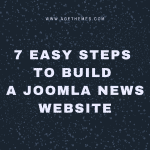As you know, Helix Ultimate allows you to build mega menus on your Joomla website easily and quickly. Mega menus is menu tool which help you create customized menus for website quickly, also with modules inside. You can access to 4 options, more advanced settings are “hidden” in Menu Manager inside each menu item.
Menu type
By default, there are enabled two separate menus: Mega Menu and Off Canvas Menu (also called Hamburger Menu).
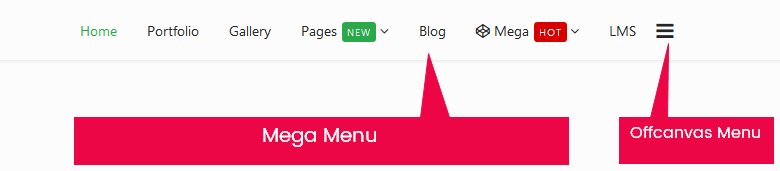
Image by Joomshaper
Want to disable OffCanvas Menu in desktop? Just select “Mega Menu” only. Very simple!
Dropdown Width
This value would be to set it to the width of your submenu size content area. By default, it’s 240px.
Dropdown Animation
Serveral transition options that MegaMenu offers for your dropdown submenus:
- No Animation
- Fade
- Zoom
- Fade In Up
- Elastic
- Slide Down
- Drop In
- Twist
This transition occurs when the sub-menu is opened. Want the sub-menu to appear with no fancy effect, just set to None.
That’s all! If you have any question about this tutorial, don’t hesitate to leave a comment below. And don’t forget to share with your friends if you find it useful! Thanks!