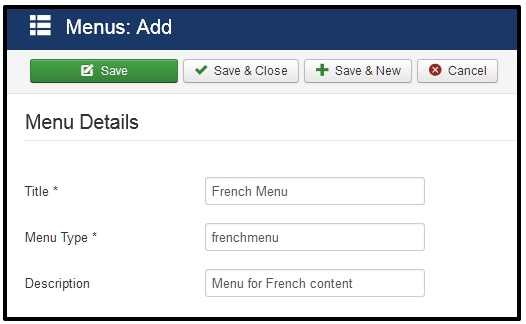Hello, our friends,
As we all know, Joomla 3.8.10 has been released officially today, June 27th, 2018, and we found that some of our customers had problems with the Helix menu after this update. We have tested and created the update patch for Helix system plugin, please download it here.
Next, please install the patch by going to Admin > Extension > Manage > Install and check again.
Besides, the problem also can be solved by opening this file ‘/plugins/system/helix3/helix3.php’, on line 49, there is a PHP code line:
JForm::addFormPath(JPATH_PLUGINS.’/system/helix3/params’);
when you find it, please change it to:
JForm::addFormPath(JPATH_PLUGINS.’/system/helix3/params’);
if (is_object($data)) {
$data = (array)$data;
}
Save this change and check again.
After trying above solutions, if your problem still cannot be fixed, please let us know by submitting ticket support or just leave a comment below, we will reply as soon as possible to support.
Thank you!
—
From AGETHEMES Support team