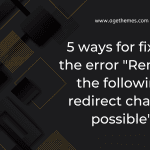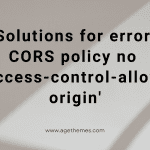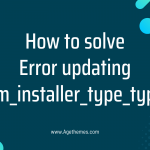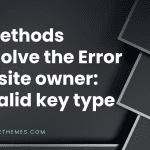“Failed to load resource: the server responded with a status of 404” is a common error message that appears when trying to access a web page. In this blog post, we’ll show you how to solve this pesky problem and get your website running smoothly again.
What is the Error Failed to Load Resource: The Server Responded with a Status of 404?
The failed to load resource, the server responded with a status 404 is an error that prevents you from accessing a specific page. This type of error is caused when a URL points to a non-existent file or directory. On WordPress, an invalid URL can lead to this WordPress error, which can be fixed by properly linking JS and CSS to HTML. This can be done by editing the WordPress .htaccess file and adding the correct relative URLs. Also, by using the shorthand “./” for “the containing directory”, or “up one directory”, you can ensure that your links are pointing in the right direction.
What are the Causes of the Error?
The causes of the error “Failed to Load Resource: The Server Responded with a Status of 404” can vary depending on the website. Generally, this error occurs when the website is unable to find the resource that has been requested. When a user tries to access the website, the server could not find the requested file due to an incorrect URL or incorrect file permissions. It can also be caused by an incompatible or outdated theme and a missing absolute URL. In order to resolve this error, it is important to check and fix the file permissions, replace any incompatible themes, and create an absolute URL if necessary.
How to solve the error Failed to load resource: the server responded with a status of 404
If you encounter this error, don’t worry. Here are some steps you can take to resolve the issue:
- Check the URL: The first thing you should do is double-check the URL to ensure that it’s correct. Ensure that the URL is typed correctly and that the resource you’re trying to access exists.
- Refresh the page: Sometimes, this error may occur temporarily due to a glitch or an issue with the server. Try refreshing the page to see if the error goes away.
- Clear your browser cache and cookies: Your browser may be storing old or corrupt data that’s causing the error. Clearing your browser’s cache and cookies can help resolve the issue.
- Replace another theme or deactivate all plugins: The outdated theme or plugin can cause the error. That’s why you should try this way to deal with this issue.
- Try accessing the resource from a different device or browser: If the error persists, try accessing the resource from a different device or browser. This will help you determine if the issue is specific to your device or browser or if it’s a general issue.
- Contact the website owner or administrator: If the steps above do not resolve the issue, the problem may be with the website. In this case, you can reach out to the website owner or administrator to report the problem.
- Check the server logs: If you are the website owner or administrator, checking the server logs can help you identify the cause of the issue. The logs will show you what resources were requested and whether or not they were found on the server.
Wrap Up
In conclusion, “Failed to load resource: the server responded with a status of 404” is a common error that can be resolved in the 7 ways we showed you above. By following these steps, you can quickly resolve the issue and regain access to the resource you’re trying to access.
If you have any questions, feel free to leave your comment below. Furthermore, don’t forget to visit our site, then take a look and get the best free WordPress themes for your site whenever you want.