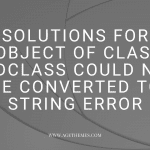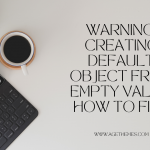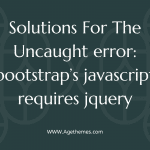JSON (JavaScript Object Notation) has become a popular data format for storing and exchanging information due to its simplicity and compatibility with various programming languages. However, working with JSON data can sometimes lead to errors, such as “Error Decoding JSON Data: Syntax Error.” That’s why we would like to show you the common causes of this error and provide practical solutions to fix it.
Error Decoding Json Data: Syntax Error – What are the reasons?
The “Error Decoding JSON Data: Syntax Error” can occur due to several reasons.
- Incorrect JSON Syntax: The most common cause of the error is an issue with the JSON syntax itself. JSON follows a specific structure, and any deviation from this structure can result in a syntax error. This includes missing or extra characters, improper placement of braces, brackets, or quotation marks, and invalid data types.
- Unbalanced Braces or Brackets: JSON requires that opening and closing braces ({}) and brackets ([]) are balanced and properly nested. If there is a mismatch in the number or placement of braces or brackets, it can lead to a syntax error. For example, missing a closing brace at the end of an object or forgetting to close an array can trigger the error.
- Quotation Mark Issues: JSON mandates that string values should be enclosed within double quotation marks (“”). If there are issues with the quotation marks, such as using single quotation marks (‘) or omitting them altogether, it can cause a syntax error. In some cases, special characters within the string might also need to be properly escaped using backslashes ().
- Improperly Formed Arrays or Objects: JSON allows the nesting of arrays and objects. However, if the nested structures are not correctly formatted or the commas separating the elements within the array or object are misplaced, it can lead to a syntax error. Each element within an array or object should be separated by a comma except for the last one.
- Invalid Data Types or Values: JSON has specific data types it supports, such as strings, numbers, booleans, arrays, and objects. If there is a mismatch between the expected data type and the actual value, it can result in a syntax error. For example, providing a non-string value for a key that expects a string can trigger the error.
- Encoding or Transmission Issues: Sometimes, the error might occur due to problems during the encoding or transmission of JSON data. If the JSON data is not encoded or transmitted correctly, it can lead to a syntax error when decoding the data on the receiving end.
How to address the Error Decoding Json Data: Syntax Error?
- Head to the Cpanel hosting account of this account, ensuring you have securely backed up your database prior to starting.
- Once you log in to Cpanel, head on down to the Databases section and click on phpMyAdmin. For your convenience, you may use the search bar in the top right-hand corner to quickly find this option.
- By clicking it, you’ll be taken to the list of databases within your web hosting account. Select the database powering your Joomla site, and the table containing your Joomla site will appear.
- Navigate to the “SQL” tab at the top of the page to access the command entry fields which can help resolve the error.
- Fill out the following command in the field:
update abc_modules set params = ” where params like ‘%{“”}%’;”
Remember to substitute “abc” with your own table prefix in your database. Simultaneously, to run this command on the _extension table you need to substitute abc_modules with abc_extensions.
- Press the ‘Go‘ button to finalize the process. Afterward, you’ll receive a message confirming the rows affected – a sign that your issue should be resolved.
Ending
Fixing the “Error Decoding JSON Data: Syntax Error” requires careful attention to detail and adherence to JSON syntax rules. With these strategies above, you’ll be better equipped to handle JSON syntax errors and work with JSON data more efficiently.
What’s more? In case you are finding some new Joomla 4 Templates, don’t miss our collection today!