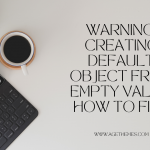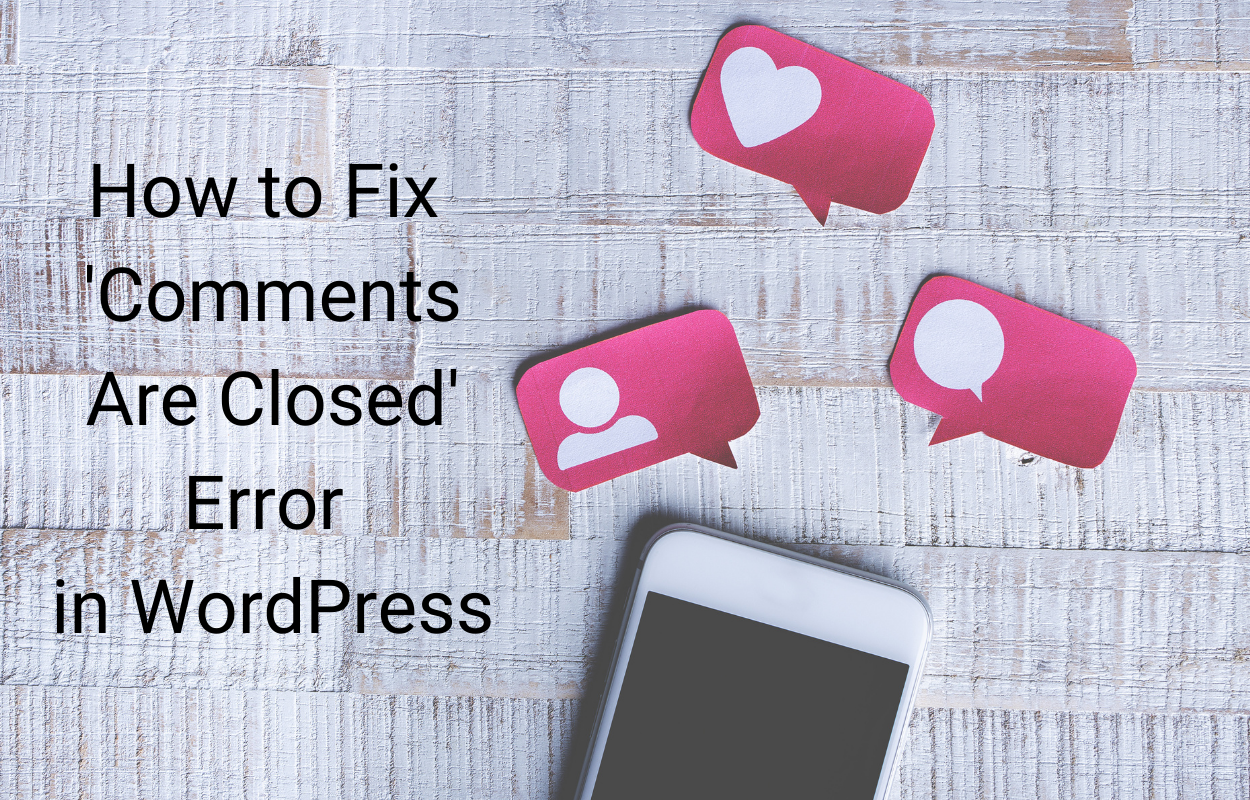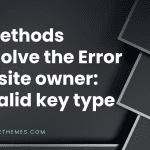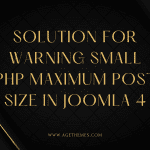Are you trying to figure out how to fix the “Object of class stdclass could not be converted to string” error? If so, you’ve come to the right place! In this blog post, we’ll explain what this error means and provide some simple, step-by-step instructions for fixing it. So let’s get started!
What is the “Object of Class stdClass Could Not be Converted to String” Error?
The “Object of Class stdClass Could Not be Converted to String” error is a common problem encountered by developers when working with PHP. This error occurs when attempting to convert an object of type stdClass to a string.
The stdClass is a generic empty class used in PHP to store objects, which can be created from arrays or other objects. When attempting to convert the object to a string, the code will throw an error as stdClass is not designed to be converted into strings. In order to fix this issue, developers must use functions such as dd() and dump(), create custom classes, use datacasting, or leverage the Reflection API.
How to deal with the “Object of Class stdClass Could Not be Converted to String” Error
- Using dd() and dump() Functions
The “Object of Class stdClass Could Not be Converted to String” error can be a tricky one to fix, but one way to approach it is by using the dd() and dump() functions. These functions are part of the Laravel framework and can be used to inspect the data that is causing the error. By using these functions, you can easily identify what is causing the error and take steps to correct it.
Through this process, you will be able to determine what is causing the error and take steps to fix it. Once you have identified the problem, then you can move on to other steps such as using custom classes or data casting to solve the issue.
- Using Custom Classes
Using custom classes is a great way to convert objects of the stdClass type into strings. By creating a custom class, you can define methods that will convert the data in the object into a string. You can then use this class to convert any object of the stdClass type into a string.
To do this, you first need to create an instance of your custom class and then use it to set the value of the object’s property. Then, you can call the method on your custom class that is responsible for converting the object into a string. This is an effective way to ensure that data is not lost when objects of the stdClass type are converted into strings.
- Using Data Casting
Data casting is a method of converting one data type to another. It can be used to solve the “Object of Class stdClass Could Not be Converted to String” error. To do this, you can use the settype() function, which allows you to specify the type of data you want to convert.
For example, if you wanted to convert an object of class stdClass into a string, you could use settype() like this: settype($var, “string”);. The settype() function is useful because it allows you to easily and quickly convert objects into strings and vice versa. This can be especially helpful when dealing with complex data structures like arrays or objects. By using data casting, you can ensure that your code is executing correctly and avoid errors like “Object of Class stdClass Could Not be Converted to String”.
- Using Reflection API
The Reflection API is a powerful tool that can be used to resolve the “Object of class stdClass could not be converted to string” error. This API allows developers to inspect classes, interfaces, functions, and methods. It can also be used to create instances of objects dynamically by passing arguments to their constructors.
By using the Reflection API, developers can easily identify errors and debug their code. With the help of this API, developers can also access private and protected members of a class and modify them as needed. The Reflection API is an invaluable tool for resolving the “Object of class stdClass could not be converted to string” error and should be considered when debugging code.
Wrap Up
To sum up, the “Object of Class stdClass Could Not be Converted to String” error is a common issue encountered when using PHP. It can be fixed using a variety of methods, including using dd() and dump() functions, custom classes, datacasting, and the Reflection API. By understanding the error and using one of these methods to fix it, you can ensure that your code runs without any issues.
What’s more? Don’t forget to visit us and explore a lot of eye-catching and user-friendly free WordPress themes and Joomla 4 templates for your site.