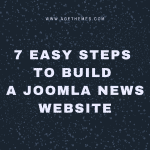Why does this issue happens?
This is a general issue for the greater part of Joomla! users, in light of the fact that Joomla! gets default max file size from the hosting panel. This issue relates to PHP file upload from hosting/server configuration, the majority of old hosting/server providers use 2MB as the default value for this PHP max file upload. So, you can’t install any extensions or templates with a file size larger than 2MB.
How to solve the upload limit of 2MB?
There are two ways to increase PHP file upload in your hosting, by php.ini config or by means of Joomla! panel.
Define this value via php.ini file
If your hosting support php.ini file from your system, increasing the max upload size is done in the following manner:
- Use FTP or File Manager from your hosting panel and go to your website source code
- Create a new php.ini file in the root of your website (if this file already exist, you just open it)
- Add the following code to your php.ini file
upload_max_filesize = 256M
post_max_size = 256M
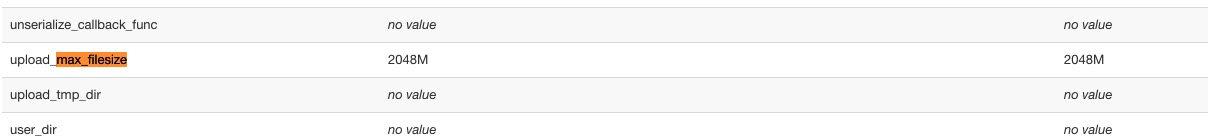
So, you can check PHP Max filesize by going to Admin > System > System information, tab PHP information, look for upload_max_filesize. You can use the PHP info function to show it, by creating a new file (such as info.php) and place the PHP info code here.
Define upload limit via Joomla! system
Indeed, this is recommended way, you can define PHP max filesize by means of Joomla! media upload config panel, by going to Admin > Content > Media, click to button “Options” at the top right and find the option “Maximum Size”, see my screenshot
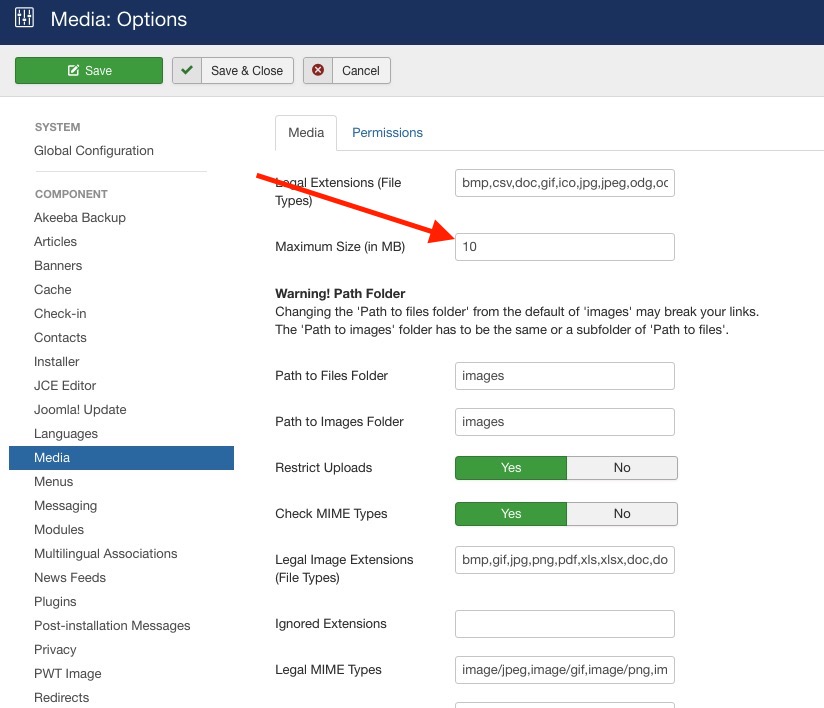
So, Is this big issue?
No, this is a small and simple issue, but many people faced it from Joomla! 1.5.x to 3.9.x (latest now). We just updated a new template package for Joomla! templates, and file size is more than 2MB, that’s why I’m writing this guide for everyone. You can take a look for our Free Joomla templates collection, it’s responsive, mobile-first designed and SEO optimization templates. If you tried this solution but had no luck, feel free to leave your comments.
- What ways to increase the upload limit 2MB issue in Joomla CMS - July 6, 2021
- List Of 8 Amazing WooCommerce Booking Plugins - April 13, 2020
- [Hikashop] How to resolve Cannot pass parameter 3 by reference? - October 7, 2019