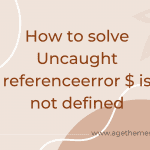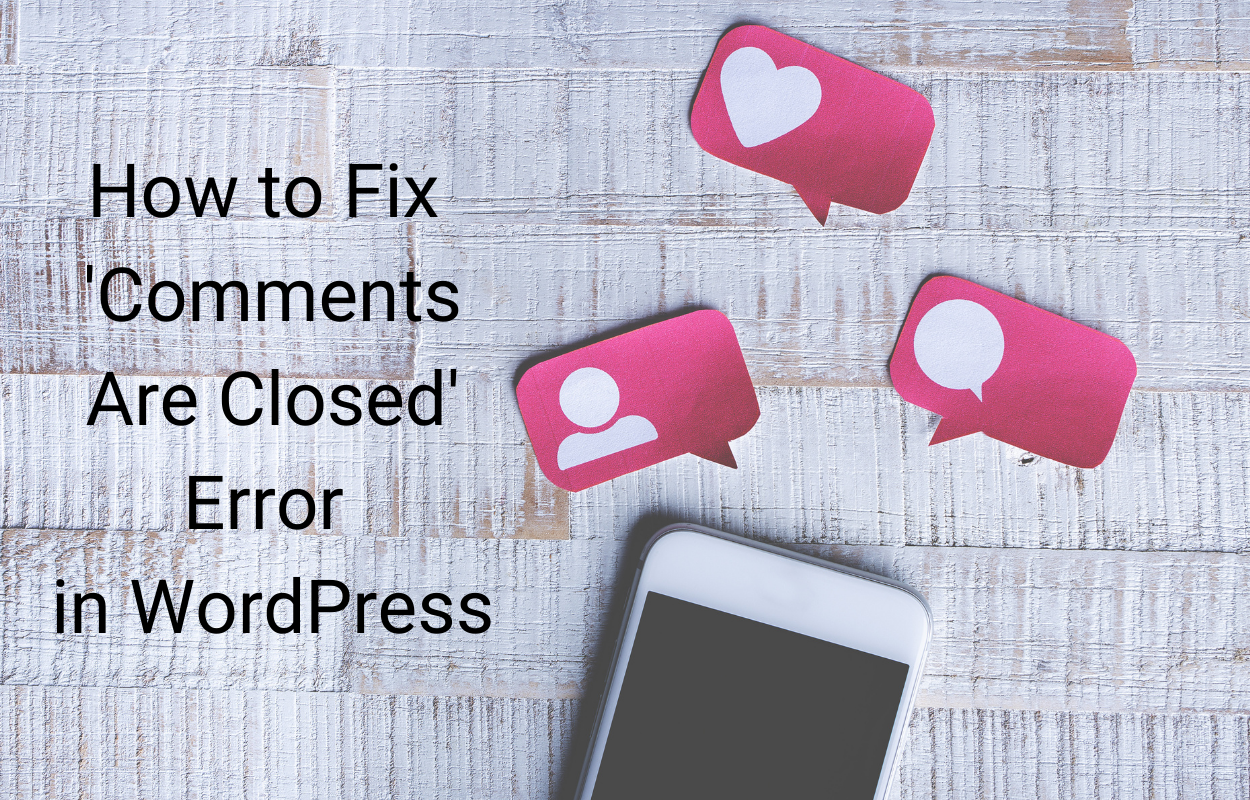Bootstrap is a popular front-end framework that is widely used for designing responsive and mobile-friendly websites. It is based on HTML, CSS, and JavaScript and provides a wide range of pre-built UI components that can be easily integrated into your website. However, sometimes while integrating Bootstrap into your website, you may encounter an error that says “Uncaught error: bootstrap’s javascript requires jquery”.
This error occurs when Bootstrap’s JavaScript code is unable to find the jQuery library on your website. In this blog post, we will explore the various reasons why this error occurs and how to deal with this issue. Let’s get started now!
Why does the Uncaught error: bootstrap’s javascript requires jquery occur?
Before we look at the solutions, let’s understand why this error occurs in the first place. Bootstrap’s JavaScript components rely on the jQuery library to function properly. When the jQuery library is missing or not loaded properly, you will encounter this error.
Here are some reasons why the jQuery library might not be loaded properly:
- Incorrect file path: If the path to the jQuery library is incorrect, the browser will not be able to load it, and you will encounter this error.
- Conflicting libraries: If there are other JavaScript libraries on your website that conflict with jQuery, it may prevent jQuery from loading properly, resulting in this error.
- Load order: If the jQuery library is loaded after the Bootstrap JavaScript files, it will not be available for the Bootstrap components to use, resulting in this error.
Solutions for the Uncaught error: bootstrap’s javascript requires jquery
Now that we have a better understanding of why this error occurs, let’s look at some solutions.
- Solution 1: Load jQuery before Bootstrap
One of the simplest solutions to fix this error is to make sure that jQuery is loaded before the Bootstrap JavaScript files. You can do this by adding the jQuery library file before the Bootstrap JavaScript files in your HTML code. Here’s an example:
<!DOCTYPE html>
<html>
<head>
<title>My Website</title>
<script src=”https://code.jquery.com/jquery-3.6.0.min.js”></script>
<script src=”https://cdnjs.cloudflare.com/ajax/libs/popper.js/2.9.3/umd/popper.min.js”></script>
<script src=”https://cdnjs.cloudflare.com/ajax/libs/twitter-bootstrap/5.3.2/js/bootstrap.min.js”></script>
</head>
<body>
<!– Your website content here –>
</body>
</html>
By loading the jQuery library before the Bootstrap JavaScript files, you ensure that it is available for the Bootstrap components to use.
- Solution 2: Check the file path to jQuery
If the file path to the jQuery library is incorrect, the browser will not be able to load it, resulting in this error. Make sure that the path to the jQuery library file is correct. You can check the file path by looking at the HTML code or by using the browser’s developer tools.
Here’s an example of the correct file path for the jQuery library:
<script src=”https://code.jquery.com/jquery-3.6.0.min.js”></script>
Make sure that the file path matches the above example, and that the version of jQuery you are using is correct.
- Solution 3: Remove conflicting libraries
If there are other JavaScript libraries on your website that conflict with jQuery, it may prevent jQuery from loading properly, resulting in this error. In this case, you can try removing the conflicting libraries and see if the error goes away.
You can also try using jQuery’s noConflict() method to resolve conflicts between jQuery and other libraries. The noConflict() method relinquishes control of the $ variable, which is used by many JavaScript libraries, to avoid conflicts.
Here’s an example of how to use the noConflict() method:
<script src=”https://code.jquery.com/jquery-
Final words
All in all, encountering the error “Uncaught error: bootstrap’s javascript requires jquery” while integrating Bootstrap into your website is a common issue that can be easily resolved by following the solutions mentioned above. Make sure to load the jQuery library before the Bootstrap JavaScript files, check the file path to jQuery, and remove conflicting libraries if necessary.
By resolving this error, you can ensure that your website’s Bootstrap components function properly and provide an optimal user experience.
Last but not least, if you hope to change your site appearance with new free WordPress themes or Joomla 4 Templates, please visit our site and select the best one.