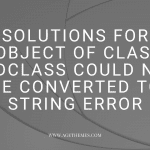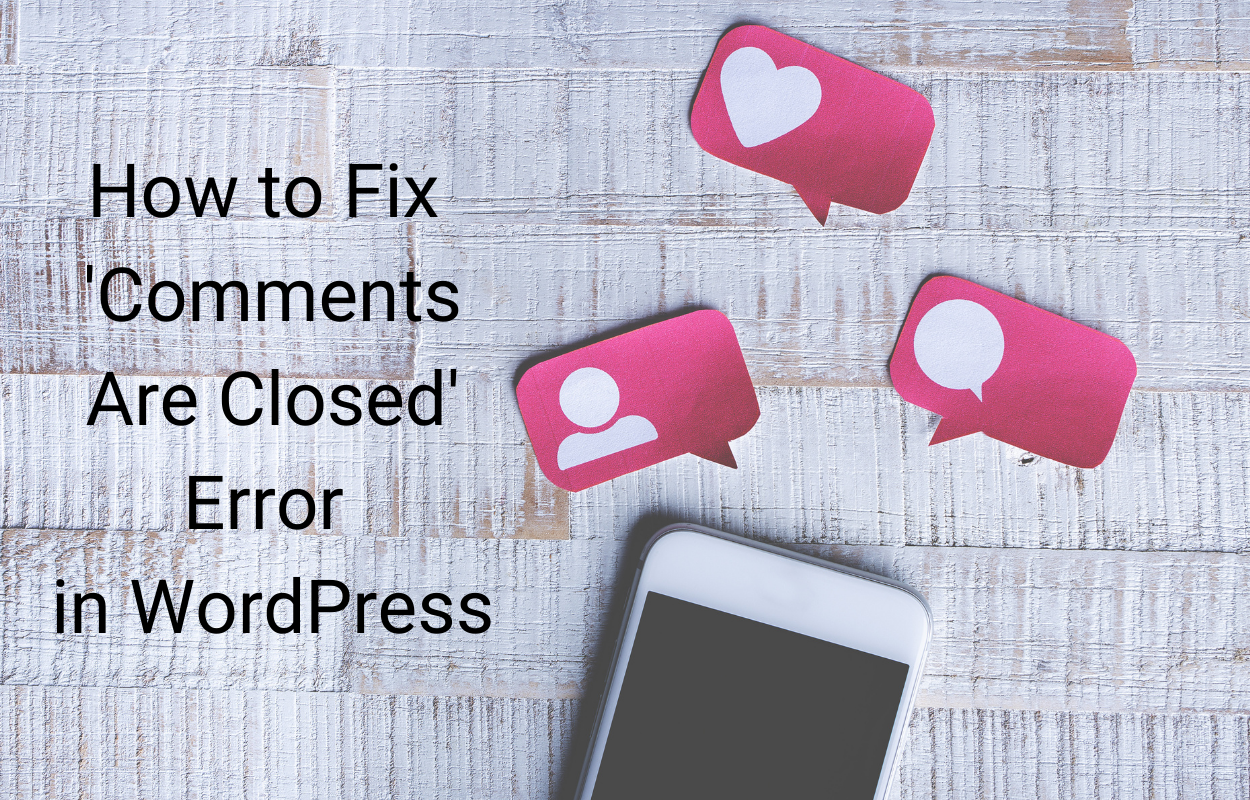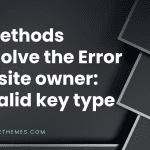As a popular programming language, PHP is widely used for developing web applications and websites. However, sometimes developers might encounter an error message “Methods with the same name as their class will not be constructors in a future version of PHP”. This error message can be confusing and frustrating, but the good news is that it is a simple fix.
What causes the error Methods with the same name as their class will not be constructors in a future version of PHP?
This error message occurs when you define a method with the same name as your class. In PHP 4, this was allowed and the method would be treated as a constructor, but as of PHP 5, this is no longer allowed. The reason behind this change is to support better object-oriented programming practices and to ensure that code remains compatible with future versions of PHP.
How to deal with the error Methods with the same name as their class will not be constructors in a future version of PHP
The solution to this error is straightforward, you just need to change the method name to something other than the class name. If the method is intended to be a constructor, you should use the __construct() method instead. This method is automatically called when an object of the class is created, and it serves the same purpose as a constructor.
Here’s an example of how to fix this error:
class Example {
// Old constructor method with the same name as the class
function Example() {
// code here
}
}
To fix this error, we simply change the method name to __construct():
class Example {
// New constructor method
function __construct() {
// code here
}
}
This change will resolve the error and ensure that your code remains compatible with future versions of PHP. Additionally, using the __construct() method is considered best practice for object-oriented programming in PHP.
Ending
In conclusion, this blog has shown us how to fix the “Deprecated: Methods with the same name as their class will not be constructors in a future version of PHP” message. By using this simple solution, developers can avoid this error and keep their code up-to-date with the latest version of PHP.
If you have any questions, don’t hesitate to leave your comment below. What’s more? Don’t forget to access our site and get more wonderful free WordPress themes and Joomla 4 templates here.