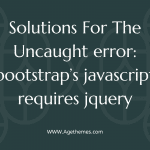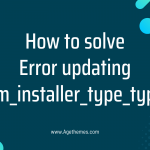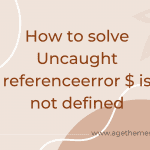JQMIGRATE is a debugging tool for jQuery, a popular JavaScript library used for front-end web development. It helps identify deprecated code and suggests replacements for updated versions of jQuery. In this blog post, we will look at how to resolve this error JQMIGRATE: migrate is installed version 1.4.1 and ensure that your code continues to run smoothly.
Understanding the Cause of the error JQMIGRATE: migrate is installed version 1.4.1
The message you are seeing is a JQMIGRATE warning. This warning is letting you know that some plugins installed may be relying on older jQuery functionality. The only way to identify the source of the warning is to inspect the page, which will reveal the version of jQuery Migrate that is installed. In this case, it is version 1.4.1. This message means that you are using a version of JQuery that helps to migrate old versions and may make your menu not work properly.
In other words, the code used in the plugin or theme is not compatible with the latest version of WordPress, so a message is displayed. To address this issue JQMIGRATE: migrate is installed version 1.4.1, let’s move on to the solution section below.
How to tackle the error JQMIGRATE: migrate is installed version 1.4.1
The simplest way to fix the error is adding the code below into the functions.php file which is in your theme folder:
add_action( ‘wp_default_scripts’, function( $scripts ) {
if ( ! empty( $scripts->registered[‘jquery’] ) ) {
$scripts->registered[‘jquery’]->deps = array_diff( $scripts->registered[‘jquery’]->deps, array( ‘jquery-migrate’ ) );
}
} );
Ending
To sum up, JQMIGRATE: Migrate is installed version 1.4.1 is a message that occurs when an outdated version of jquery-migrate is being used. We hope that the solution we suggested above can help you deal with this issue without any difficulties or problems.
If you have any questions related to the error, please feel free to leave your comment below. We are going to answer you as soon as possible. Furthermore, in case you are looking for some new free WordPress themes or Joomla 4 Templates which are responsive, SEO-friendly, and easy-to-use, don’t forget to visit our site.